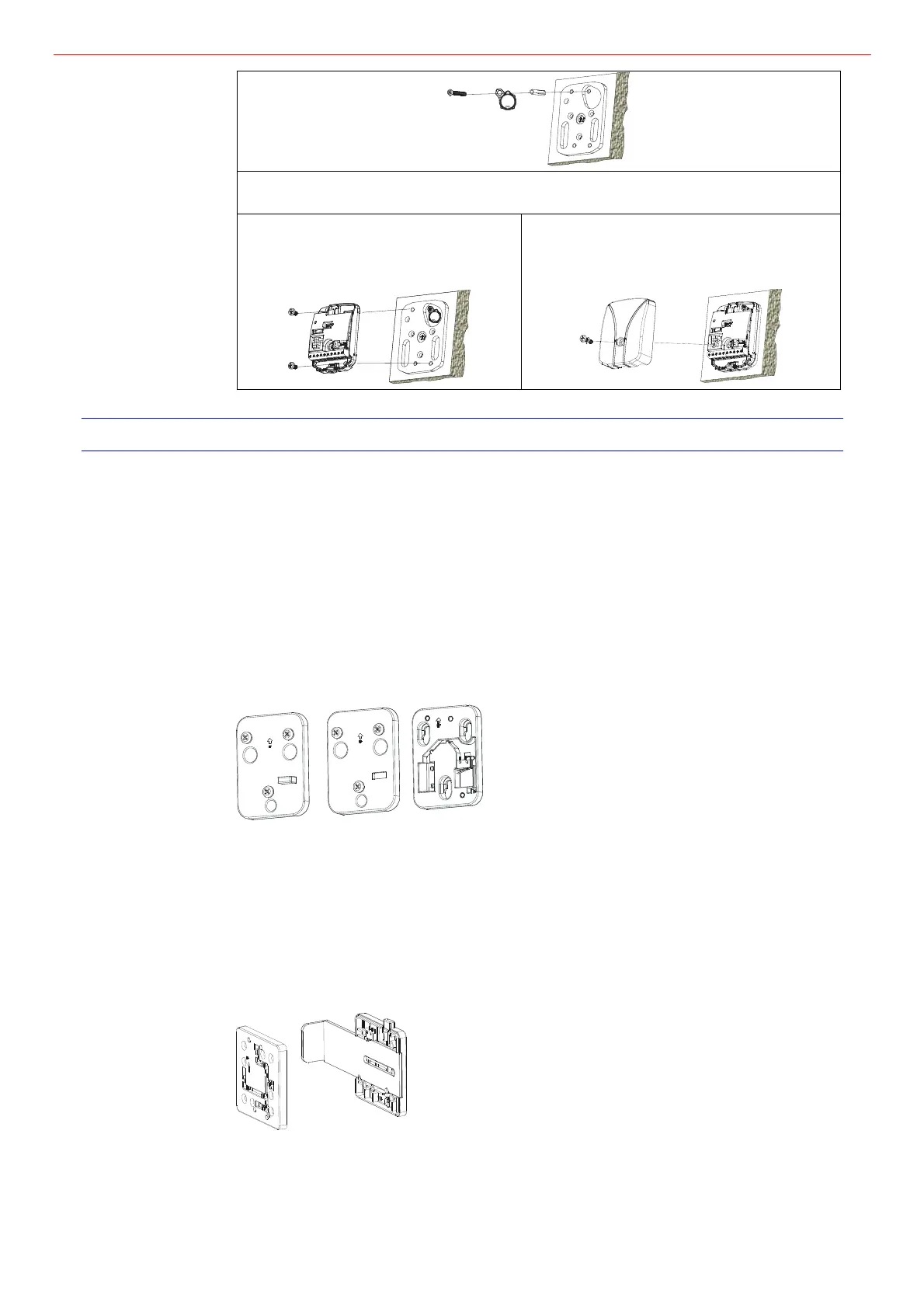Honeywell
- 15 -
12. Tighten M6×50mm screw (knock on the screw head with a hammer and then tighten.) until
the Mounting Plate SC110 is fixed on the concrete surface and cannot be rotated.
13. Attach the detector base on the
Mounting Plate SC110 and then use
the two M4×8mm screws provided to
fix it.
14. Wire and configure the detector (see the
related chapter in this user guide), and after
a successful test use the top screw to fix the
detector cover properly.
Mounting the Accessories
A full range of mounting accessories for different applications facilitates a wide range of mounting
requirements.
The Movable Mounting Kit SC111
The Movable Mounting Kit SC111 consists of one mounting plate on which Detector SC100 is
mounted, one Day position plate on which Detector SC100 is positioned during non armed time,
and one Night position plate mounted on the protected surface, on which Detector SC100 is
positioned during armed time.
The figure below shows the components of the Movable Mounting Kit SC111. For more
information, please refer to “Movable Mounting Kit SC111 User Guide”.
Figure 6-4 Movable Mounting Kit SC111 Components
Mounting Plate
Da
y Position Plate
Night Position Plate
The Keyhole Protection Kit SC112
The Keyhole Protection Kit SC112 is used with Detector SC100 to prevent unlocking during
armed installation or loading explosives into the keyhole, as at the same time it is a mounting
plate for the Detector SC100 to detect intrusion attempts on doors.
The figure below shows the components of the Keyhole Protection Kit SC112. For more
information, please refer to “Keyhole Protection Kit SC112 User Guide”.
Figure 6-5 Keyhole Protection Kit SC112 Components
Cover Plate Base Plate
