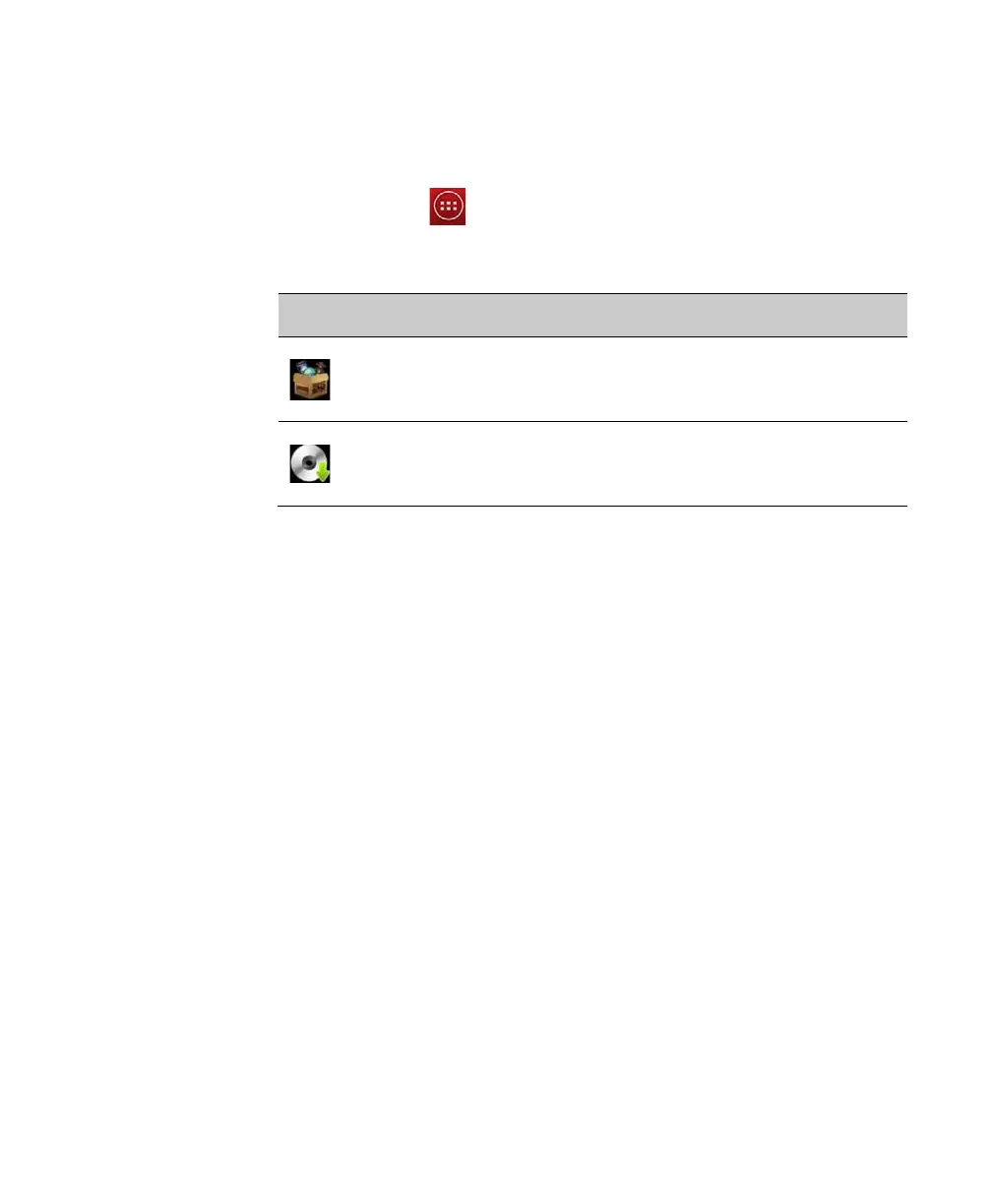2. User interface and applications
32 ScanPal EDA50 Enterprise Hybrid Device User Guide
Honeywell applications
Honeywell helps users troubleshoot and connect the terminals to other devices
and networks. Tap All Applications to show the applications below. For
more details, please visit: www.honeywellaidc.com.
Honeywell software applications available on EDA50
Icons
pplications Descriptions
Demo
Scan Demo, NFC
Demo and more included, allows testing
and using functions like scanning.
Auto Install
Settings
This application can automatically
identify and install installation packages
and APK files.
Unlocking developer options
If you are a developer for EDA50, you can easily unlock developer options.
Developer options can help you test and troubleshoot during the process of
developing EDA50. After Developer options is unlocked, the system menu will
present developer option connections.
1. Tap Settings.
2. Tap About the phone.
3. Click the Build number 7 times and notification as "You are now in
developer mode" will appear.