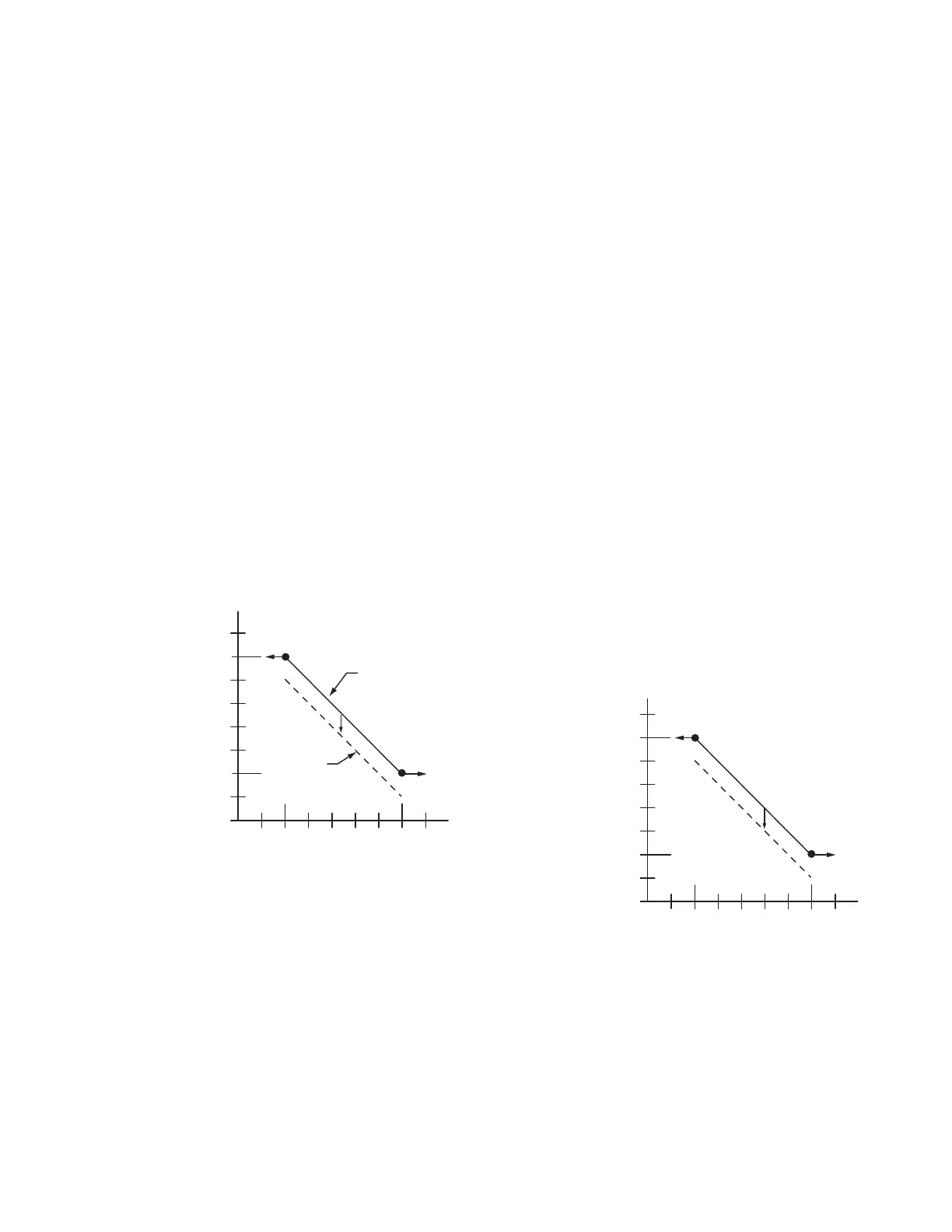T775 SERIES 2000 ELECTRONIC STAND-ALONE CONTROLLERS
7 63-7147—05
Reset Programming (T775L, T775P,
T775R, and T775U models only)
To program an output for reset, refer to the values as shown in
the example below and in Fig. 1. Choose your own
appropriate values for Sensor A maximum and minimum and
Sensor B maximum and minimum.
Reset Example:
• Sensor A is the boiler sensor and Sensor B is the
outdoor sensor.
• Maximum boiler temperature desired is 210° F (99° C)
when the outdoor temperature is 20° F (-7° C).
• Minimum boiler temperature desired is 160° F (71° C)
when the outdoor temperature is 70° F (21° C).
With the above settings example, when the outdoor
temperature is 50° F (10° C), the effective setpoint is 180° F
(82° C).
Setpoint Offset
NOTE: The Setpoint Offset is used for subsequent
outputs only.
This value is the number of degrees plus (+) or minus (-) that
you want the temperature to be offset from the first output’s
setpoint. See Fig. 1. For example, If you want the second
output setpoint to be 10° F (-12° C) less than the first output
setpoint, enter -10° F (-23° C).
.
Fig. 1. Reset curve with offset for subsequent outputs.
The reset curve established when programming the first
output (Fig. 1) is then used for all subsequent outputs that are
configured for Reset = YES, and each of those outputs will be
offset from this curve.
Choose Reset = NO for any outputs you do not wish to reset,
then press the HOME button to record your selection.
NOTES:
1. A single reset curve is programmed for the first
output and is used by all outputs setup for Reset.
2. For subsequent outputs, a setpoint offset is used
if that output is also being Reset.
When Reset is programmed, the home screen conveniently
displays the calculated Heat/Cool setpoint(s) for the outputs
based on the reset curve.
Setback (Optional) Description
The Setback temperature option is available only if scheduling
is enabled or the Digital Input Option is set to Setback.
This value is the number of degrees plus (+) or minus (-) that
you want the temperature to be setback (offset) from the
setpoint at a predetermined time.
For example, if you want the temperature to be 10° F (-12° C)
less than the setpoint during setback mode, enter -10° F
(-23° C). See Fig. 2.
In normal operations for heating, the offset will be a negative
value; for cooling, the offset will be a positive value.
Setback (optional) Example:
Setback of -10° F (-23° C) is used to drop the temperature at
night by 10° F (-12° C).
With the above settings example, when the outdoor
temperature is 50° F (10° C), the effective setback setpoint is
170° F (77° C) 180° F (82° C) setpoint minus the 10° F
(-12° C) setback).
Fig. 2. Reset curve for first output with setback offset.
SENSOR B
SP MAX A1
(BOILER MAX)
SP MIN A2
(BOILER MIN)
200
140
10
RELAY 2
SETPOINT
OFFSET
-10°F
190
20
30 40 50 60
70
°F80
150
160
170
210
220
180
°F
RESET B1
(OUTSD MIN)
RESET B2
(OUTSD MAX)
S
E
N
S
O
R
A
M24862
RELAY 1
SETPOINT
SENSOR B
SP MAX A1
(BOILER MAX)
SP MIN A2
(BOILER MIN)
200
140
10
SETBACK
OFFSET
-10°F
190
20
30 40 50 60
70
°F80
150
160
170
210
220
180
°F
RESET B1
(OUTSD MIN)
RESET B2
(OUTSD MAX)
S
E
N
S
O
R
A
M24861
