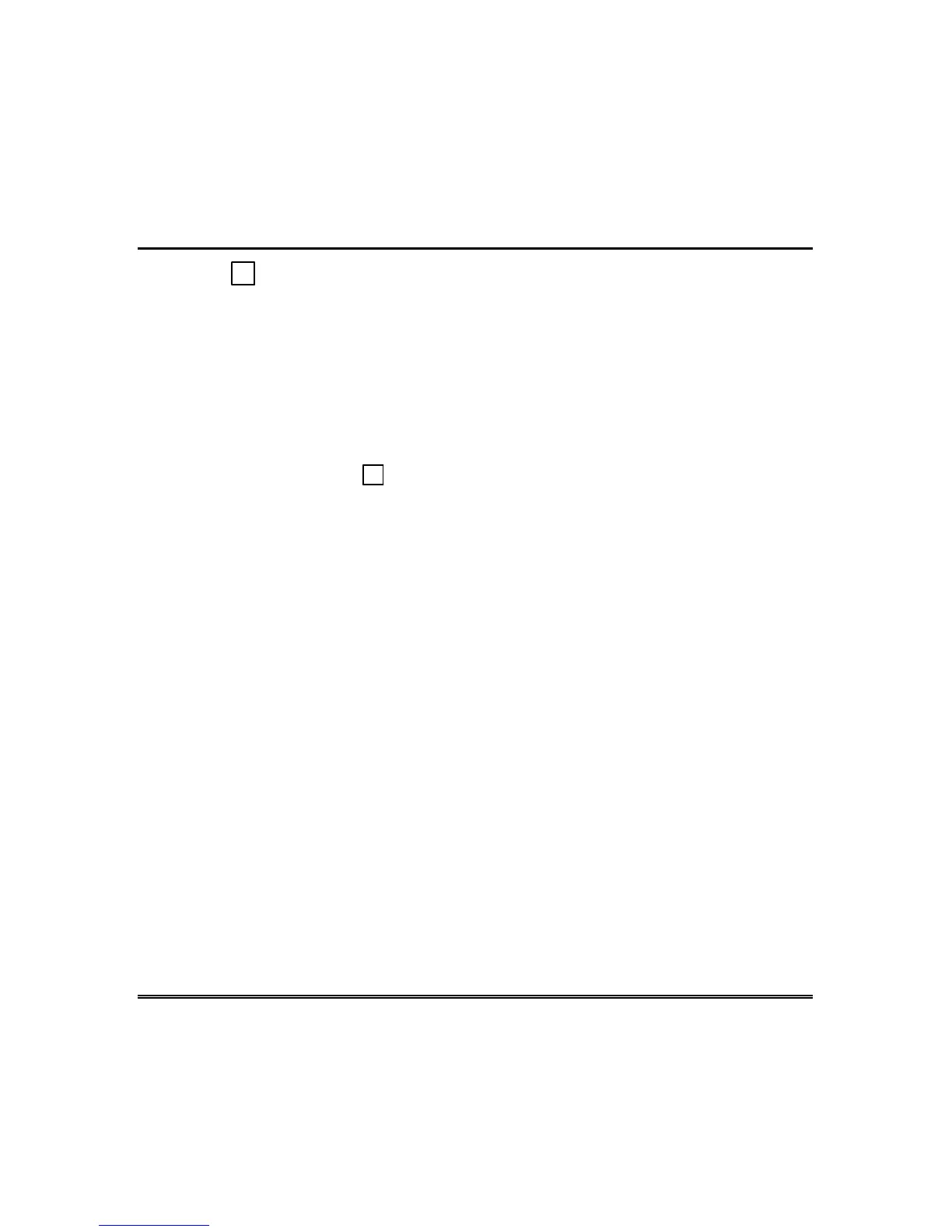– 29 –
Displaying All Zone Descriptors
Using the ✳
✳✳
✳ READY Key
The Alpha Keypads can also display all the zone descriptors that are
programmed in your system. The abbreviated instructions for the READY
key will appear first, followed by the zone descriptors. Displaying all
descriptors is useful when you need to know the zone number of a particular
zone, as when bypassing zones.
The "Disarmed-Ready to arm" message must be displayed before zone
descriptors can be displayed.
READY
Press the ✳ key and hold down for at least 5 seconds.
