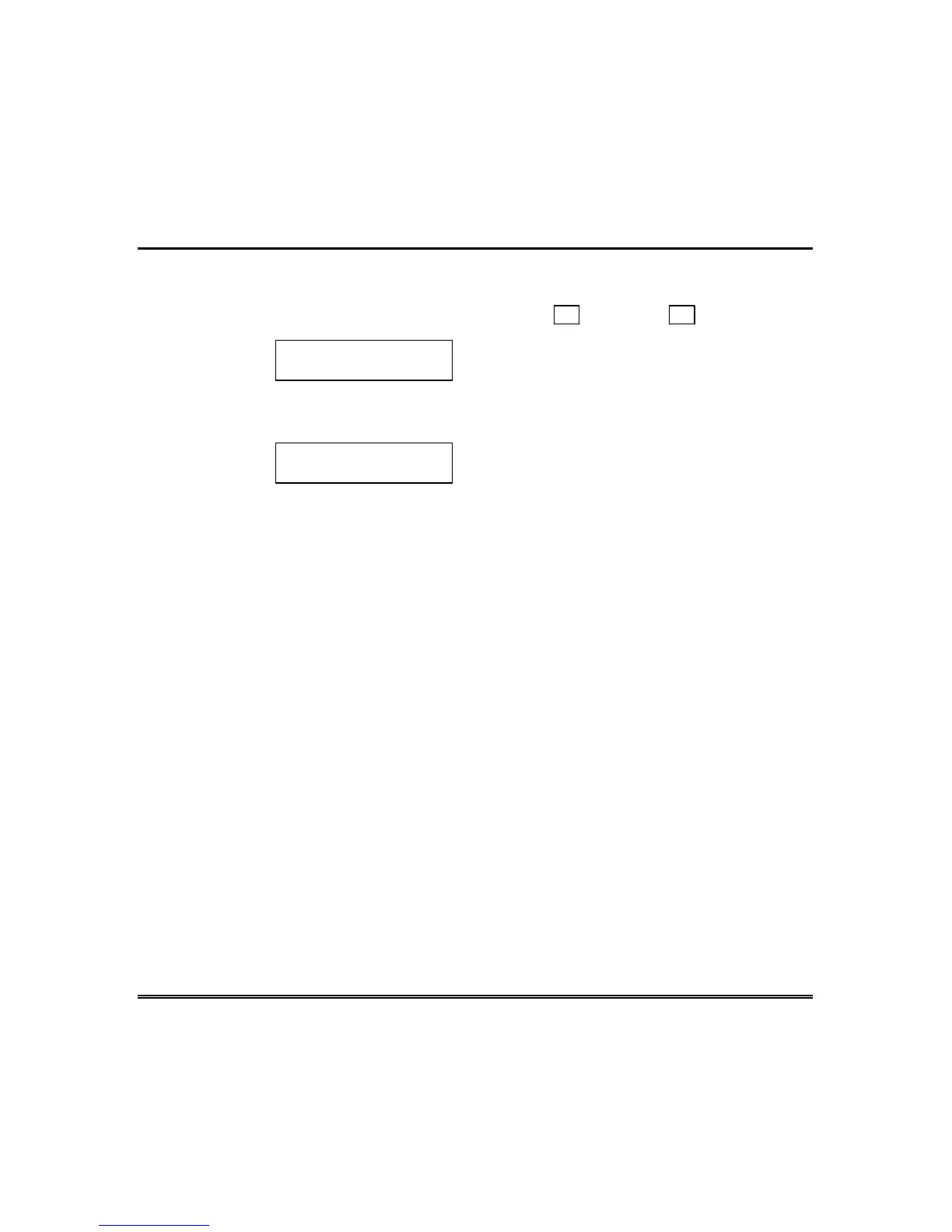– 31 –
Bypassing Protection Zones (cont’d)
To use the Quick Bypass feature:
BYPASS
1. Enter your security code and press 6 then press # .
2.
BYPASS 007 FRONT
UPSTAIRS BEDROOM
Typical bypass message
In a few moments, all open zones will be
displayed along with the word BYPASS. Wait
for these zones to be displayed before arming.
Arming the system before bypassed zones are
displayed eliminates all bypasses.
3.
DISARMED BYPASS
READY TO ARM
Arm the system as usual when the keypad
displays the "ready" to arm message. Bypassed
zones are unprotected and will not cause an
alarm when violated while your system is
armed.
Displaying Bypassed Zones
The system allows you to view bypassed zones that are presently bypassed regardless
of the status of the partition (armed, disarmed, etc.). To view bypassed zones.
1. Enter your security code + # + 84.
2. All zones presently bypassed are automatically scrolled for display.
Group Bypass
Your system allows you to easily bypass a group of zones without having to
enter zone numbers individually. The system provides up to 15 groups. There
is no limit to the number of zones that may be assigned to any one group.
Check with your installer for a list of zones assigned to the group(s).
NOTES:
All bypasses are removed when an OFF sequence (security code plus OFF) is
performed.
Users must be assigned the following attributes to perform the group bypass
function:
• Enabled for group bypassing
• Access to the partition(s) containing the zones being bypassed
• Global arming capability.
