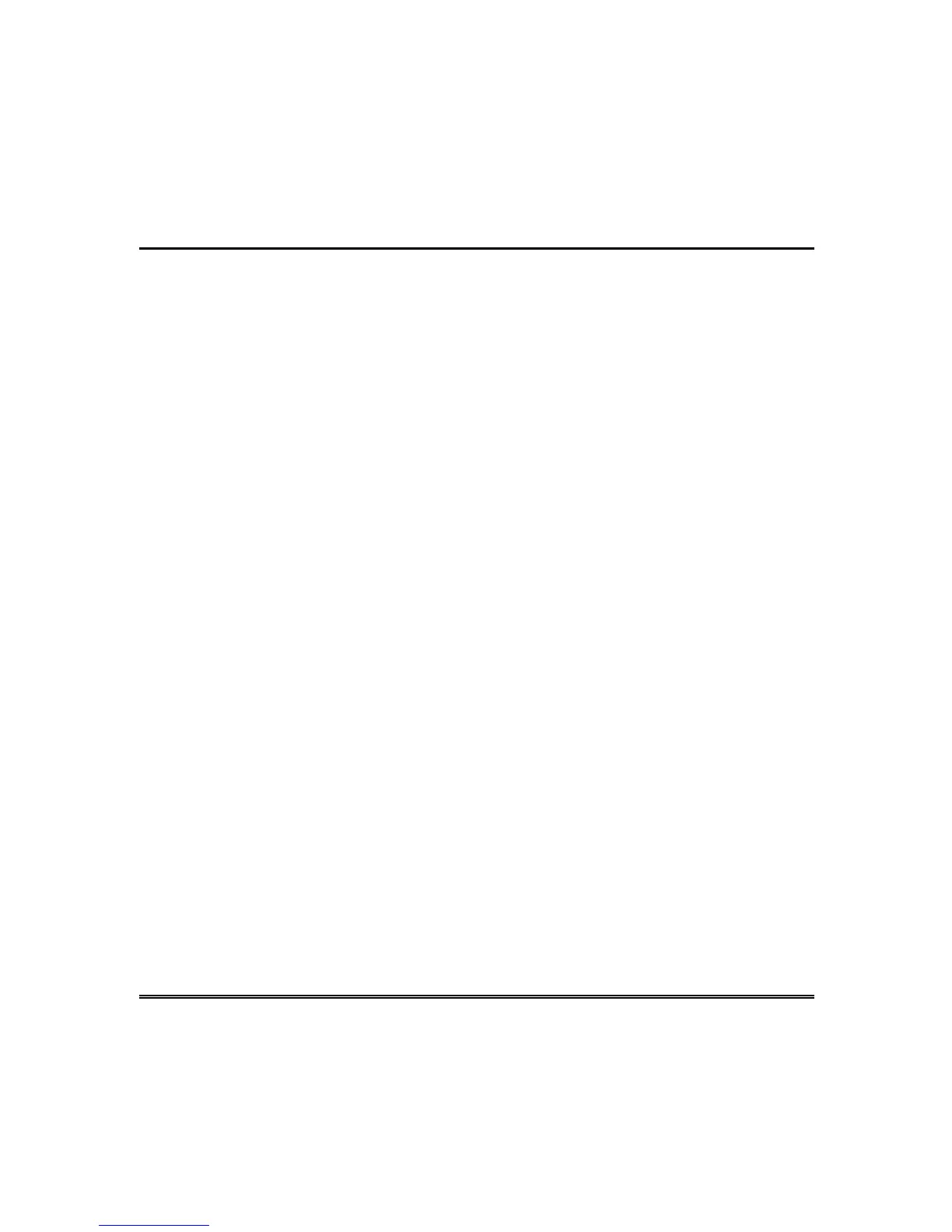– 60 –
Trouble Conditions
Typical Trouble Displays
The word CHECK or TRBL on the Keypad's display, accompanied by a rapid
"beeping" at the Keypad, indicates there is a trouble condition in the system.
To silence the beeping sound for trouble conditions, press any key.
• “CHECK” or “TRBL” display accompanied by a display of "CALL
SERVICE" indicates that a problem exists with the system that
eliminates some of the protection. CALL FOR SERVICE
IMMEDIATELY.
• “CHECK” or “TRBL" display accompanied by a display of one or more
zone descriptors indicate that a problem exists with those zone(s). First,
determine if the zone(s) displayed are intact (this may include Fire and
Waterflow type zones) and make them so if they are not. If the problem
has been corrected, key an OFF sequence (Code plus OFF) to clear the
“CHECK” or “TRBL” display. If the display persists, CALL FOR
SERVICE IMMEDIATELY.
• “CHECK” or “TRBL” display accompanied by a display of “6XX,” where
XX = 01-32, indicates a trouble on a supervised relay (corresponding
relay number 01-32).
• “CHECK” or “TRBL” display accompanied by a display of “8XX,” where
XX = 00-30, indicates a trouble on a peripheral device (connected to the
panel’s keypad terminals).
• “CHECK” or “TRBL” display accompanied by a display of “9XX,” where
XX = 00-99, indicates a system trouble exists (dialers, Notification
Appliance Circuits, ground fault, etc.). These zones are as follows:
970: Bell 1 Output 975: Dialer 2
971: Bell 2 Output 988: 2
nd
RF Receiver – not receiving signals
972: Earth Ground Fault 990: 1
st
RF Receiver – not receiving signals
973: J2 Trigger Output 997: Polling Loop Short
974: Dialer 1
• “SUPV” display accompanied by a display of one or more zone
descriptors indicates a problem on fire supervisory zone(s). This means
that the operation of the fire alarm system may be compromised. First,
determine if the zone(s) displayed are intact and make them so if they
are not. If the problem has been corrected, key an OFF sequence (Code
plus OFF) to clear the “SUPV” display. If the display persists, CALL
FOR SERVICE IMMEDIATELY.
