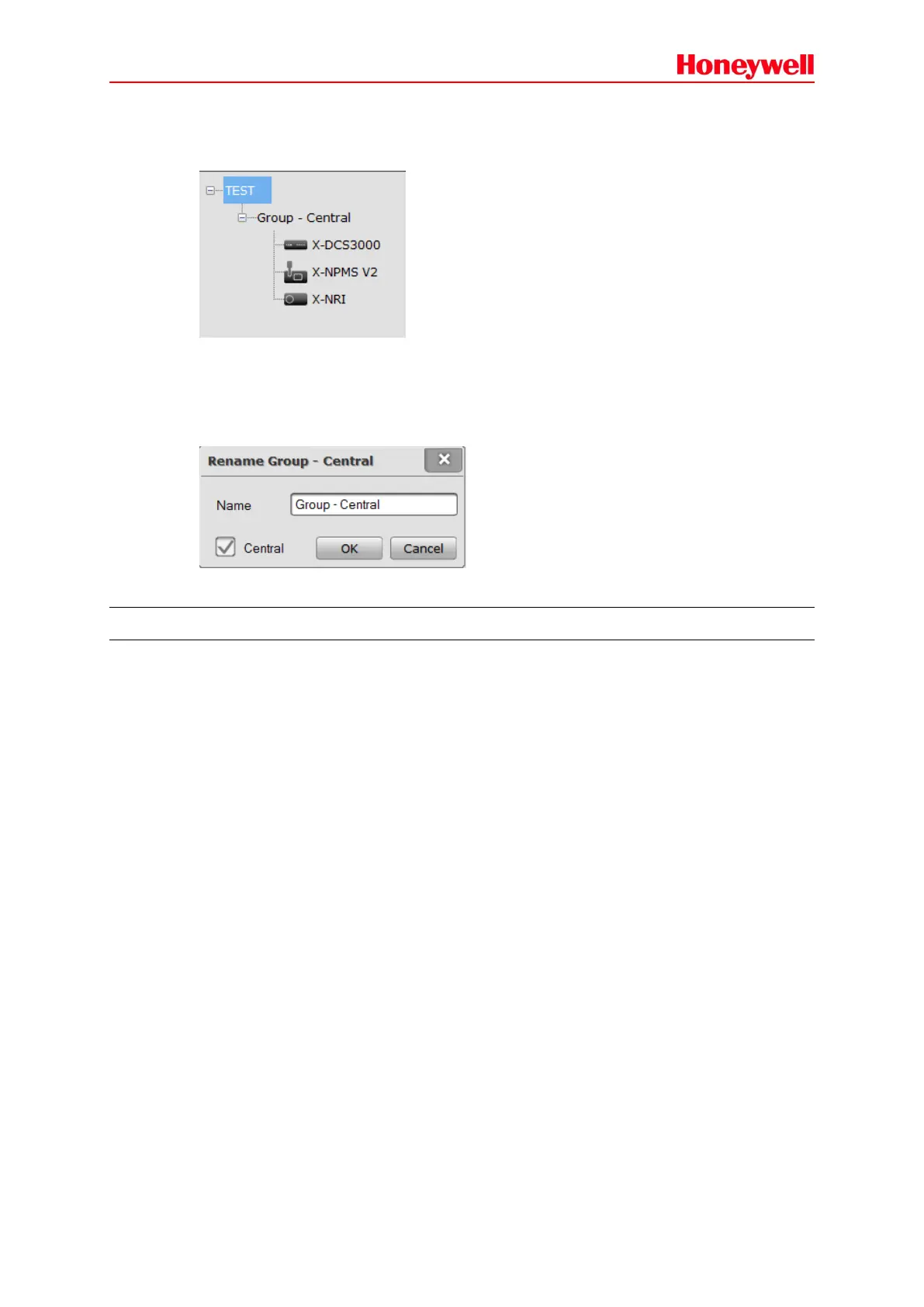17
In this window, we can choose the type of device we need to add to, such as X-DCS3000, X-
NPMS V2 or X-NRI, and set a device name. Click “OK” to save settings and close the window. All
the added devices will be displayed under the group, which is shown as follows:
Right-click the device name, you can now add, copy, paste, rename, and delete. The copy and
paste function can create a copy device, which has the same settings as the original. Click
“Rename” to set device name, and “Delete” to remove device from the group.
2. We can set the group name through clicking “Rename”, and click “OK” to save settings and
close window.
3. Clicking "delete" will remove all groups from project file.
X-DCS3000 Settings
Select the DCS in the Project explorer view, users can configure the following settings by the three
navigation buttons in the top left of the view.
Device
- Properties
- Modules
- Amplifier
- Time
- Supervision
- AVC
Task
- Play List
- Task
- Task serial
Operation
- Operation
- Timing