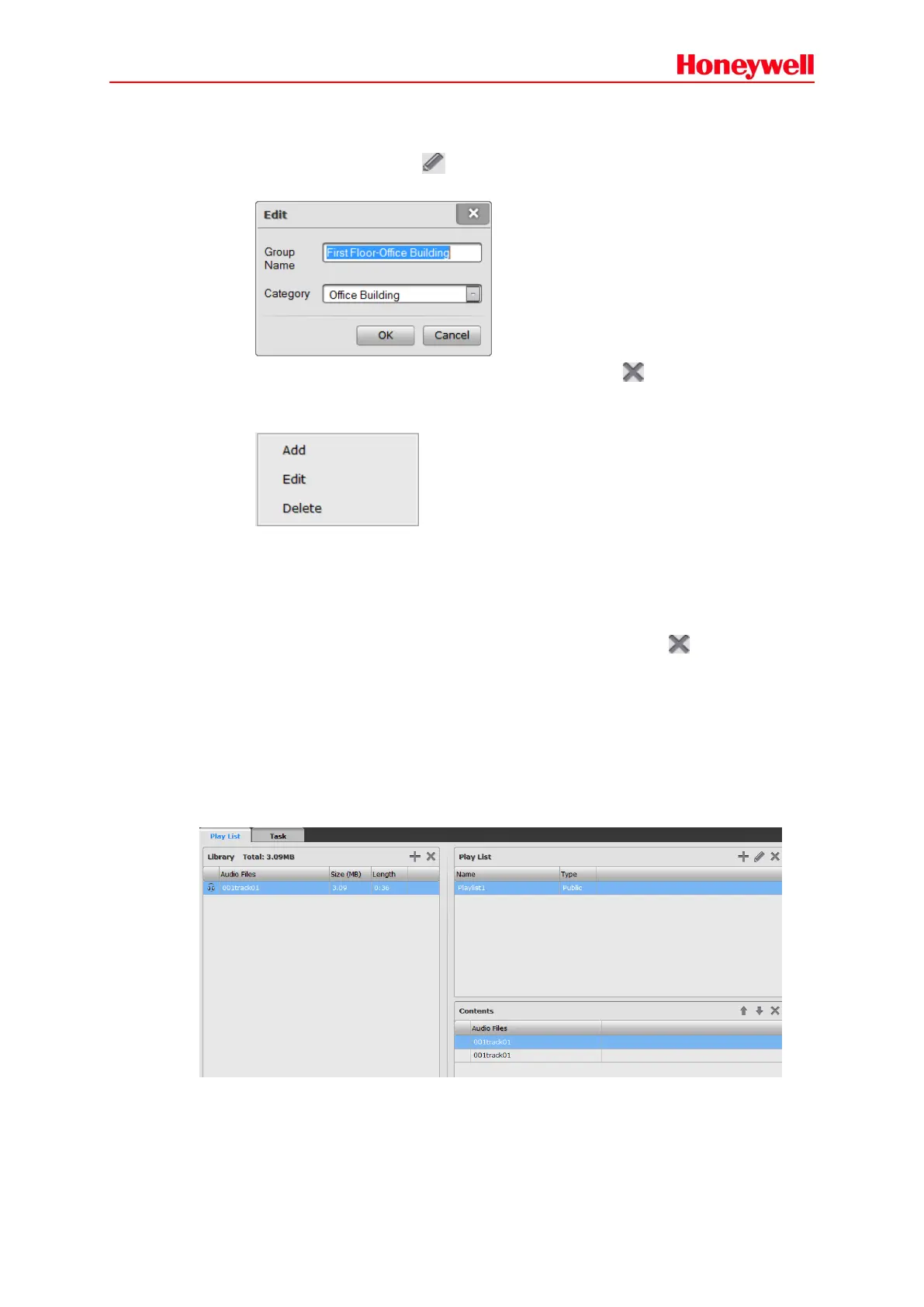36
Enter the Group Name, and select the category if it is necessary. The group will be
displayed as the subdirectory under the category. Then click OK.
b. Select one group and click icon or double-click the list, the Edit window for editing the
play list name as needed, is displayed as below:
c. Select one or more groups in the Group List, and then click icon to delete them.
Right click in the list for Add Edit and Delete menu also can do the play list addition, edit
or deletion operation.
Group Contents
Select one group, the all the zones of that group would be displayed in the Zone Detail view. Left
click and drag the zones into the Group Detail view. And the zones have been added. If left click
and drag the DCS in the DCS List, all the zones belong to that DCS would be added into the Group
Detail.
If users want to delete some zones, only need to select the zones and click icon to delete them.
Task Settings
Task mainly used to set the necessary tasks for the broadcast by the X-NPMS. Each task includes
audio source, play policy, zone setting and dry contact to fulfill all the play operations. Task setting
includes Play List and Task.
1. Play List
Play List is used to set the audio source and the play lists for the play tasks, as shown below:
Library
X-NPMS, X-NPMI, NRI would share the audio library with X-DCS2000/EN, X-DCS3000 during
configuration. The operation of adding and deleting library is the same as X-DCS3000.