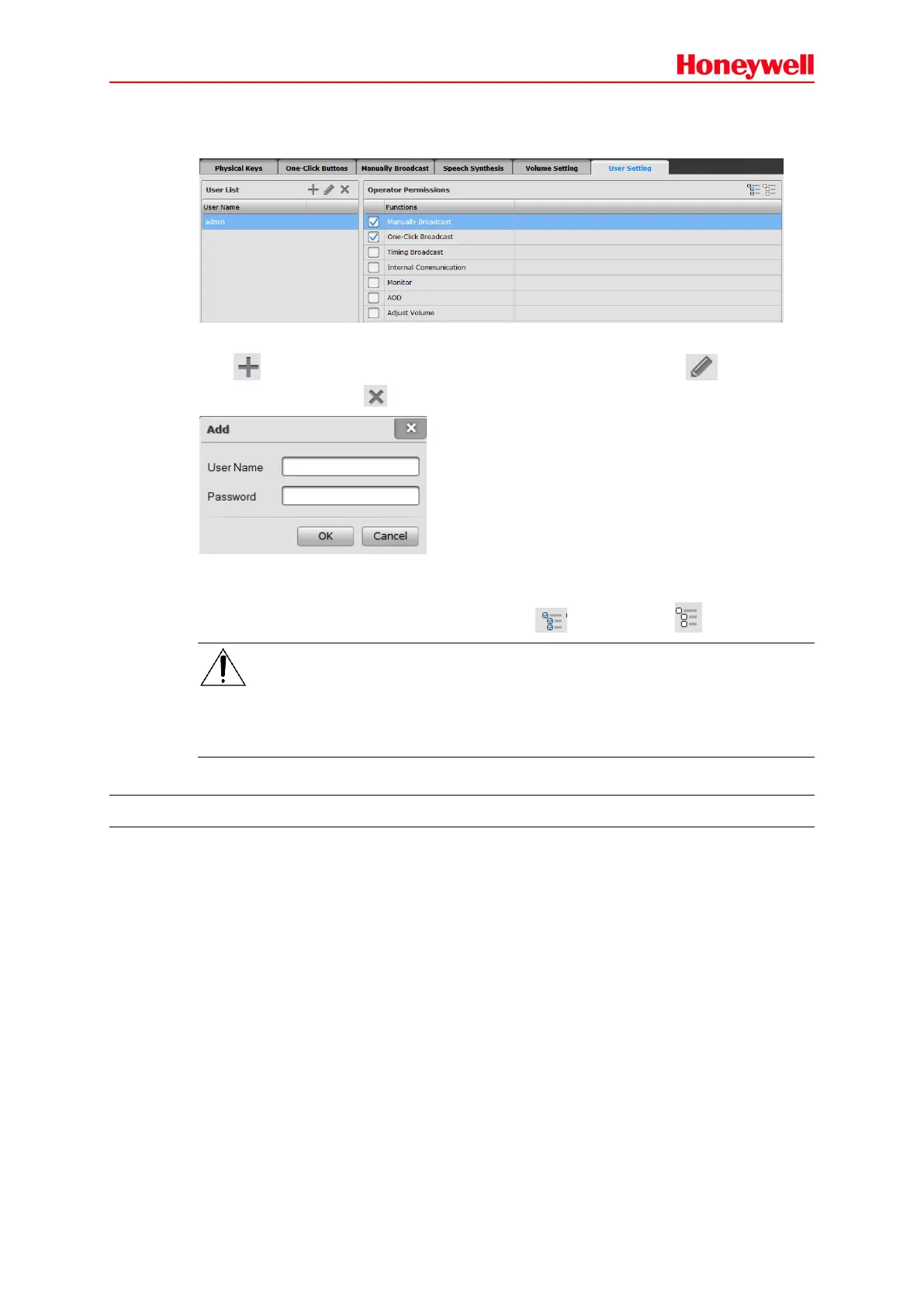44
6. User Setting
Users can set user name, password and operation permissions.
User List
Click to add a new user, input name and password. Select one user, click to edit its
name and password, click to delete it.
Operator Permissions
After selecting one user, functions are listed. Functions without permissions won’t be displayed.
Choose the check box to enable the permission. Click to select all, and to cancel all.
Note:
If there is only one user configured in X-NPMS whose password is empty, the login screen won’t
be shown and user can directly enter the main interface. User’s permission can be still set through
configuration software.
X-NRI Setting
Select the NRI in the Project explorer view, the three available navigation buttons in the top left of
the view allows users to configure the following settings:
Device
- Properties
- Supervision
Task
- Play List
- Task
- Groups