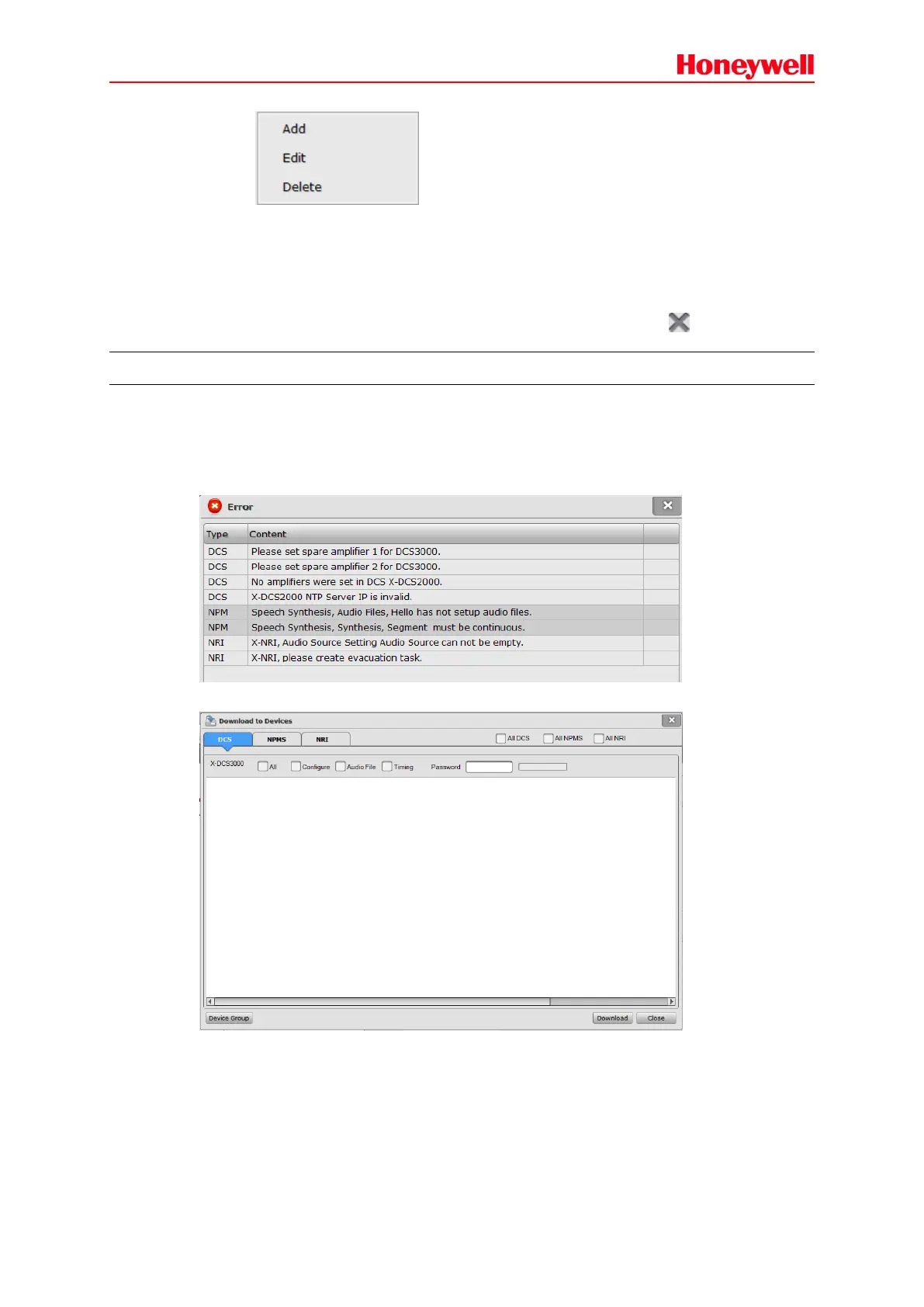50
Group Contents
Select one group, the all the zones of that group would be displayed in the Zone Detail view. Left
click and drag the zones into the Group Detail view. And the zones have been added. If left click
and drag the DCS in the DCS List, all the zones belong to that DCS would be added into the Group
Detail.
If users want to delete some zones, only need to select the zones and click icon to delete them.
Download Setting
Please confirm all the configuration items have been set before downloading the settings, confirm
the PC has been connected to the X-618 system through an Ethernet network and the IP address
of PC and devices is set to be in the same segment.
By clicking the download button, the software will check the configuration contents automatically. If
any errors exist, the Error window will display all the errors.
The DCS, NPMS, and NRI are located in separate tabs for convenient downloading.
Checking ALL will select all devices in the corresponding screen.
When there are many device groups, click the device group button in the bottom left to select the
groups that need a download configuration.