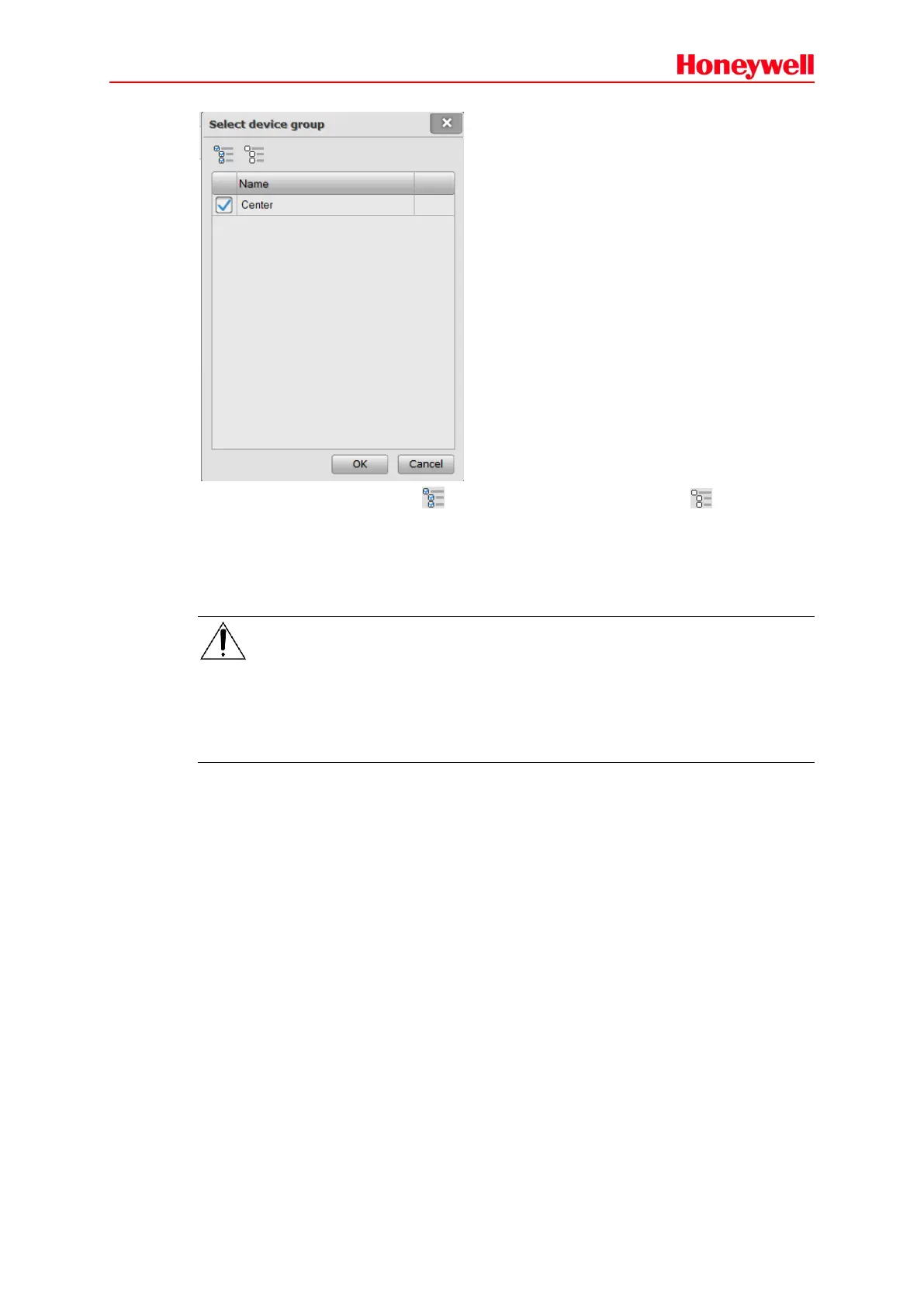51
Select the check box or click on the icon to choose all devices. Clicking the icon will cancel
all. Click OK to save the settings and close the window.
Click the Download button to download the data through an Ethernet network. If a DCS’s
configuration file has been selected for download, the whole project’s configuration file (not
including the audio file) will be downloaded to the corresponding DCS automatically. The device
progress bar indicates upload status.
Note:
If the data cannot be uploaded normally, the user can correct the errors as following:
Check the connection between the PC and device.
Check the IP address setting of the PC and devices.
Make sure the PC's firewall is not blocking the software.