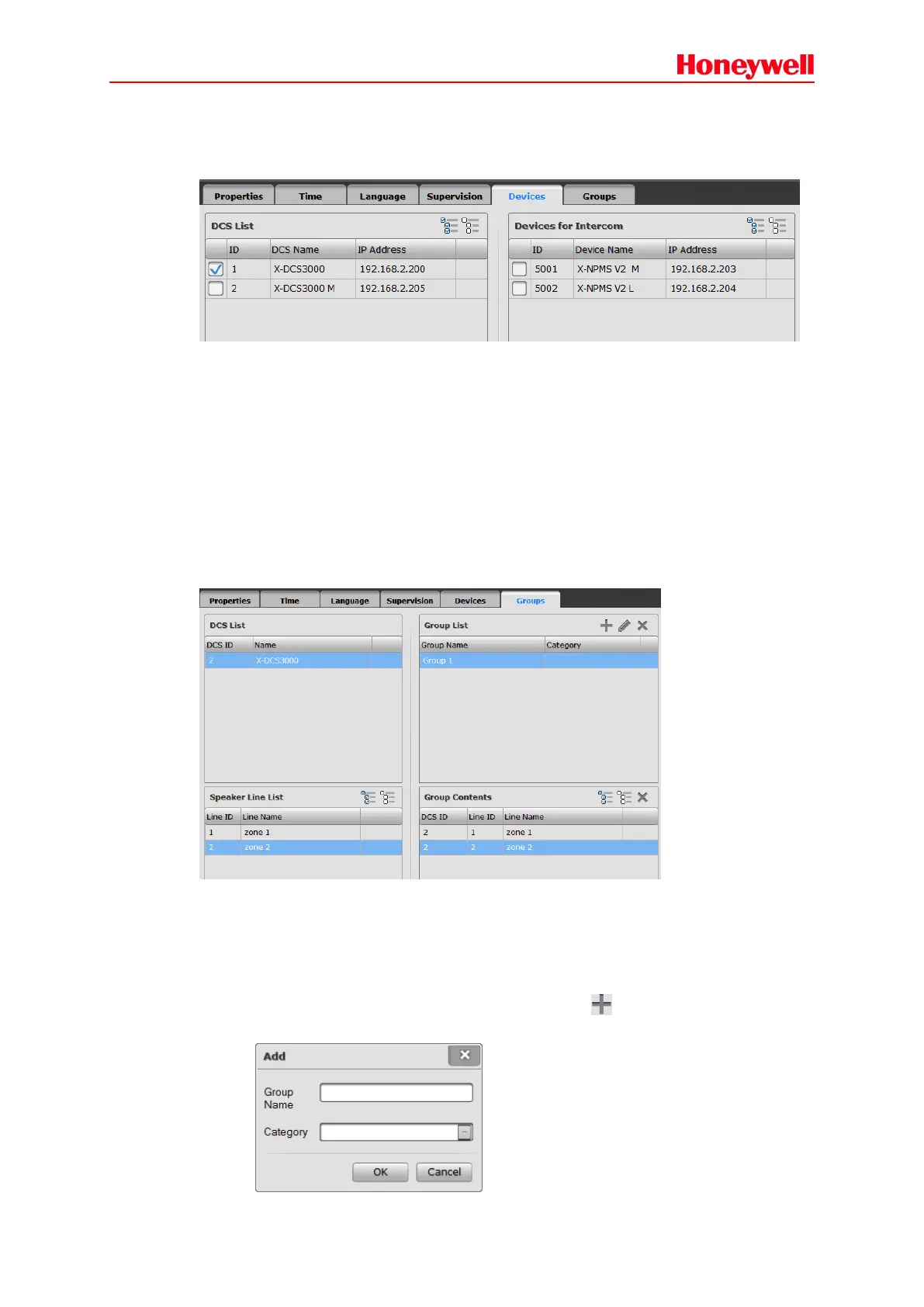35
5. Devices
“Devices” is used to set the devices can be operated by X-NPMS. Select DCS for broadcast
operation and X-NPMS for full duplex intercom, as shown below:
DCS List
The DCS List displays all the DCS in the system. Check the check box to enable the
corresponding DCS can be operated through X-NPMS. And then, another click the selected box to
cancel it.
Devices for Intercom
It displays all the NPMS in the system. Check the checkbox to select the corresponding X-NPMS
which need to initiate this function.
6. Groups
Zone groups can be set for X-NPMS through configuration software. Each group can contain many
zones. The Groups window is displayed as shown below:
DCS List & Speaker Line List
After finishing the DCS List setting in the step of Devices, all of the selected DCS would be
displayed in the DCS List in this step. Select one DCS, and all zones connected to it would be
displayed in the Speaker Line List.
Group List
a. User has to create a group in the Group List. Click the icon in the Group List view, the
Add window is displayed as below: