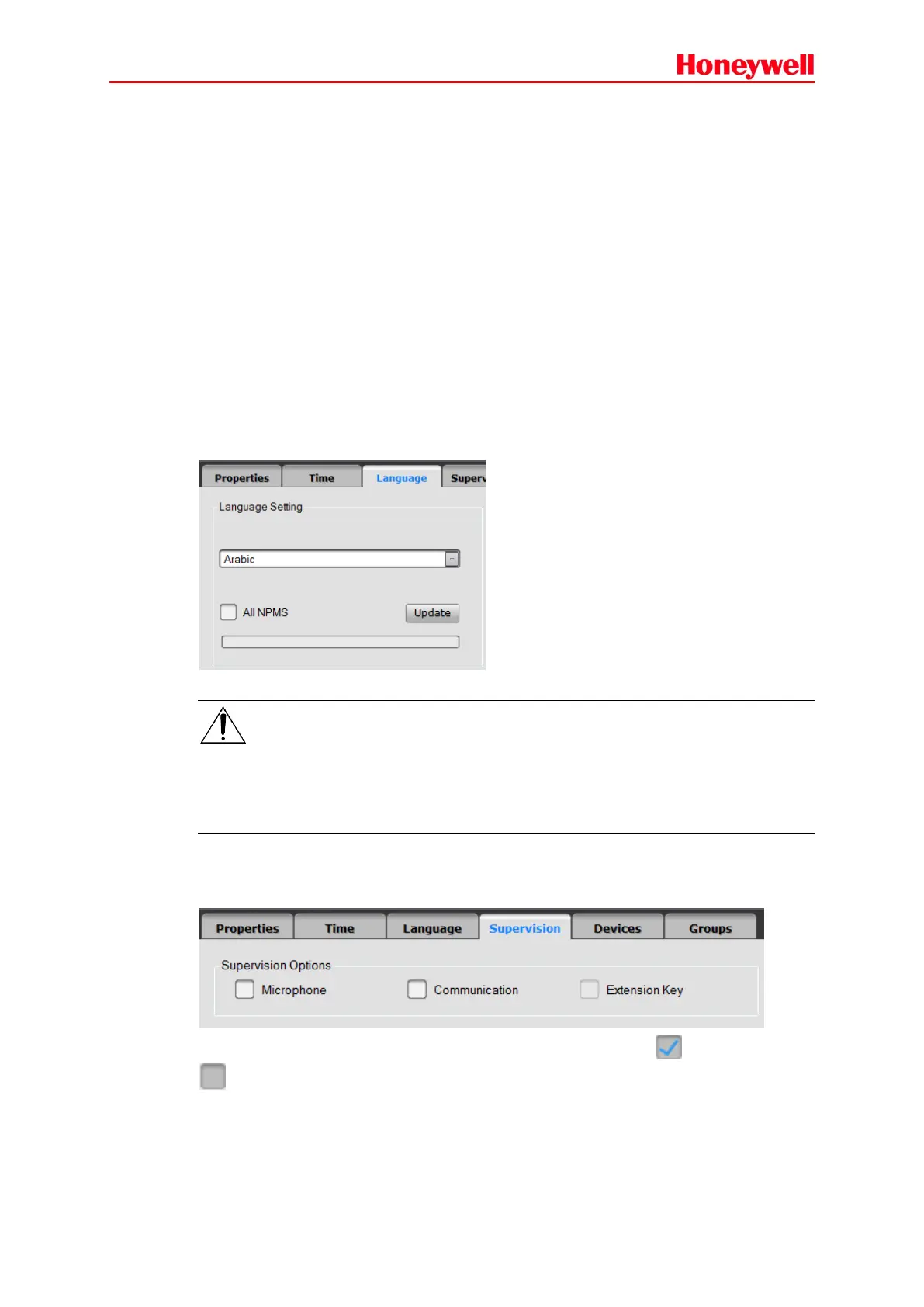34
If select NTP Server, X-NPMS will be set as a time server, the all other devices
synchronize the time with it. In other words, the all other devices’ time would be in
conformance with this X-NPMS’s.
If select NTP Client, X-NPMS automatically synchronize the time with time server. And
need to set the Server IP address and Period.
“Time Zone Setting” is used to set time zone of X-NPMS. Choose the time zone of current
location, and click “Update” button to change the time zone of X-NPMS, if “All Devices” is
selected, click “Update” will change the time zone of all devices. If the device time zone is
different from the local time zone, the time and date displayed on device will be wrong.
“Date & Time Setting” is used to view and manually update the device’s date and time. Click
“Get” button to read the device’s date & date. If only click “Update” button, the time and date of
current X-NPMS will be changed. If select “All Devices” and click “Update” button, the time and
date of all devices, such as X-DCS2000/EN, X-DCS3000, X-NPMS and X-NRI, will be
changed.
3. Language
Users can set the language displayed in X-NPMS interface as follows:
Select the language in the dropdown list and click Update.
Note:
The default language is English and Simplified Chinese. If users want to set other languages, first
please open the excel npms_language.xls in the folder translation from the installation directory,
then insert a column beside the existed language and translate into your target language. Finally
set the language from the dropdown list.
4. Supervision
The supervision of microphone and network communication can be set, which is shown as below:
Select the corresponding check box for the supervision function. The icon means enabled and
means disabled.