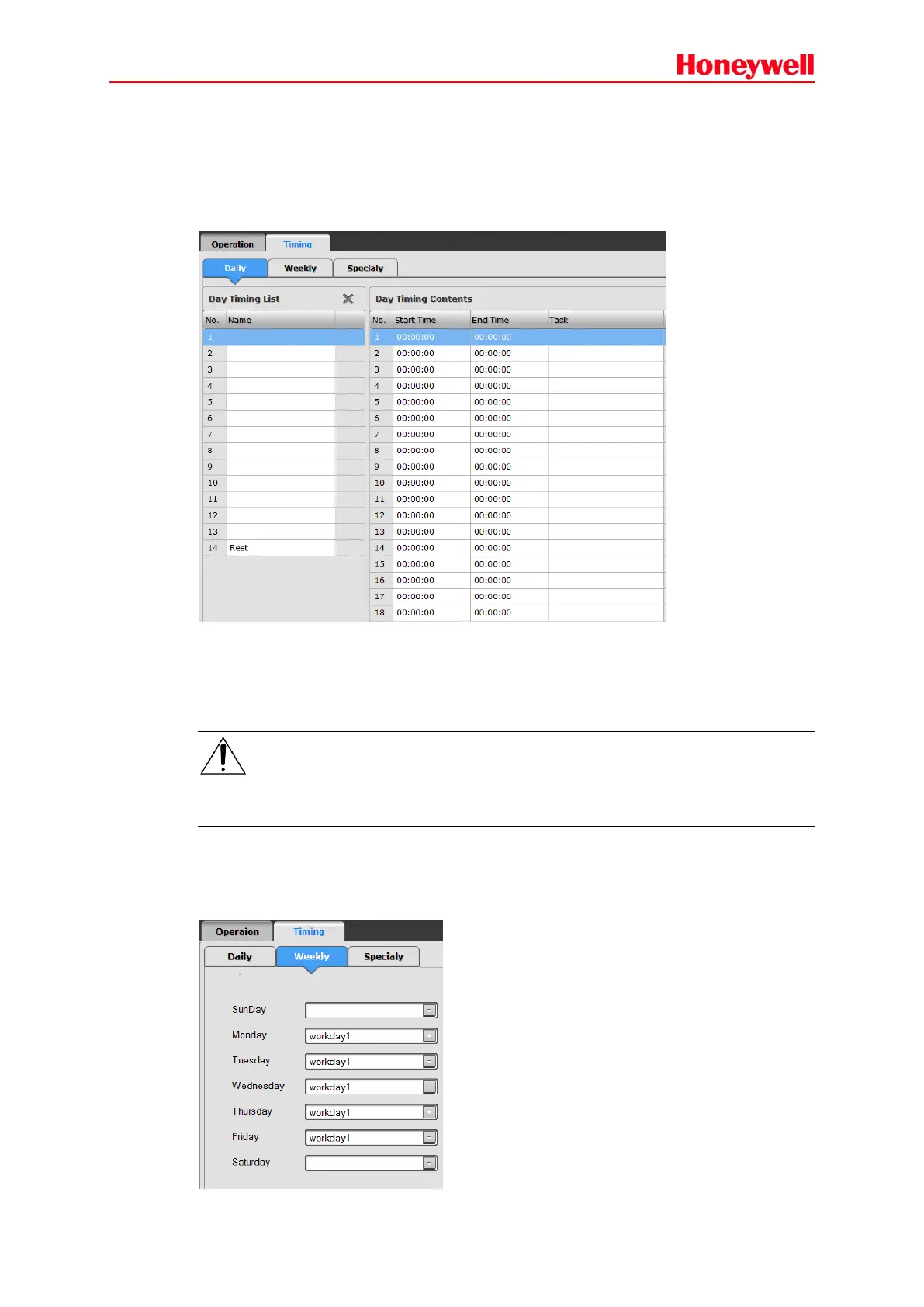30
2. Timing
The timing broadcast function can be set through the configuration software, and X-DCS3000 can
broadcast automatically according to the timing setting. The timing setting includes Daily, Weekly
and Special. The daily timing is the foundation of the timing function, but it can’t be executed
directly. Before configuring any timing schedule, create a daily schedule first. Then use the daily
schedule to configure the weekly and special schedules as needed.
Daily
Each X-DCS3000 can set up to 14 daily schedules. Click one cell of the Day Timing List, and enter
the schedule name. And then click the corresponding Start Time, End Time and Task to set the
detailed contents of the timing in the Day Timing Contents. Each daily schedule can set 40 timing
contents at most.
Note:
Make sure the daily timing was set within 24 hours, and the End time must be at least 5 seconds
after start time.
Weekly
Click Weekly and the setting view would be displayed. Select a daily timing for everyday within a
week. If the content of one day is empty, means that day has no timing schedule.