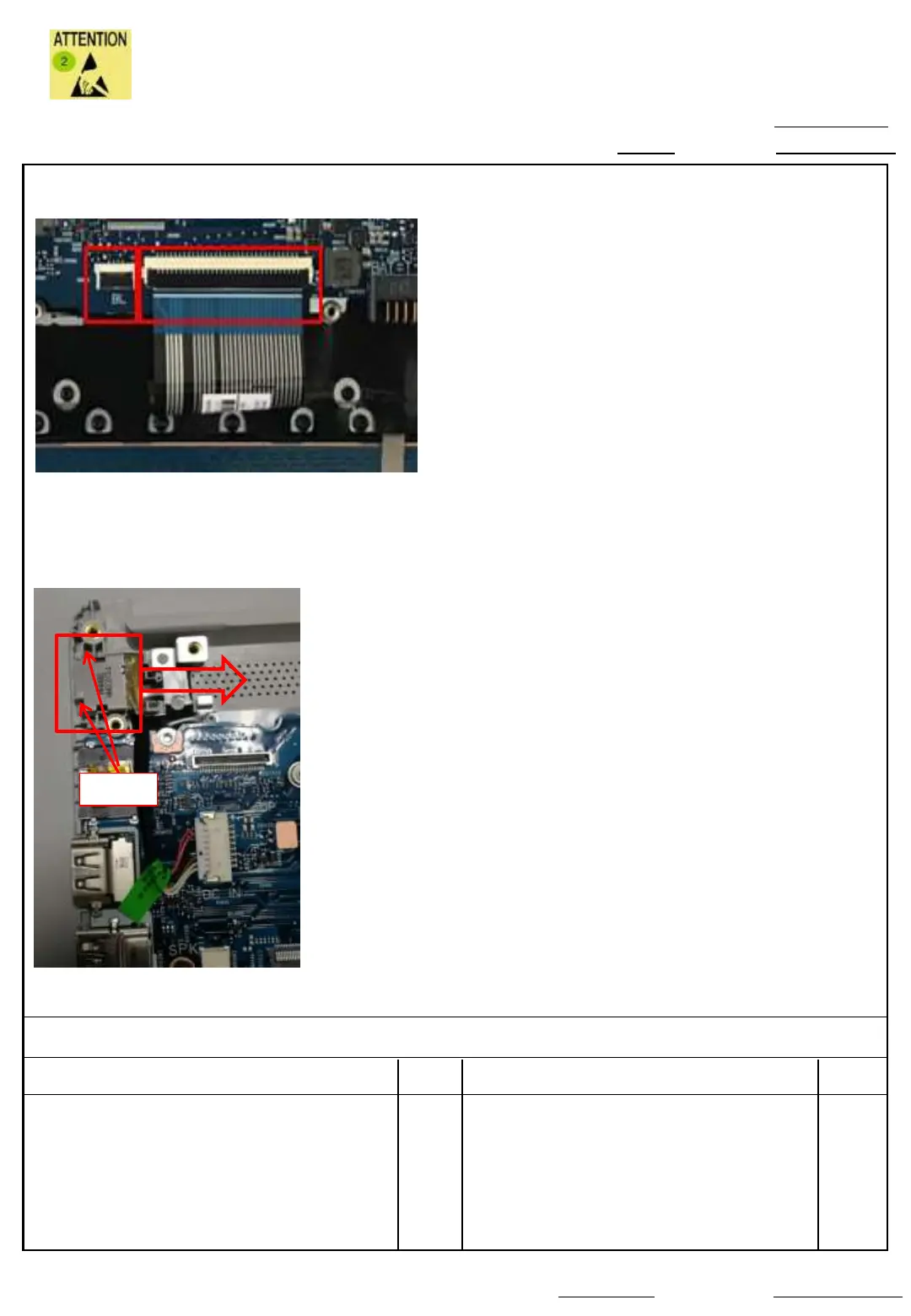Standard Operation Process
Document No. : Hawking FA disassembly SOP Station:
Process Name : Ver. : Date :
Fixture list(fixture specifications) Qty Fixture list(fixture specifications) Qty
Step:
Department:Tabulator:
Ya Zhu
IE
12(1/2)
1.00
取KB FPC/DC-IN Cable
1.Open the KB connecter cover,pull out
KB FPC. (for backlight SKU: pull out
backlight wire)
2.Disassemble DC-IN cable. Pull out DC-
IN head with upper right, can’t pull with
straight
Hook
2018/03/12