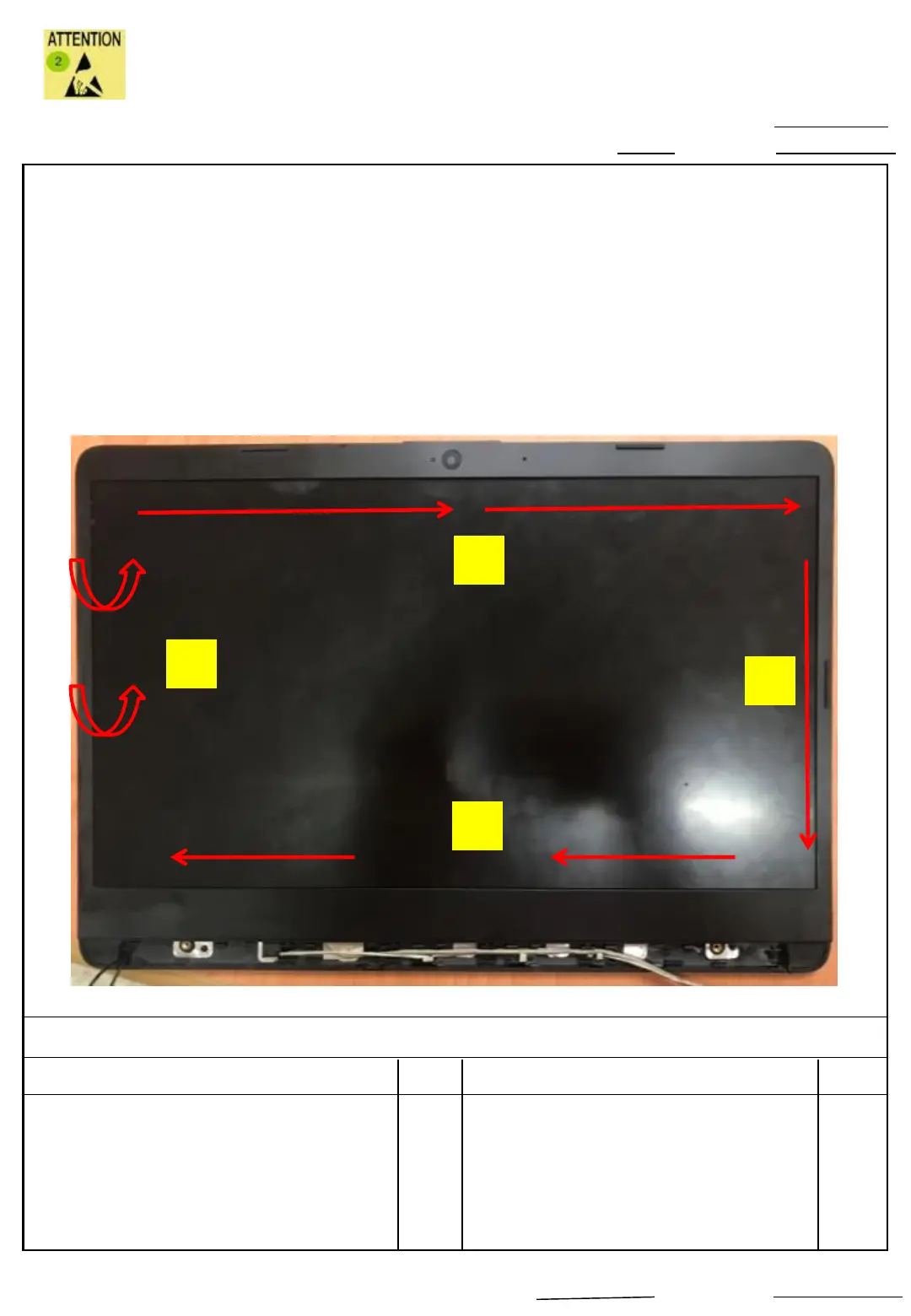Operation Procedure
Document No. : Hawking LCM Disassembly SOP Station:
Work Name : Ver. : Date :
Fixture List(Fixture Specification) QTY Fixture List(Fixture Specification) QTY
Step:
Attention︰if an exception occurs, please contact foreman or assistant immediately.
Department:Auditor:
Huang.Ya-jun
IE
2(1/1)
Disassemble Bezel
1.00
1. First disassemble the left Bezel and
pull it inward to disassemble.
2. Follow pic as below 1→ 2→3 →4
❖ Note:please be slow when
disassemble the bezel and can use
cards to be help.
1
2
3
4
2018/03/12