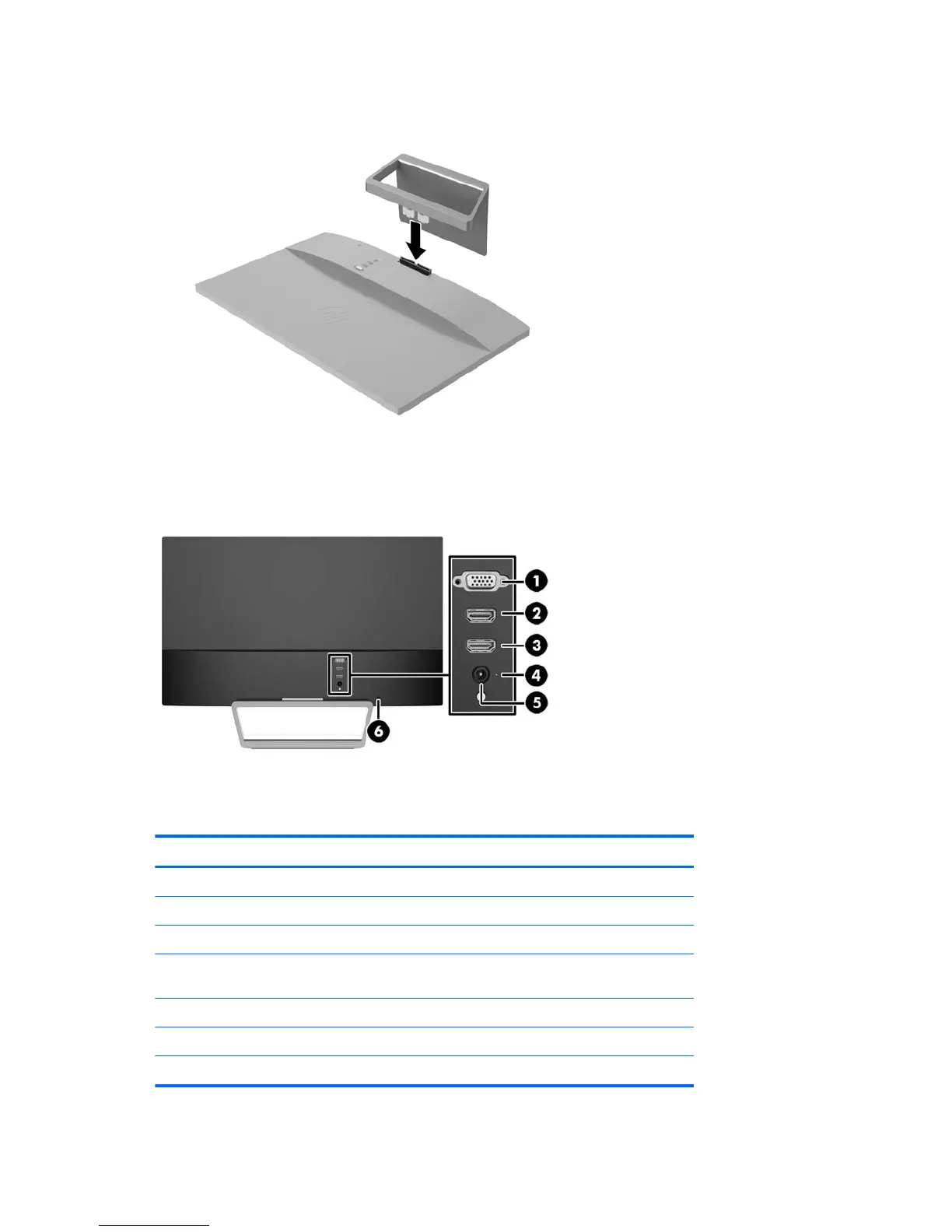3. Insert the two tabs on the stand into the slot on the back of the display head until they click into
place.
Identifying Rear Components
Component Function
1 VGA Connects the VGA cable from the computer to the monitor
2 HDMI Connects the HDMI cable from the computer to the monitor
3 HDMI* Connects the HDMI cable from the computer to the monitor
4 DC Power LED Illuminates when power adapter is connected to the
monitor
5 DC Power Connector Connects the DC power adapter to the monitor
6 Cable Lock Slot Connects the optional cable lock to the monitor
* Select models only
6 Chapter 3 Setting Up the Monitor