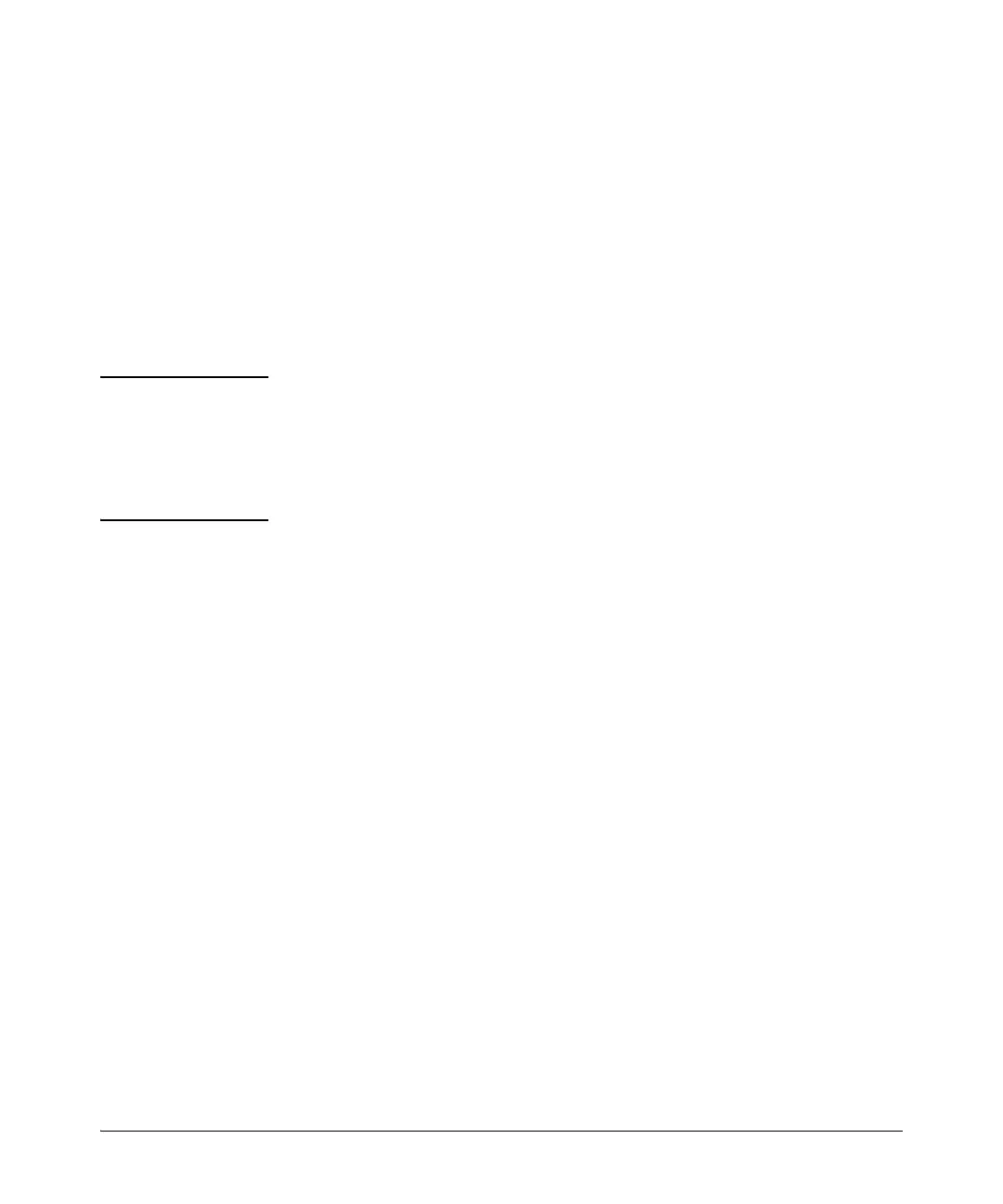10-99
IPv4 Access Control Lists (ACLs)
Displaying ACL Configuration Data
Display the Content of All ACLs on the Switch
This command lists the configuration details for the IPv4 and IPv6 ACLs in the
running-config file, regardless of whether any are actually assigned to filter
IPv4 traffic on specific VLANs.
Note Notice that you can use the output from this command for input to an offline
text file in which you can edit, add, or delete ACL commands. Refer to
“Creating or Editing ACLs Offline” on page 10-107.
This information also appears in the show running display. If you executed write
memory after configuring an ACL, it appears in the show config display.
Figure 10-33 shows the ACLs on a switch configured with two IPv6 ACLs
named “Accounting” and “List-01-Inbound”, and one extended IPv4 ACL
named “101”:
Syntax: show access-list config
List the configured syntax for all IPv4 and IPv6 ACLs currently
configured on the switch.