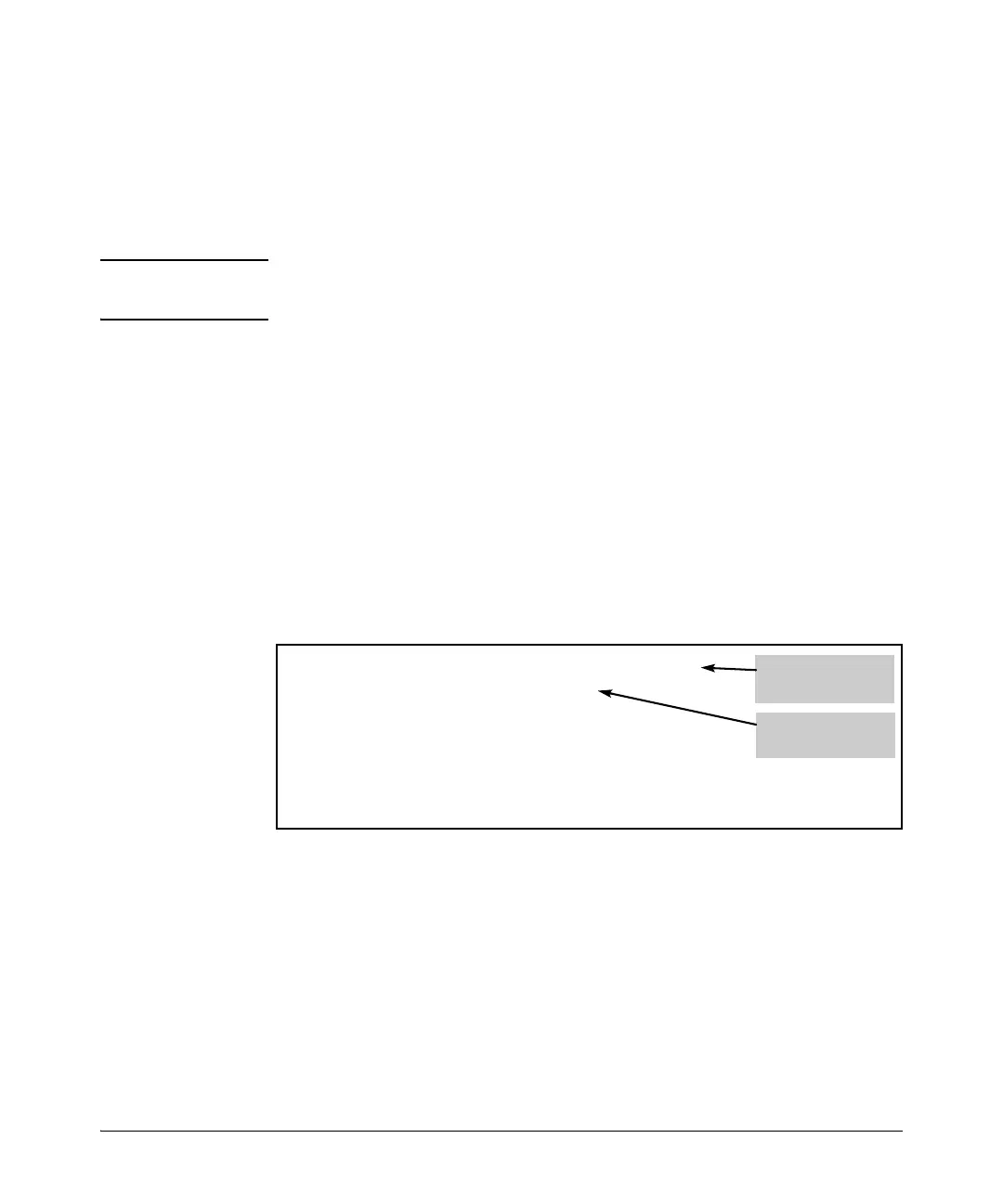16-3
Key Management System
Configuring Key Chain Management
Creating and Deleting Key Chain Entries
To use the Key Management System (KMS), you must create one or more key
chain entries. An entry can be the pointer to a single time-independent key or
a chain of time-dependent keys.
Note The key chain information is copied to the standby management module (if
redundancy is enabled and the standby module has passed self-test).
.
For example, to generate a new key chain entry:
Figure 16-1. Adding a New Key Chain Entry
After you add an entry, you can assign key(s) to it for use by a KMS-enabled
protocol.
Syntax: [ no ] key-chain < chain_name >
Generate or delete a key chain entry. Using the
optional no form of the command deletes the key
chain. The < chain_name > parameter can include up
to 32 characters.
show key-chain
Displays the current key chains on the switch and their
overall status.
HP Switch(config)# key-chain Networking1
HP Switch(config)# show key-chain
Key Chains
Chain Name Keys Active Expired
-------------------------------- ---- ------ -------
Networking1 0 0 0
Add new key chain
Entry
Display key chain
entries.