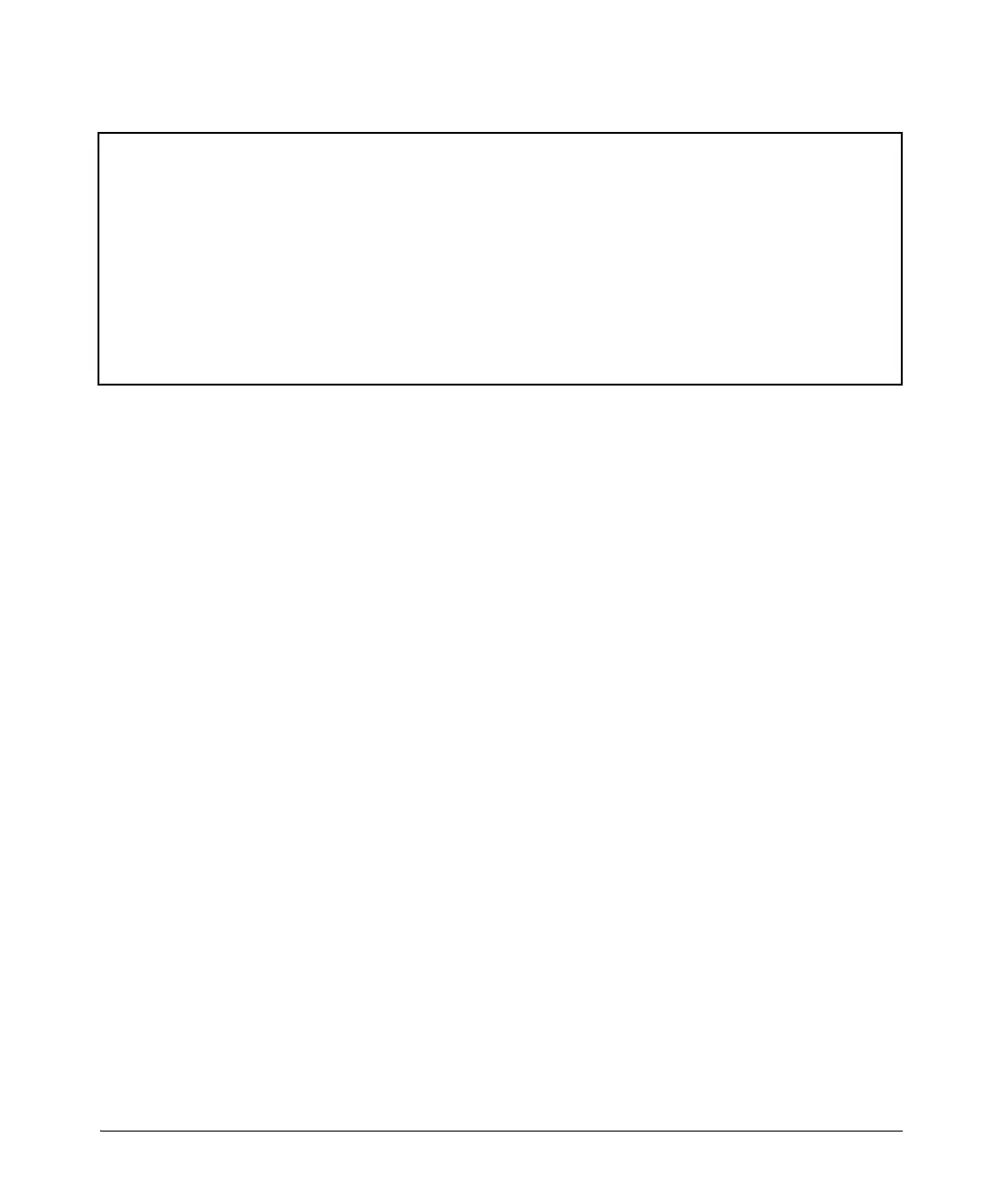14-5
Configuring and Monitoring Port Security
Port Security
Figure 14-1. Example of show port-security Command Displaying Eavesdrop Prevention
MIB Support
The following MIB support is provided for Eavesdrop Prevention.
hpSecPtPreventEavesdrop OBJECT-TYPE
SYNTAX INTEGER {
enable (1),
disable (2)
}
MAX-ACCESS read-write
STATUS current
DESCRIPTION
“If enabled on a switch, outbound unknown unicast
packets will not be forwarded out this port. If
enabled on a repeater, outbound unknown unicast
packets for this port will be scrambled.
::= { hpSecurePortEntry 5 }
Blocking Unauthorized Traffic
Unless you configure the switch to disable a port on which a security violation
is detected, the switch security measures block unauthorized traffic without
disabling the port. This implementation enables you to apply the security
configuration to ports on which hubs, switches, or other devices are
connected, and to maintain security while also maintaining network access to
authorized users. For example:
HP Switch(config)# show port-security
Port Security
Port Learn Mode | Action Eavesdrop Prevention
------ -------------------- + ------------------------ --------------------
B1 Continuous | None Enabled
B2 Continuous | None Enabled
B3 Continuous | None Enabled
B4 Continuous | None Enabled
B5 Continuous | None Enabled