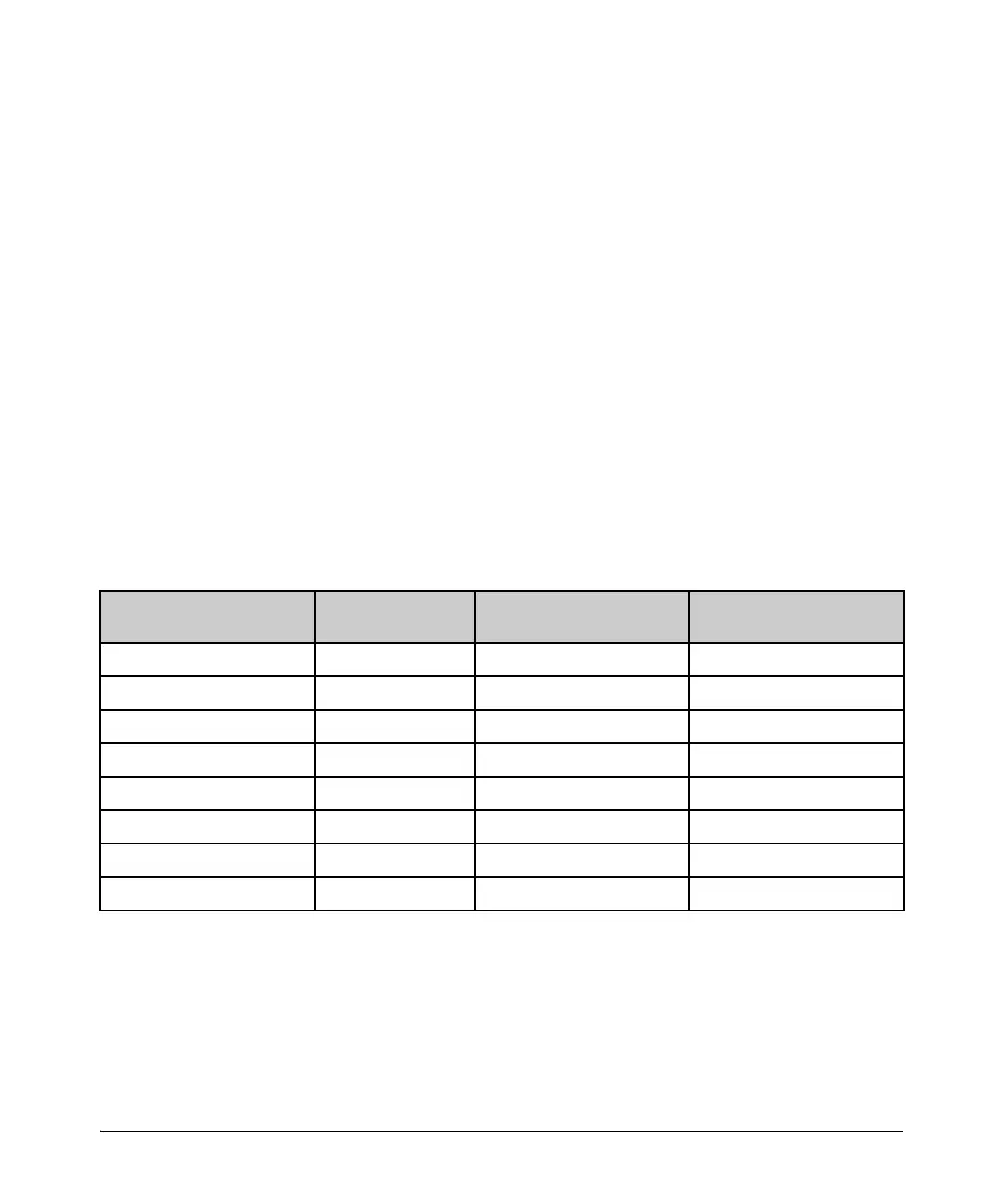2-33
Configuring Username and Password Security
Encrypting Credentials in the Configuration File
Important Operating Notes
■ If you load a prior software version that does not contain the encrypt-
credentials feature, it is important to back up the configuration and then
execute the erase startup command on the switch. Features that have
encrypted parameters configured will not work until those parameters are
cleared and reconfigured.
■ HP recommends that when executing an “encrypted-<option>” command,
you copy and paste the encrypted parameter from a known encrypted
password that has been generated on the same switch or another switch
with the same pre-shared key (whether user-specified or a default key). If
an incorrectly encrypted parameter is used, it is highly likely that the
decrypted version will contain incorrect characters, and neither key will
function correctly or be displayed in any show command.
Interaction with Include-Credentials Settings
The following table shows the interaction between include-credentials settings
and encrypt-credentials settings when displaying or transferring the configura-
tion.
Include-Credentials
Active
Include-Credentials
Enabled
Encrypt-Credentials
Enabled
Resulting Behavior for
Sensitive Data
Hidden (default)
Yes Shown, encrypted
Yes n/a
Yes Yes n/a
Yes Hidden
Yes Yes Shown, encrypted
Yes Yes Shown, plaintext
Yes Yes Yes Shown, encrypted