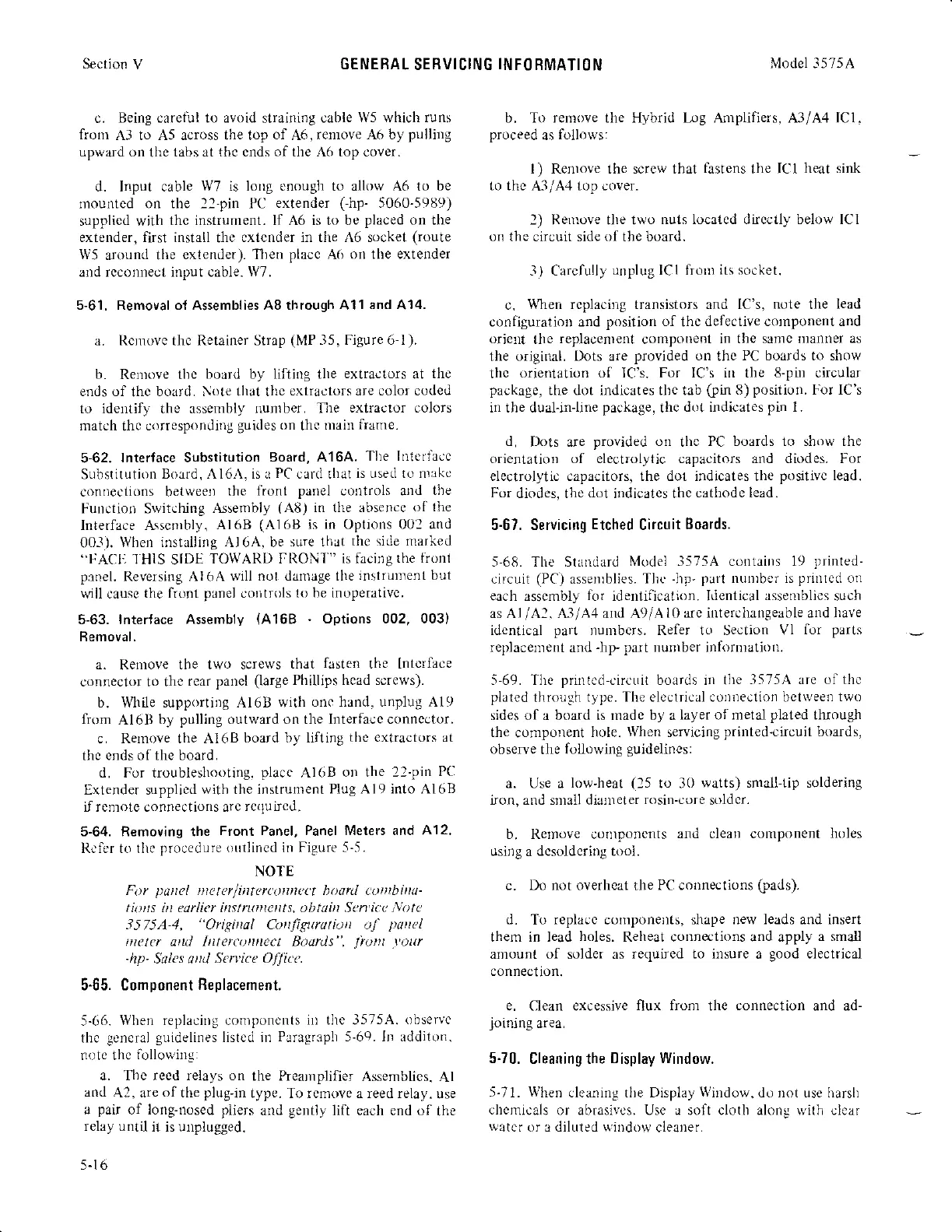Section
V GENEBAL
SERVICING
IN
FO BMATIO
N
Model 3575 A
c.
Being careful to avoid
straining
cable
W5 which runs
fronr
A3 to A5 across the top
of
A6.
renlove A6 by
pulling
upwud on
1he
labs at thc cnds of the A6 top cover.
d. Input cable
W7 is long enough to allow A6 to be
rrrourtcd on the ll-pi11 PC
extender
(hp-
5060-5989)
supplicd with
thc instrument. lf A6 is to be
placed
on
the
extender, first install
thc
cxtcnder in tile A6 socket
(route
W5
arouml the
extender). Then
placc
46
on the extender
and rccofirecl input cable.
W7.
5-61. Removal ol Assemblies A8 through A11
and
A14.
a.
Rcmove thc Retainer Strap
(MP
-15,
Figure 6- I
).
b. Renlove thc
board by lilting the
extractors
at
the
ends of
thc
board. No[e tllat the
extractors are color coded
to iderltify the asselrbly
number. The
extractor colors
rnatch
tl1c
corresponding
guides
on
thc
main
frame.
5-62.
lnterface Substitution
Board, A164.
The IIll.rt'acc
SLrbstilution
Boerd. Al6-,\. is r
PC
card thal
is usecl lo nreke
connections between
lhe lionl
partel
controls aJld
the
f'unctioo Swiiching
Assembly
(A8)
in tlte absencc
ol lire
Interface Assenrbly,
Al68
(A168
is in Options 001 and
00-1).
When instaiiing Al6A. be
sure thlt
thc side ntarked
"FACI.
I HIS
SIDL
TOWARD IrlloNl
"
is facirg
the fionl
prnel.
Reversing Al6A
will nol danlage the
instrurrent but
will cause
the front
plnel
coDtrols
1() be inoperativc.
5-63. lnterJace
Assembly
(A16B
Bemoval.
Options 002. 003)
a. Remove
the two screws
that
fasten
the [ntcrface
connector to thc
rear
panel
(large Phitlips hcad screws).
b. Whilc supportinB A16B with
onc hand. unplug A1!.)
from
A16Il
by pulling outward on the hterfacc conncctor.
c.
Renrove the A16B
board by lifting
the extractors at
thc
ends of the board.
d. For troubleshor)ting.
plaoc
Al6B
on the ll-pin
PC
Extender supplied
with the instrunlent
Plug Al9 into A16ll
if remote connections arc
rcquircd.
5-64. Removing the
Front Panel, Panel Meters and A12,
Rclcr to the
procedure
oLrtlincd in
Figure 5-5.
NOTE
F'or
panel
ntc
t
crfittt cr<trutt:t
t
boartl a.,tttbittu-
t ) s itt edrlier it$tnotrcttts, obtuin Sen'icc
Xotc
-1575A-4,
"Origital CortJigurutiLtrt oJ
patrcl
ntetu a Ll literi)ntrcct Bourds".
liont
.vour
-hp-
Sales ontl
St'r'tice Ollict'.
5-65. Component
Beplacement.
5-6(r.
When replaciDg conrponetlts
irt tlle 3575A.
observc
thc
gencral
qLridelines
listcd in
Paragraph 5-69. In additon.
note thc
lollowing:
a. Thc reed relays on
the hearrrplifier
Assemblics.
Al
and
A2, are
of
the
plug-in
type. To removc a reed relay.
use
a
pair
of long-nosed pliers
and
gently
lift each end of
the
relay until
it is uuplugged.
5-16
b. To remove the Hybrid Log Amplifiers. A3/A.1 lcl.
proceed
as
follorvs:
l) Rerlove the screw that
fastens
the [Cl
heat sink
to the
A3/A.1
top cover.
1) Renove the two
nuts locatcd dircctly below ICI
on
the circuit side
of
the board.
-l
1
Carclully
unplug lC
I
fronr
its socket.
c.
\Vhe.r rcplacing transistors and lC's,
note
the
lead
conliguratior) and
positiorr of
thc
defective cornporent and
orient
the
replaoerlent
conlponerll
in the samc
manner as
the
original, Dots are
provided on
the
PC boards to sl]ow
thc
orientation of IC's. For IC's in the 8-pirl ciroular
packagc,
the dot indicates thc tab
(pin
8)
position.
For lC's
in the dual-in-line
pacloge,
the
dot ildicates
pin
1.
d,
Dots are
provided on
thc
PC boards to show the
orientation of electrolytic capacitors and diodes. l-or
electrolytic capacitors, the dot indicates the
positivc lead.
For
diodes. thc
dot
indicates the
cathode lead.
5-67. Servicing
Etched
Circuit
Boards.
5-68. The Standard
Model .1575A contailrs 19
pLinted-
circuit
(PC)
assenrblies.
Thc ip-
part
nunrber is
printccl
on
each asscmbly
for
identificati{)n. Identical
assemblics
such
as Al
/Al.
,4.3/A,t altd A9/A
l0 arc ilterchangeable and have
idcnrical
part
Iunrbcrs. Refer to Sectiorl Vl
for
parts
replacernent
and
-hp-
part
runlber infornration.
5-69. The
printcd-circuit
boards in the
1575A rre ol thc
plated
throush
type. The e'lcctricll conleclion between
two
sides of a board is made by a
layer of rnetal
plated
tfuough
the
colnporlent
hole.
When
servioing
prirlted-circuit
boards,
observe
the
following
guidelines:
a. Use a
low'heat
(15
to 30
watts) small-tip soldering
iron, and small diunreter
rosin-core
soldct.
b. Remove coirporcnts
and clean component holes
usirg
a
dcsoldcring tool.
c.
Do not overhcat
the
PC connections
Gads).
d.
To
replacc
somponerts,
shape new leads and insert
them in lead
holes.
Reheat corlnections and apply
a small
anount
of
solder as
requfed to insure
a
good
electrical
connection.
e,
Clean
excessive flux
lron
the
con[ection
and ad-
joinirg
area.
5-70.
Cleaning the
Display Window.
5-71. Wjren
cleaning the Display
\Vindow.
du not use harsh
chemicals
or abrasives. Use a soft cloth alons $ith clear
\latcr
or a dilLlted $indow
clearler.
