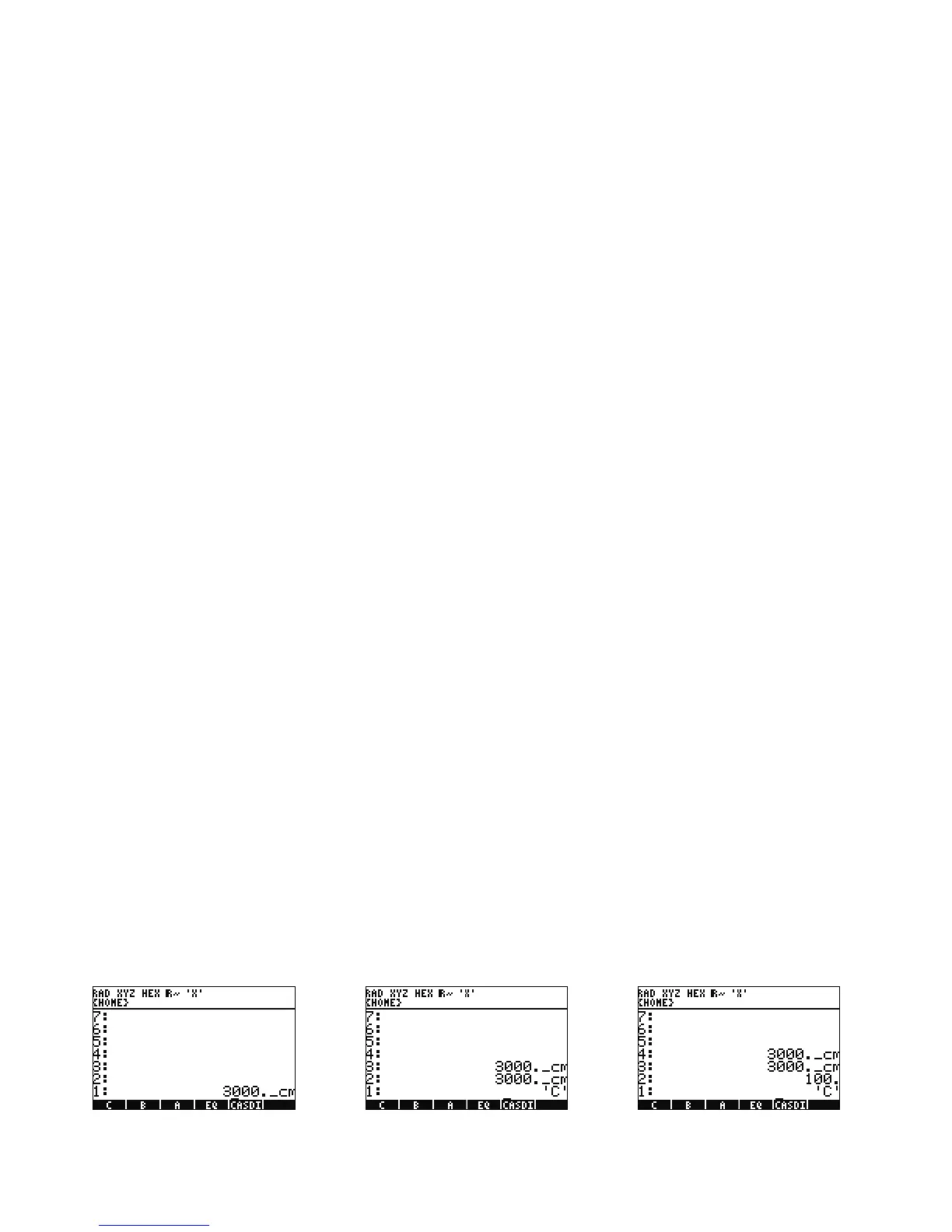14 Getting Started
Getting Started14
is placed on the stack. Now press
L, followed by the UNITS, TOOLS, and UBASE menu keys. The NEWTON is converted to 1
kg times meters divided by seconds squared, or 1 .
40. The 50g supports many other unit capabilities such as prefixes (giga, kilo, centi, micro, etc.) and is an invaluable tool for physics
and engineering problems. Using the built-in unit tools, you can utilize units directly in your calculations and save yourself from
time-consuming conversions. Press
@ followed by \ (CLEAR) to clean off your stack before the next section. For more
information about operations with units, see Chapter 3 of the HP 50g Graphing Calculator User’s Manual, or the HP 50g
Graphing Calculator User’s Guide.
Memory Management
41. As we've worked, several variables have been created in the calculator’s memory. Press VAR and a menu with items stored in your
local memory appears. You will notice variables C, B, A and EQ are there. Press the C menu key and notice that your previous C
variable appears on the stack (see Figure 30).
42. Press
] F3(C) then ENTER. The VALUE stored in C from the previous problem also appears (3000._cm). This is because by
typing C alone, the 50g looks in your memory, discovers a variable stored there named, C and uses it.
43. Now press ³ followed by the C menu key and press ENTER. Notice how this time the C is not automatically evaluated. Placing
it inside tic marks (' ') has turned it into a variable name on the stack. Press 100 ENTER followed by RIGHT cursor (see Figure 32).
Now press STO to store 100 into variable C. How are we sure it was stored? Press ³, followed by ] then F3(C) to place
'C' on the stack. Press ! followed by STO (RCL) to recall the variable named 'C'; the value 100. appears on the stack.
Figure 30 Figure 31 Figure 32
