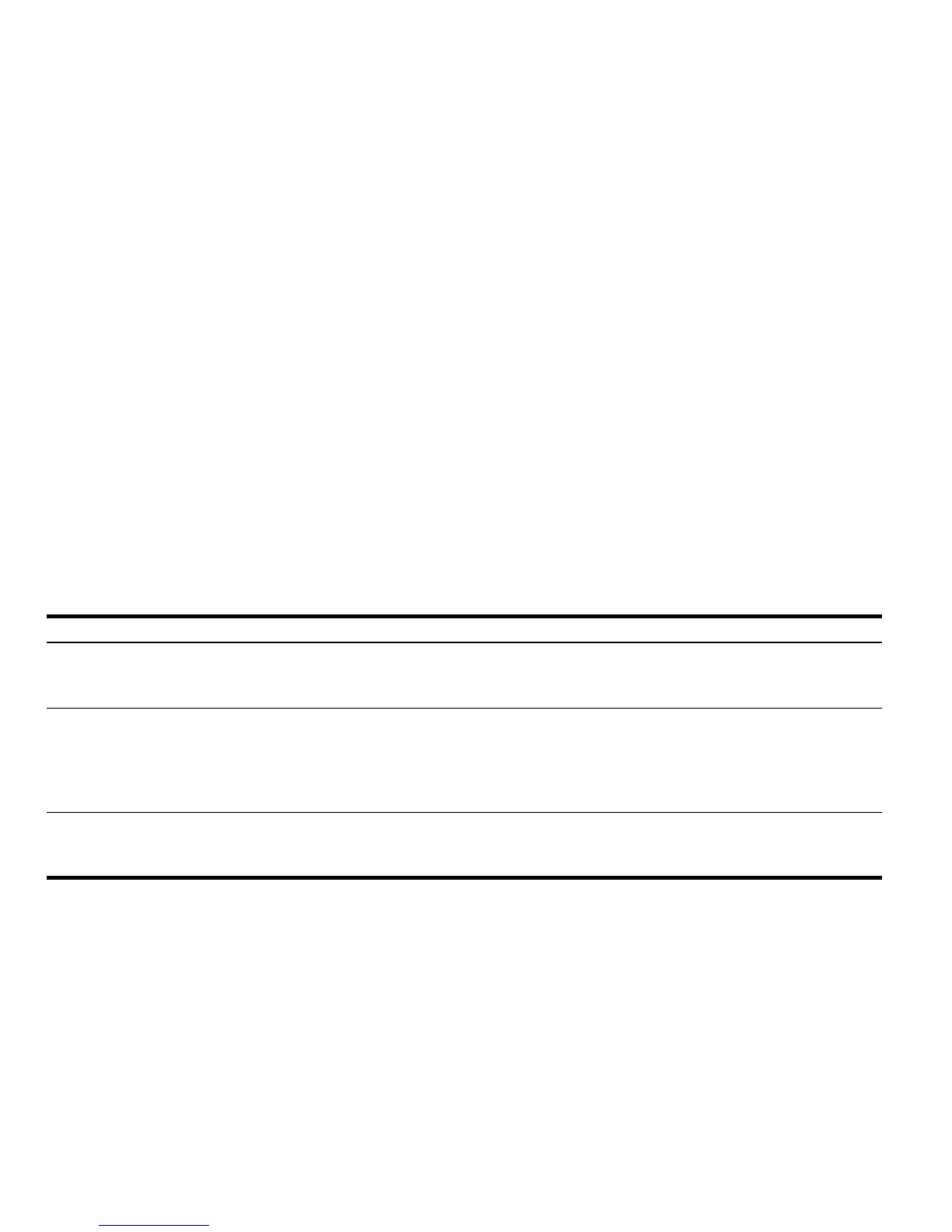28 Getting Started
Getting Started28
Basic Features, Customizing the Calculator, and Setting the Internal Clock
The following section provides you with additional information about the basic features of the calculator. Many of the concepts of this sec-
tion were introduced in the sections above while working through the example problems and are explained in more detail here. This is
provided as an overview, and the pages of the HP 50g Graphing Calculator User’s Guide and the HP 50g Graphing Calculator User’s
Guide are included for reference. You are encouraged to consult these pages of the user’s guide for more information and detailed
descriptions. For useful key shortcuts for some of the tasks listed below, also refer to Appendix G of the HP 50g Graphing Calculator
User’s Guide.
Which programs can I
install on my calculator?
Please see the program documentation for more information. If the program is written for the 49G, 48GII
49G+ or 50G, it will probably run on your calculator. Although some 48g programs will run, the majority
will not.
Where can I find a list of
every command in the
calculator?
The HP 50g/49g+/48gII Advanced User's Reference, available at www.hp.com/calculators, contains
an extensive list of every command and other usage information. In addition, it contains advanced
programming techniques, lists of possible error messages, usage information for the HP equation library,
and other topics. You may also look on the accompanying CD for more learning modules and
information.
Where can I get help with
other problems with my
calculator?
The quickest way is usually to visit our support forum. Visit: www.hp.com/calculators and click on the
Calculator support forum link under Calculator Community.
Table 1-1 Troubleshooting and FAQ's
Common Problem/Question Solution
