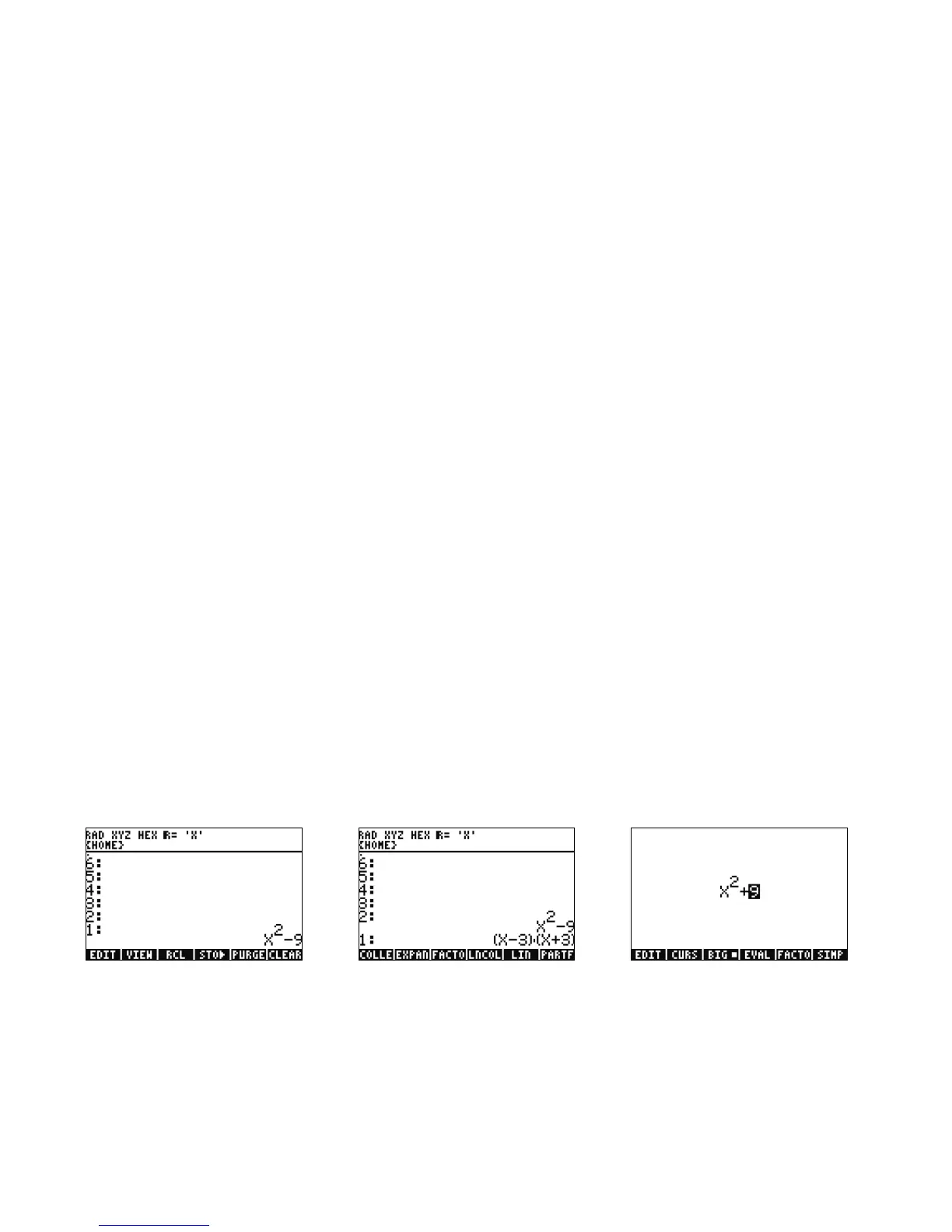22 Getting Started
Getting Started22
Factoring and Solving
64. Another nice feature about RPN in Exact mode is you can build equations on the stack as you work. Press x (x key) # 2
Q 9 - (see Figure 56). Notice as you type the equation is built step-by-step in the display.
65. Press ENTER to duplicate the equation before we begin experimenting.
66. Press @ followed by 4 (ALG) and then press the FACTO menu key. This factors the equation (see Figure 57). Press the EXPAN
menu key to expand the equation back out. Now press DOWN cursor and the EquationWriter opens and is ready to edit your
expression. Press DOWN cursor RIGHT cursor followed by
W. The equation now reads (see Figure 58). Press ENTER to
return to the stack.
67. Press the FACTO menu key again. This time, nothing happens to the equation. This is because without using complex numbers, the
equation can't be factored. Like the shortcut for the Exact/Approximate mode toggle, there is a Real/Complex toggle. Press and
hold
! and then press and hold TOOL (i) so both keys are pressed simultaneously. Release TOOl, then !. In the header,
note how the R= changes to C=, indicating that complex numbers are now being used (see Figure 59). Press the FACTO menu key
again. This time, the equation is factored out with the result, (see Figure 60). Press \ to remove the equation.
should still be on the stack.
Figure 56 Figure 57 Figure 58
