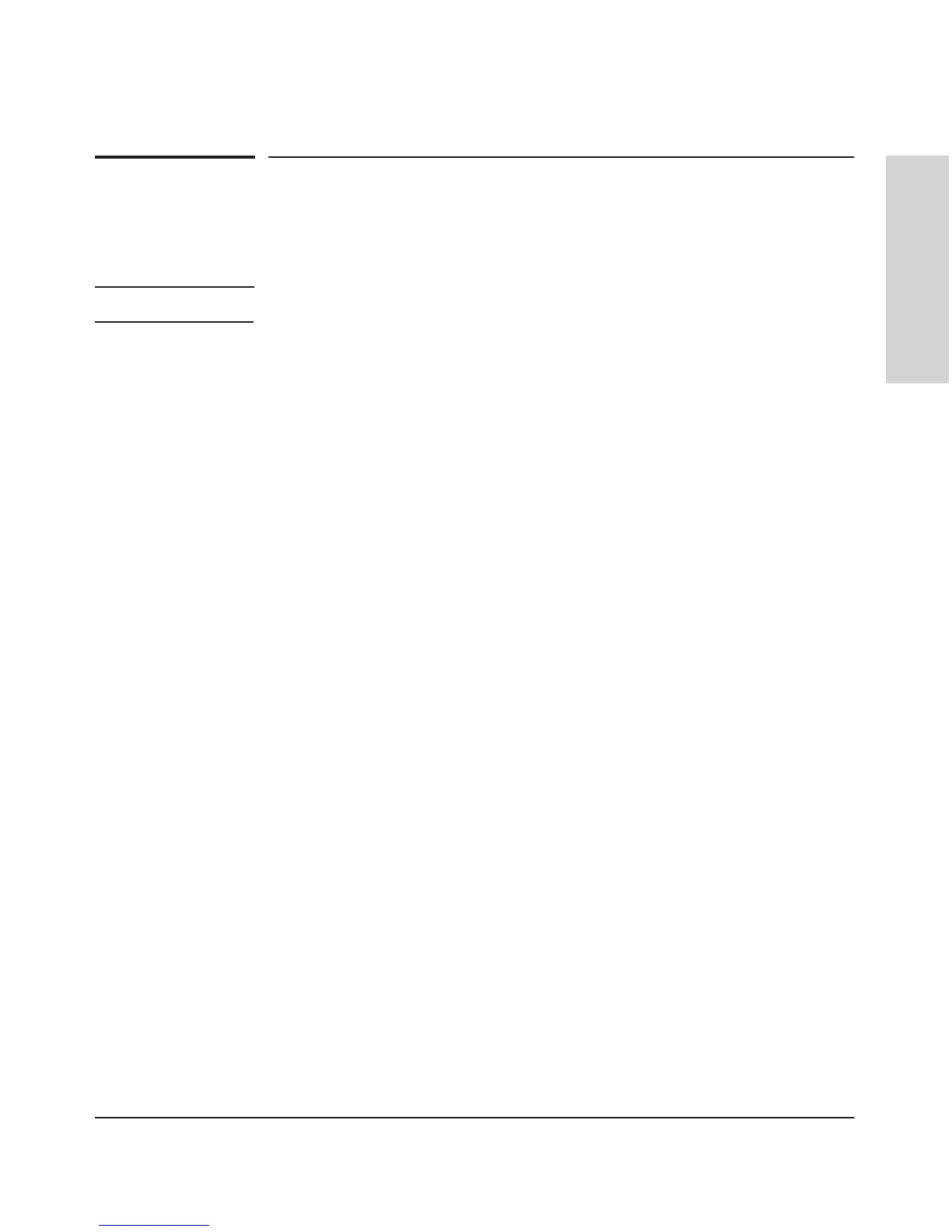1-19
Introducing the HP 5400 zl Switches
Switch Features
Introducing the HP 5400 zl
Switches
Switch Features
The features of the 5400 zl switches include:
Note Some of the listed 5400 zl switch features require a Premium License.
■ modules can be installed in any order and in any combination and can the
“hot swapped”
■ supported transceivers can be hot swapped into the mini-GBIC zl Module
■ high performance—With standard zl modules, the 5406 zl Switch has a
routing/switching capacity of 322.8 Gbps, with a switch fabric speed of
345.6 Gbps and a throughput of 240.2 Mpps. With standard zl modules, the
5412 zl Switch has a routing/switching capacity of 645.6 Gbps, with a
switch fabric speed of 691.2 Gbps and a throughput of 480.3 Mpps
With v2 zl modules, the 5406 zl Switch has a routing/switching capacity of
496.8 Gbps, with a switch fabric speed of 561.6 Gbps and a throughput of
396 Mpps. With v2 zl modules, the 5412 zl Switch has a routing/switching
capacity of 993.6 Gbps, with a switch fabric speed of 1123.2 Gbps and a
throughput of 792 Mpps
■ plug-and-play networking—all ports are enabled—just connect the
network cables to active network devices and your switched network is
operational
■ automatic learning of the network addresses in the switch’s 16,000-
address forwarding table, with configurable address aging value
■ full-duplex operation available on all ports
■ easy management of the switch through several available interfaces:
• web browser interface—an easy to use built-in graphical interface
that can be accessed from common web browsers
• console interface—a full featured, easy to use, VT-100 terminal inter-
face for out-of-band switch management, or for TELNET access to
the switch. The console includes complete switch management
through a command lineinterface (CLI) and a slightly reduced feature
set accessible through an intuitive menu interface
• ProCurve Manager—an SNMP-based graphical interface that is used
to manage your entire network, included with your new switch
• supported by ProCurve Manager—an HP OpenView application that
accurately displays your switch on network maps and provides a
graphical interface for configuring and monitoring your switch
