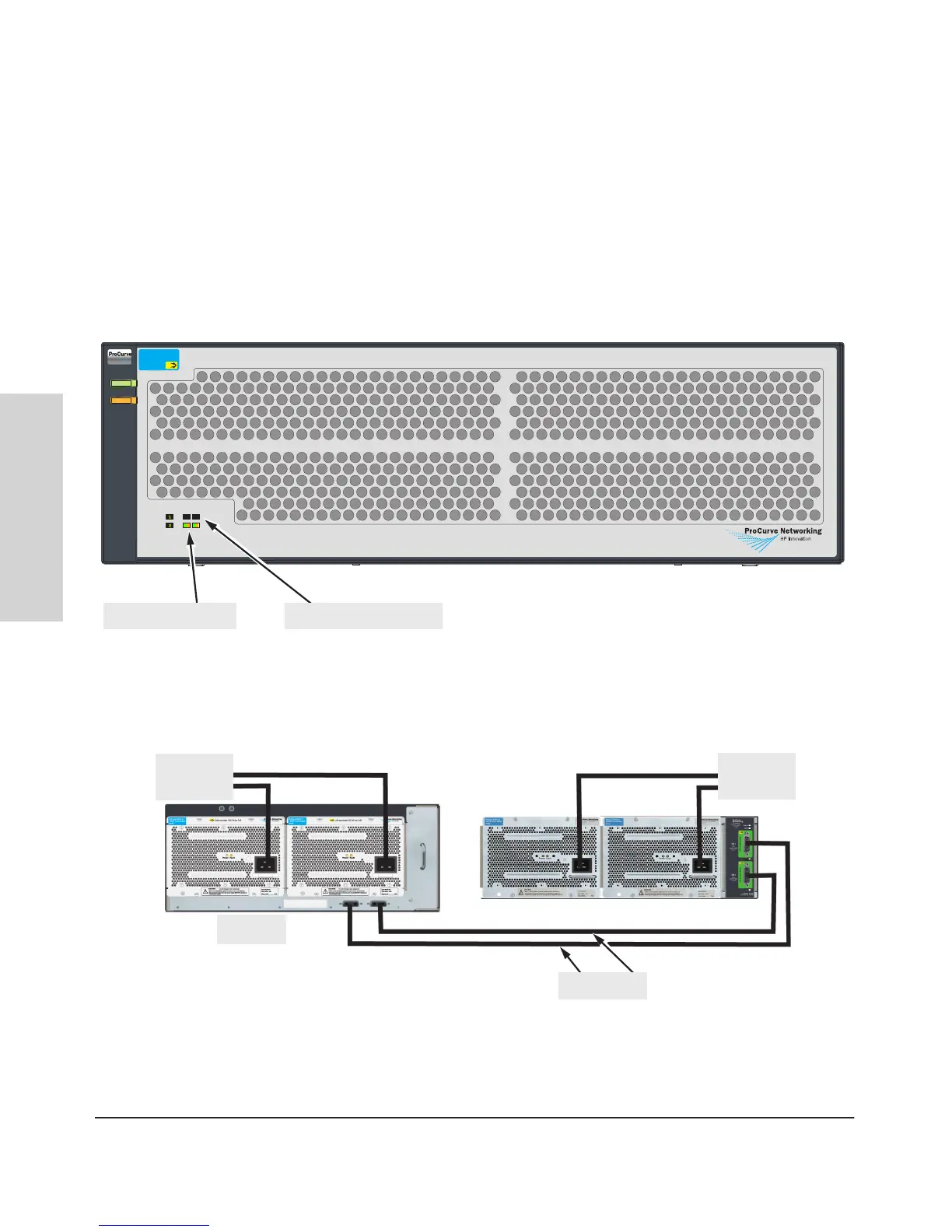2-20
Installing the HP 5400 zl Switches
Installation Procedures
Installing the HP 5400 zl
Switches
Power Supply Shelf LEDs
The EPS LEDs are duplicated on the front and back of the device. The
following graphic shows an example of the front of the EPS. There are two
dual colored (green/orange) LEDs for each EPS port:
■ Device Connected
■ Power Status
Figure 2-12. Power Supply Shelf LEDs
Connecting the Power Supply Shelf
Figure 2-13. Connecting the EPS to one 5406 zl switch
Power
Supply
Status
EPS Port
Status
E1 E2
ProCurve Switch zl
Power Supply Shelf
J8714A
Power
Fault
Device Connected
Power Status
PoE
Fault
Power
Device Connected LEDsPower Status LEDs
To Power
Source
EPS Cables
To Power
Source
5406 zl
