
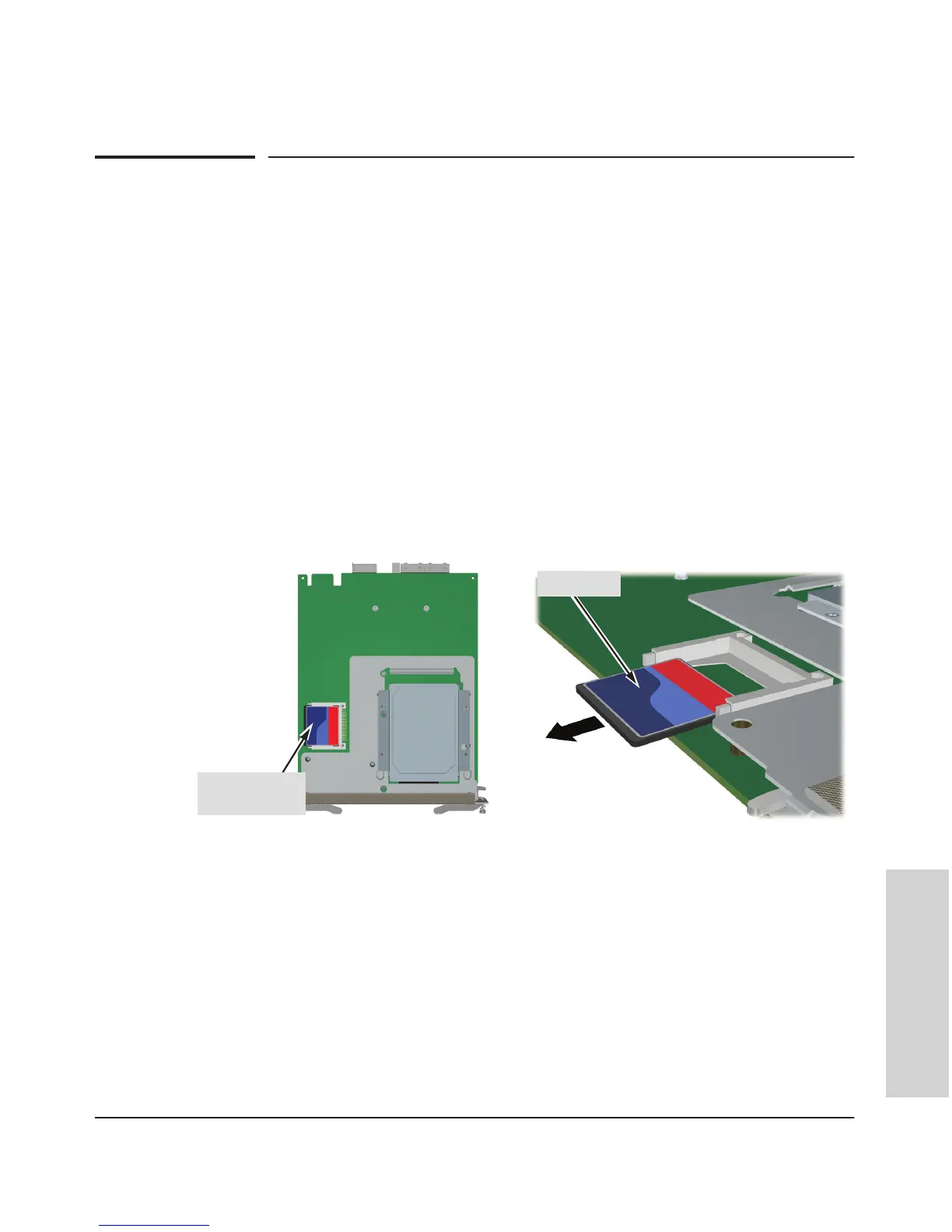 Loading...
Loading...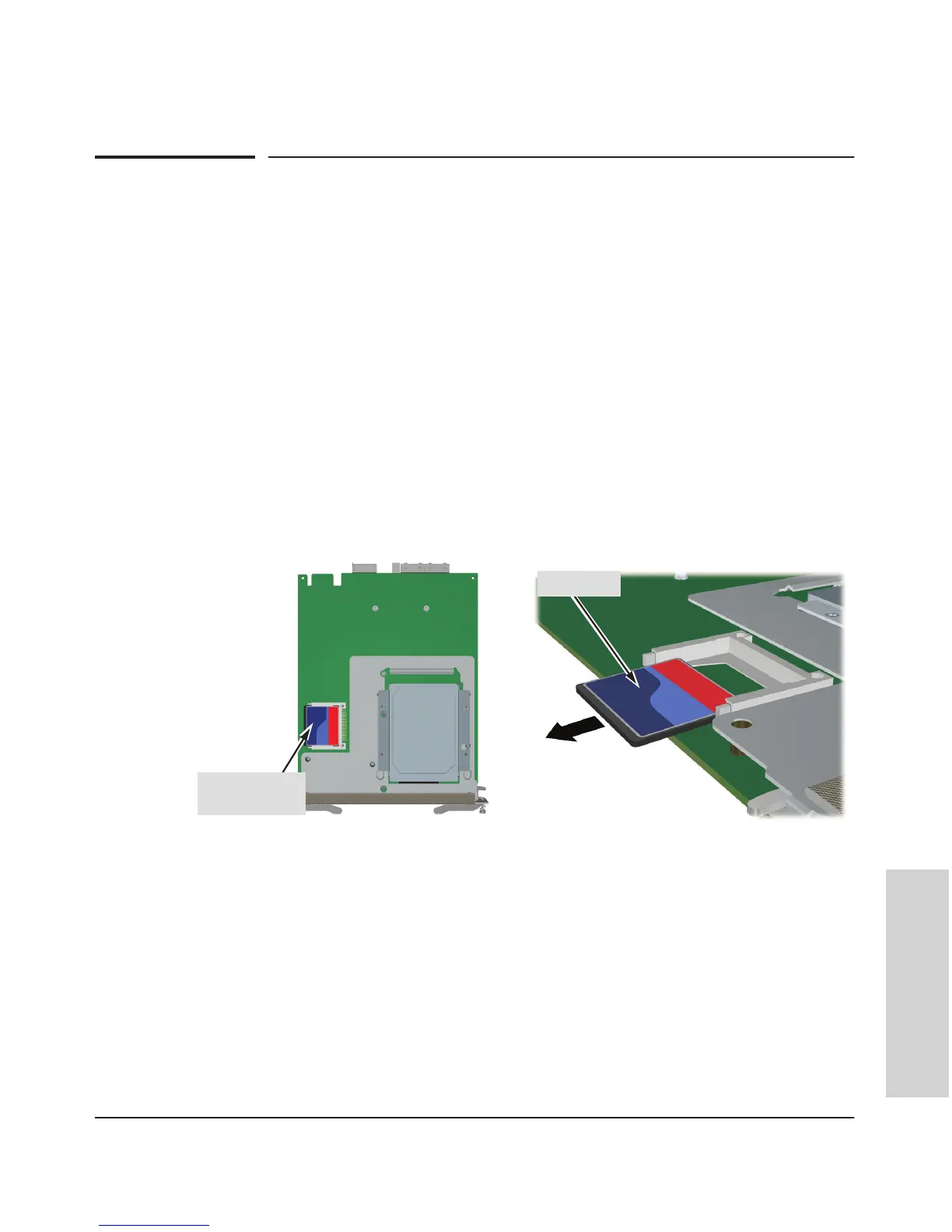
Do you have a question about the HP 5400 zl and is the answer not in the manual?
Details the various HP 5406 zl and 5412 zl switch models and their configurations.
Description of the HP 5406 zl switch, its chassis, and included components.
Description of the HP 5412 zl switch, its chassis, and included components.
Details supported network technologies, speeds, and transceiver types for connectivity.
Illustrates and labels the front panel components of the switch.
Explains the meaning and states of the switch chassis LEDs.
Explains the function of the LED Mode Select button and its indicator LEDs.
Details the function and connection of the console port for switch management.
Explains the function of the reset button for troubleshooting and initialization.
Describes the functions of the clear button, including password deletion and factory reset.
Illustrates and labels the back panel components of the switch.
Explains how to connect the switch to a power source and voltage compatibility.
Details the installation and operation of redundant power supplies for reliability.
Lists the various modules and accessories available for the 5400 zl switches.
Lists the components shipped with the HP 5400 zl switches.
Details the contents of the accessory kits for mounting the switches.
Provides a table of power cords for different regions and power supplies.
Provides a step-by-step summary of the switch installation process.
Lists essential precautions to follow before and during switch installation.
Covers cabling infrastructure and planning the installation location.
Guides on installing various switch modules into the chassis slots.
Instructions for installing or replacing the battery on the management module.
Details on installing a second power supply for redundancy and load sharing.
Instructions on how to verify the switch is operating correctly after installation.
Describes the LED behavior during and after the switch self-test.
Guidance on mounting the switch in a rack, cabinet, or on a horizontal surface.
Instructions for placing the switch on a table or horizontal surface.
Steps for properly grounding the switch chassis for safety.
Details on connecting the switch to AC power, including redundant sources.
Instructions for connecting an optional power supply shelf for additional PoE power.
Explains the LEDs on the External Power Supply (EPS) shelf.
Illustrates how to connect the EPS to the 5400 zl switches.
Guides on connecting network cables from devices to switch ports.
Describes methods for connecting a console for switch management and configuration.
Step-by-step guide for establishing a direct console connection to the switch.
Details the pin mapping for the console cable's RJ-45 and DB-9 connectors.
Instructions for accessing the switch console via Telnet.
Explains the procedure for swapping switch modules while the unit is powered on.
Illustrates various network configurations and use cases for the switches.
Explains how to optimize the configuration of 10-GbE ports for performance.
Details optimizations for 10-GbE ports using version 2 zl modules.
Outlines the essential steps for basic switch configuration.
Guides users on using the console Switch Setup screen for initial configuration.
Suggests next steps after initial switch configuration.
Explains how to manage the switch remotely using its IP address.
Configuration steps for HP Wireless Edge Services zl Modules.
Information on removing and installing power supplies for the switch.
Instructions for replacing the switch fan trays.
Guidance on removing and installing the management module.
Details on replacing the Compact Flash card on the management module.
Instructions for replacing the Compact Flash card on a services module.
Steps for replacing the disk drive on a services module.
Step-by-step guide for removing and installing switch power supplies.
Instructions on how to remove and install the fan tray assembly.
Steps for removing and installing the switch's management module.
Instructions for replacing the Compact Flash card on the management module.
Steps for replacing the Compact Flash card on the ONE Services zl Module.
Instructions for replacing the disk drive on the ONE Services zl Module.
General tips and common issues to check when troubleshooting.
Explains how to interpret LED patterns for diagnosing problems.
Overview of built-in management capabilities and tools for network analysis.
Information on performing hardware diagnostic tests on the switch.
Steps to reset the switch to its factory default configuration.
Guidance on downloading and installing new software for the switch.
Information on how to contact HP for support services.
Common problems and initial checks for troubleshooting the switch.
Table showing LED patterns and their meanings for problem indication.
Provides solutions for specific LED error indications and fault conditions.
Lists the management interfaces and tools available for monitoring and managing the network.
Explains reasons for resetting the switch and methods for resetting.
Steps to reset the switch to test its circuitry and operating code.
How to check switch LEDs to determine if the self-test passed.
How to view diagnostic messages displayed on the console during reset.
Guidance on testing twisted-pair cables for compatibility and functionality.
Performing tests like Link Test and Ping Test to verify network communication.
Conducting tests to verify the entire communication path between devices.
Procedures for restoring the switch to its original factory default settings.
Information on downloading and installing new software for product enhancements.
Information on how to contact HP for support services.
Lists information to retrieve before contacting support for efficiency.
Provides physical dimensions and weight specifications for the switches.
Details the electrical specifications for HP zl Power Supplies.
Specifies the operating and non-operating temperature and humidity ranges.
Provides acoustic noise emission levels for the switches.
Lists safety standards and compliance information for the product.
Details compliance with IEEE standards and laser safety information.
Provides specifications for various types of cabling and network technologies.
Lists supported distances for various technologies and cable types.
Explains the use and installation of mode conditioning patch cords.
Details the pin assignments and wiring rules for twisted-pair cables.
Explains straight-through cable usage and pin assignments for 10/100 Mbps connections.
Explains crossover cable usage and pin assignments for 10/100 Mbps connections.
Details straight-through cable usage and pin assignments for 1000 Mbps connections.
General safety warnings, grounding procedures, and servicing information.
Details EMC regulatory compliance statements for various regions.
Provides the regulatory model number assigned to the switches.
Declaration of Conformity for European Community regulations.
Information regarding the disposal of waste electrical and electronic equipment.











