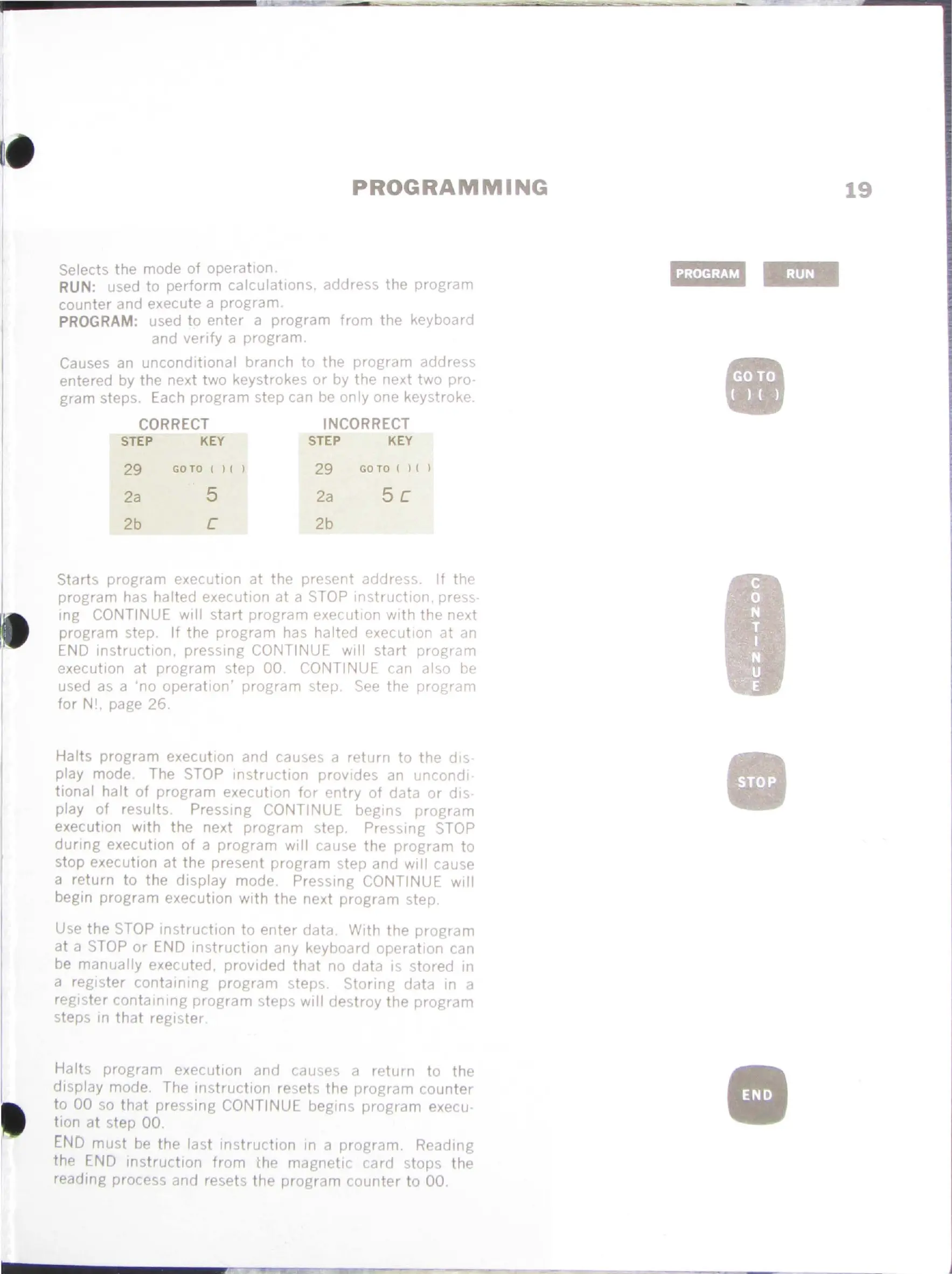PROGRAMMING
Selects
the
mode
of
operat1on.
RUN:
used
to
perform
calculatJons. address the program
counter and execute a program.
PROGRAM:
used
to
enter
a program
from
the keyboard
and
venfy
a program.
Causes an
uncondit10nal branch
to
the program address
entered by the next two keystrokes
or
by
the
next two
pro
·
gram steps. Each program step can
be
only
one keystroke.
CORRECT
INCORRECT
STEP KEY STEP KEY
29
2a
2b
GO
TO
( ) ( )
5
c
29
GO
TO
( ) ( l
2a 5 C
2b
Starts program execut1on
at
the present addres
s.
lf
the
program has halted
execut1on
at
a STOP mstruct1on. pres
s-
ing CONTINUE will
start
program
execut1on
w1th
the next
program step.
lf
the
program
has halted execut1on
at
an
END
mstruct1on, pressmg CONTINUE
w1ll
start
program
execut1on
at
program step
00.
CONTINUE can also be
used as a
'no
operat1on'
program
step.
See
the
program
for
N!, page
26.
Halts program execut1on and causes a
return
to
the
diS·
play mode. The STOP 1nstruct1on prov1des an uncondJ·
tional
halt
of
program execut1on
for
entry
of data
or
d1s
play of results. Pressmg CONTINUE begms
program
execut1on
w1th
the next program step. Pressmg STOP
during
execution
of
a
program
will cause
the
program
to
stop execution
at
the
present
program
step and
will
cause
a
return
to
the
display
mode. Pressmg CONTINUE
will
begin program execution
with
the next
program
step.
Use the
STOP
instruction
to
enter
data.
W1th
the
program
at a
STOP
or
END mstruct1on any keyboard operat1on can
be
manually
executed, prov1ded
that
no data
1s
stored
tn
a reg1ster
contammg
program
steps.
Stonng
data
tn
a
reg1ster contammg program steps will
destroy
the
program
steps m
that
reg1ster
Halts
program
execut1on and causes a
return
to
the
display mode. The instruct1on resets
the
program
counter
to
00
so
that
pressing CONTINUE begins program execu-
tion
at
step
00.
END
must
be
the
last mstruct1on m a
program
. Reading
the END
mstruct1on
from
the magnet1c card stops
tlle
reading process and resets
the
program
counter
to
00.
19
~
PROGRAM
.~
~·
-
-~
-~
