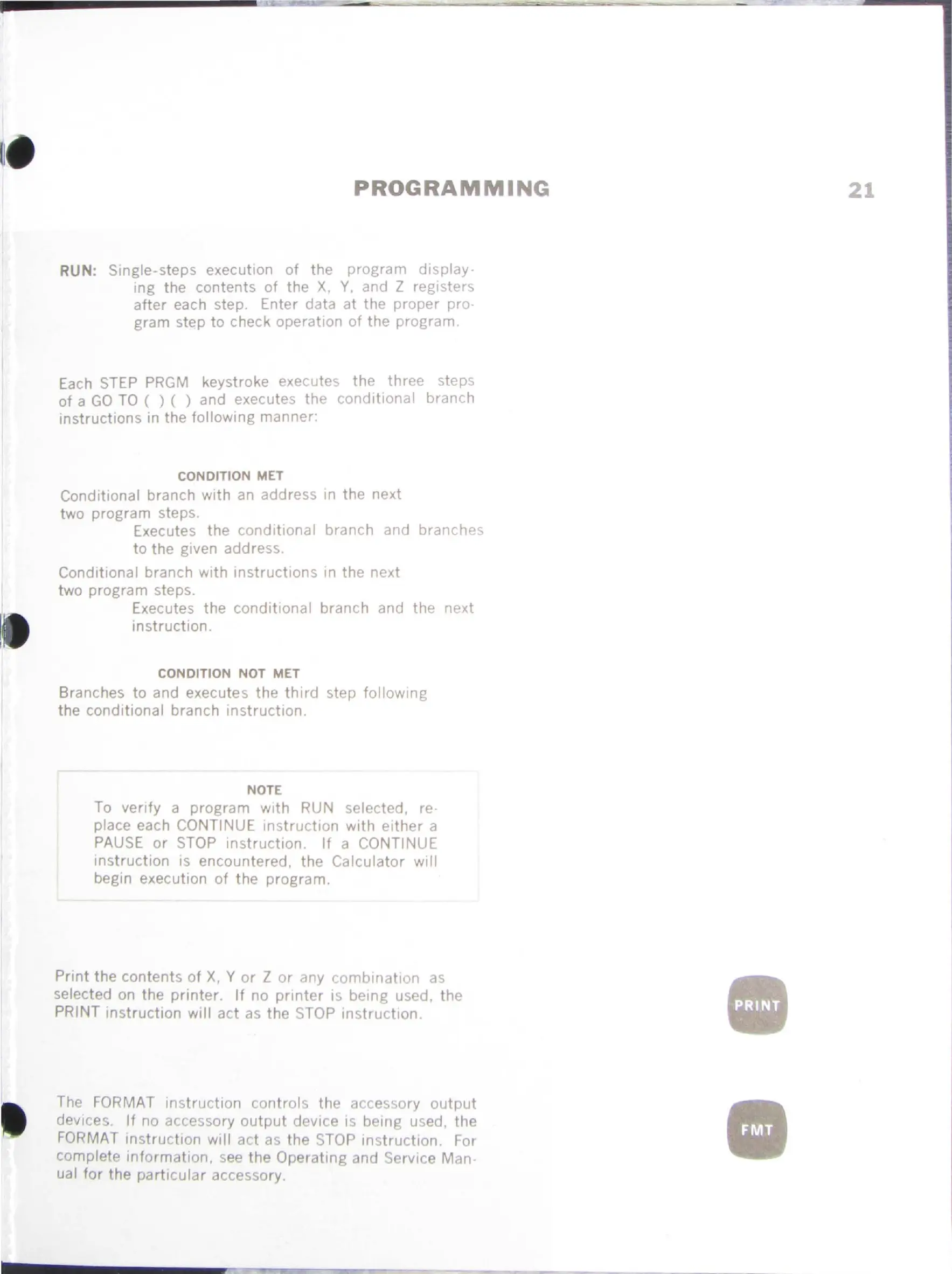PROGRAMMI G
RUN: Single-steps execution
of
the program display-
ing the contents
of
the
X.
Y,
and Z registers
after
each step. Enter data
at
the proper pro-
gram step
to
check operation
of
the
program.
Each
STEP
PRGM
keystroke executes
the
three steps
of
a
GO
TO
( ) ( ) and executes the conditional branch
instructions in the following manner:
CONDITION MET
Conditional branch
with
an address in the next
two program steps.
Executes the
cond1tional branch and branches
to
the given add ress.
Conditional branch with instructions in the next
two program steps.
Executes the conditional branch and
the
next
instruction.
CONDITION NOT MET
Branches
to
and executes the
third
step followrng
the conditional branch instruction.
NOTE
To venfy a program
w1th
RUN selected, re-
place each CONTINUE rnstruct1on with
either
a
PAUSE
or
STOP instruction.
lf
a CONTINUE
instruction is encountered, the Calculator will
begin execution
ot
the program.
Print the contents
of
X,
Y
or
Z
or
any combrnation as
selected on the printer.
lf
no
printer
is being used, the
PRINT instruction will
act
as the STOP instruct1on.
The FORMAT instruct1on controls the accessory
output
dev1ces.
lf
no accessory
output
device is being used, the
FORMAT instruction will
act
as the STOP instruction. For
complete information, see the Operating and
Service Man-
ual
for
the part1cular accessory.
2