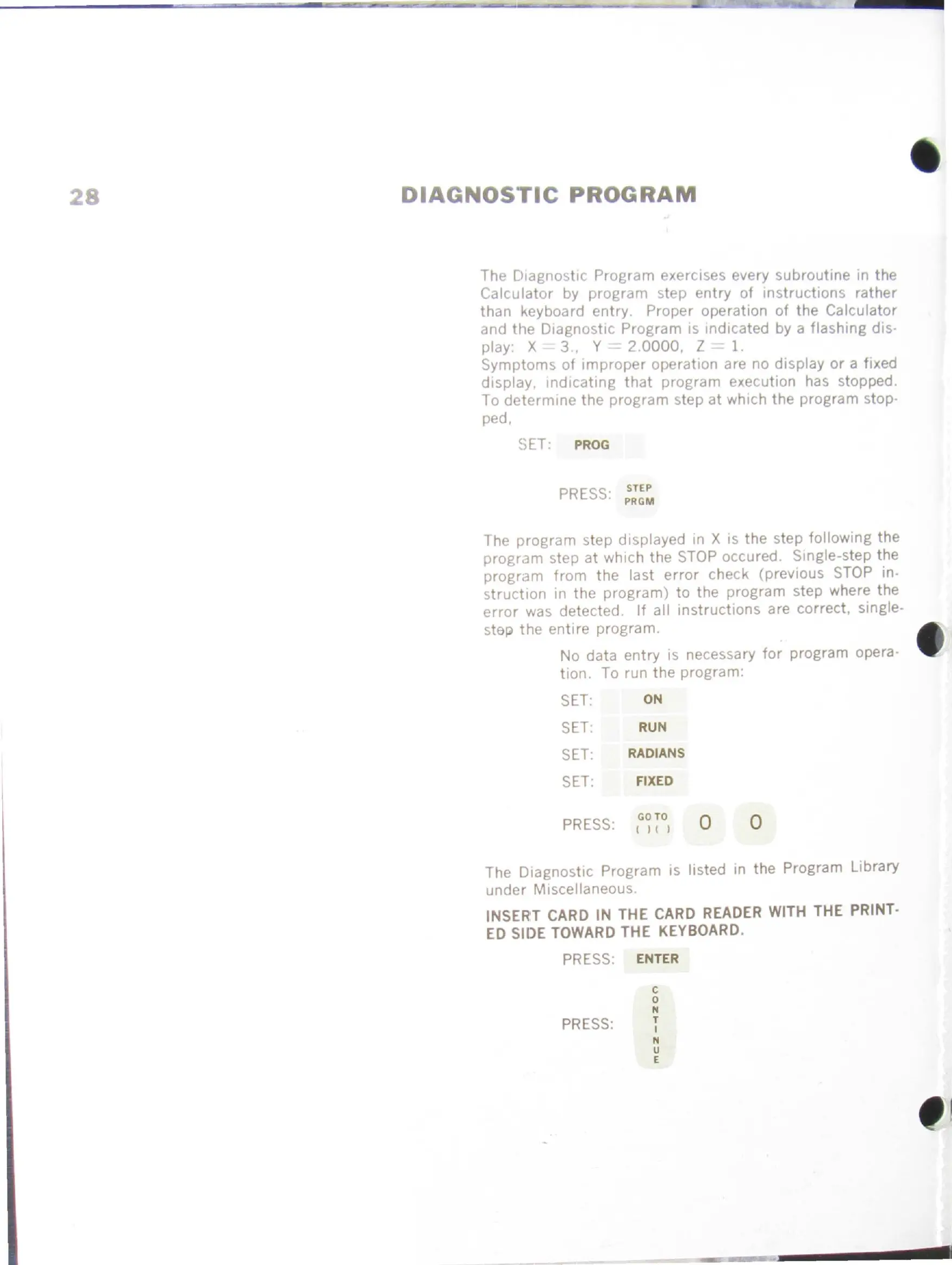DIAGNOS'TIC
PROGR
M
The
D1agno
s
t1
c Program exercises every Subroutine in the
Calc
ulator
by program step entry
of
instructions rather
than keyboard entry.
Proper operation
of
the
Calculator
and
the
Diagnos
t1
c Program is md1cated by a flashing dis-
play: X 3
.,
Y - 2.
0000
, Z 1.
Symptoms
of
1mproper operat10n are no display or a fixed
display
, 1ndicating
that
program execution has stopped.
To
determ
ine
the
program step at which the program stop·
ped,
SET:
PROG
PRESS:
S
TEP
PRGM
The program step displayed in X is the step following
the
program
step
at
which the STOP occured. Smgle-step the
program
from
the
last
error
check (previous STOP in-
s
truct
lon in
the
program)
to
the program step where the
error
was detected.
lf
all instructions are correct, single-
step
the
entire program.
No data entry is necessary
for
program opera·
tion. To run
the
program:
SET:
ON
SET
:
RUN
SET
:
RADIANS
SET
:
FIXED
PRESS
:
GO
TO
0
0
(
)(
I
The Diagnost1c Program is listed in
th
e Program Library
under
Miscellaneous.
I
NSER
'T
CARD
IN
THE
CARD
READER
WITH
THE
PRINT-
ED
SI
DE
TOWARD
THE
KEYBOARD
.
PRESS
:
PRESS:
ENTER
c
0
N
T
I
N
u
E
