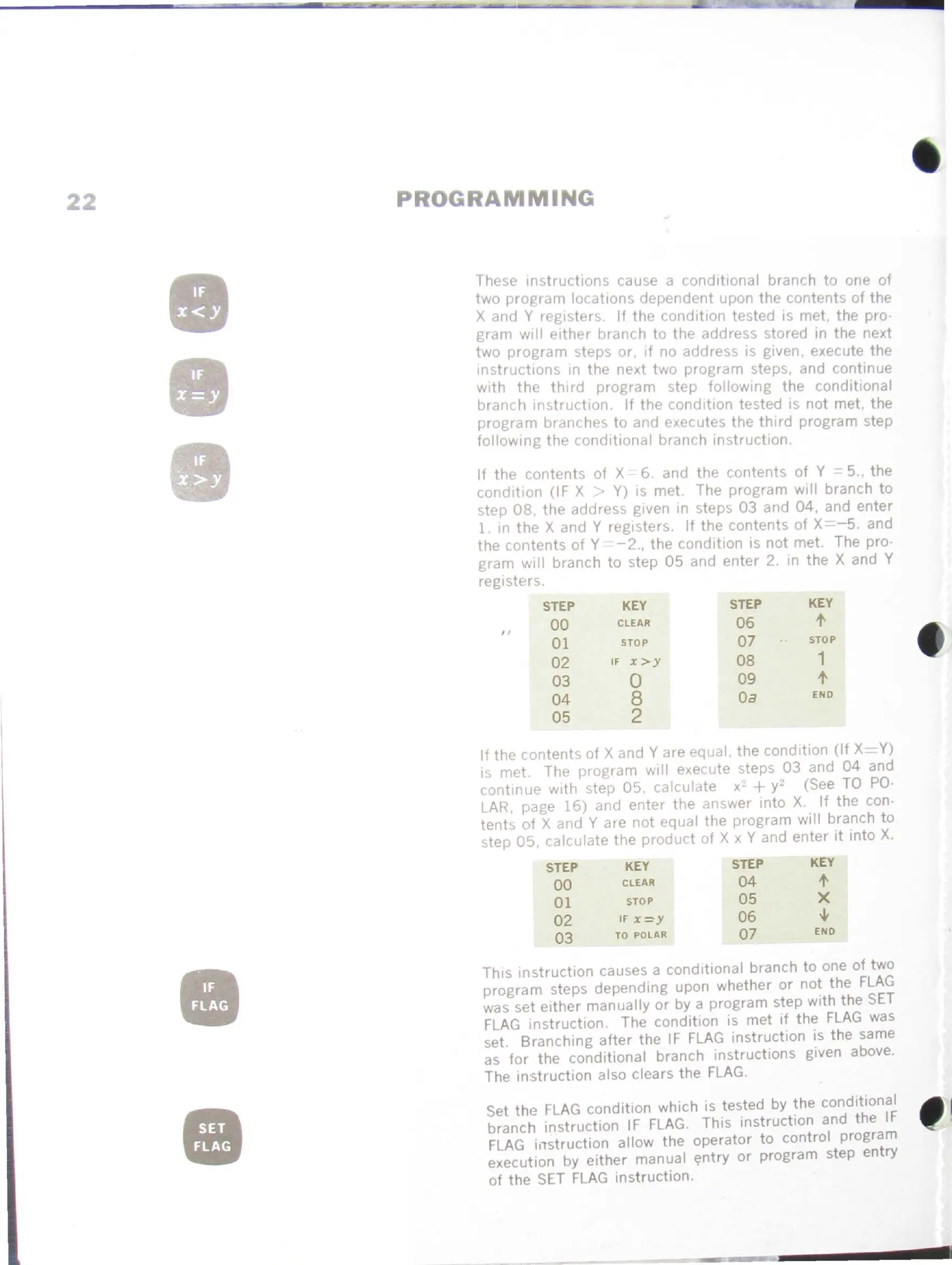2
PR
RA
lVI
ING
These mstruct1ons cause a cond1t1onal branch
to
one of
two program
locat1ons dependent upon the contents of the
X and
Y reg1sters.
lf
the cond1tion tested is met, the pro·
gram
will
e1ther branch
to
the
address stored in the next
two program steps or,
1f
no address is given, execute the
mstruct1ons m the next two program steps, and continue
with
the
thtrd program step following the conditional
branch mstruction.
lf
the
cond1t1on
tested is
not
met, the
program branches
to
and executes the
third
program step
followmg the condttional branch instruction.
lf
the
contents of X 6. and
the
contents
of
Y - 5., the
cond1hon (I F X >
Y)
ts
met. The program will branch
to
step 08,
the
address gtven in steps 03 and 04, and enter
1.
m
the
X and Y regtsters.
lf
the
contents of
x--5.
and
the
contents of Y
-2.,
the cond1tion is
not
met. The pro-
gram
will branch
to
step 05 and enter
2.
in the X and Y
registers.
STEP
KEY
STEP
KEY
00
CLEAR
06
t
II
01
STOP
07
STOP
02
IF
X>Y
08
1
03
0
09 t
04
8
Oa
END
05
2
lf
the
contents
of
X and Y are equal, the cond1tion
(lf
X==Y)
1s
met. The program will execute steps 03 and 04 and
contmue
w1th
step 05, calculate x
2
+
y2
(See
TO
PO·
LAR. page 16) and enter
the
answer mto
X.
lf
the con-
tents
of
X and Y are
not
equal the program will branch
to
step 05, calculate the product
of
X x Y and enter
it
into
X.
STEP
KEY
STEP
KEY
00
CLEAR
04 t
01
STOP
05
X
02
IF
x=Y
06
"'
03
TO POLAR
07
END
Thts
instruction
causes a condttional branch
to
one of two
program steps depending upon whether
or
not the
FLAG
was set either manually
or
by a program step with the
SET
FLAG
tnstruction. The condition is met
if
the
FLAG
was
set. Branching
after
the I F
FLAG
instruction is the same
as
for
the conditional branch instructions given above.
The in:struction also clears the
FLAG.
Set
th1~
FLAG
condition which is tested by the conditional .
11
branch instruction IF
FLAG.
This instruction and the
IF
FLAG
i.1struction allow the operator
to
control program
execution by either manual
~ntry
or program step entry
of
the
SET
FLAG
instruction.
