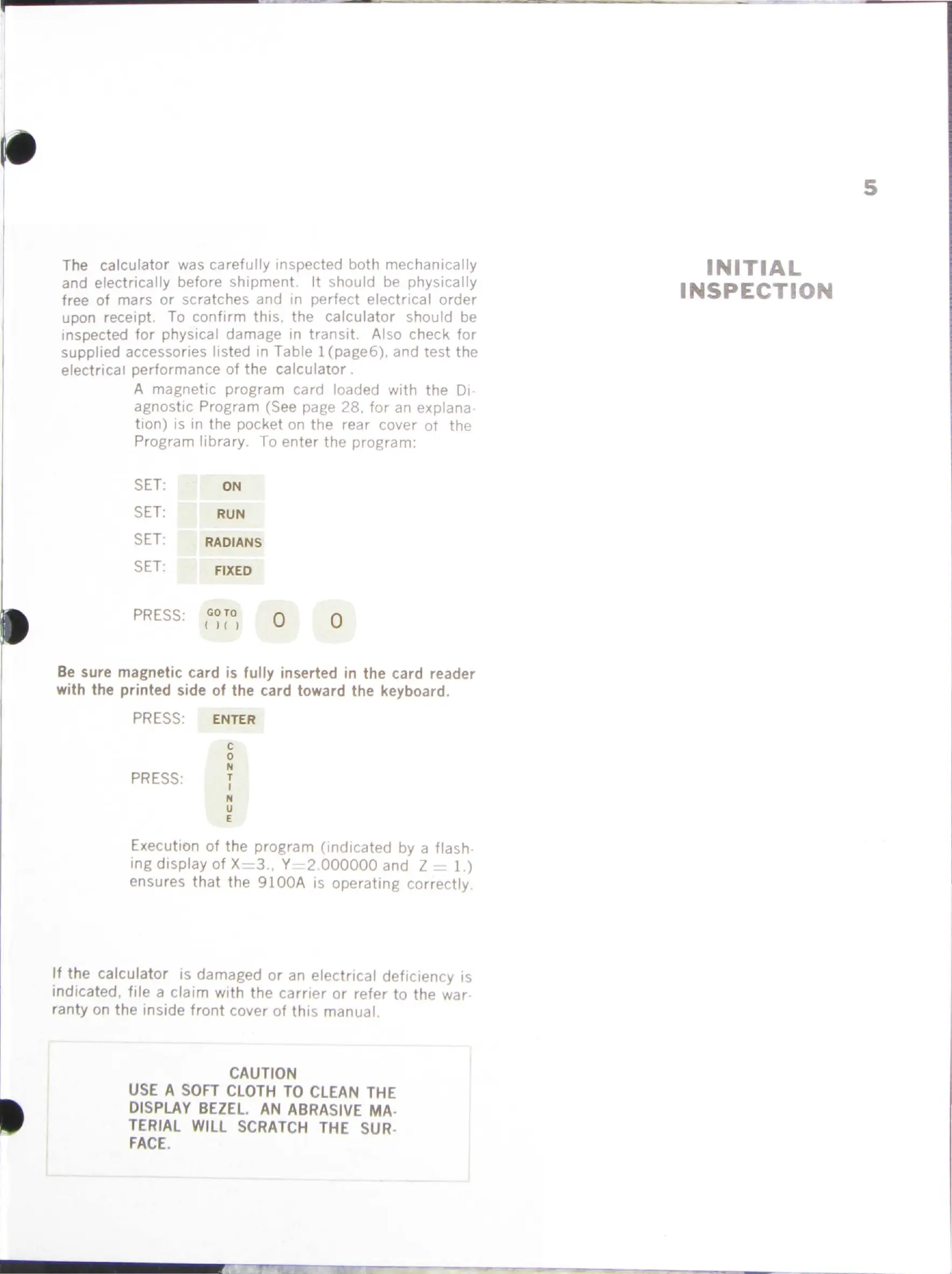T
he
calculat
or
was carefully inspected both mechanically
and electrically before
sh
ipment.
lt
should
be
physically
fr
ee
of
mars
or
scratches and in perfect electrical
order
upon receipt.
To
confirm this. the calculat
or
should
be
inspected
for
physical damage in transit. Also check
for
supplied accessories listed in Table 1 (page6), and test the
electrical performance
of
the calculator .
A magnetic program card loaded with the
Di-
agnostic Program (See page 28.
for
an
explana-
tion)
is in t
he
pocket
on
the rear cover
ot
the
Program library. To
enter
the program:
SET:
ON
SET:
RUN
SET:
RADIANS
SET:
FIXED
PR
ESS:
GO
TO
0
0
(
)(
)
Be
sure magnetic card is fully inserted in the card reader
with the printed side of the card toward the keyboard.
PR
ESS:
PR
ESS:
ENTER
c
0
N
T
I
N
u
E
Execution of
th
e program (indicated by a flash-
ing
display of X 3., Y 2
000000
and Z
==
1.)
ensures
th
at
th
e 91
OO
A
1s
operating correctly.
lf
th
e calcu
lat
or is damaged
or
an
electrical deficiency is
indicated, file a
claim
wit
h the carrier
or
refer to the war-
r
an
ty
on the inside
fr
ont cover
of
th
is manual.
CAUTION
USE
A
SOFT
CLOTH
TO
CLEAN
THE
DISPLAY
BEZEL.
AN
ABRASIVE
MA
-
TERIAL
WILL
SCRATCH
THE
SUR
-
FACE
.
5
ITIAL
I
SPECTIO
