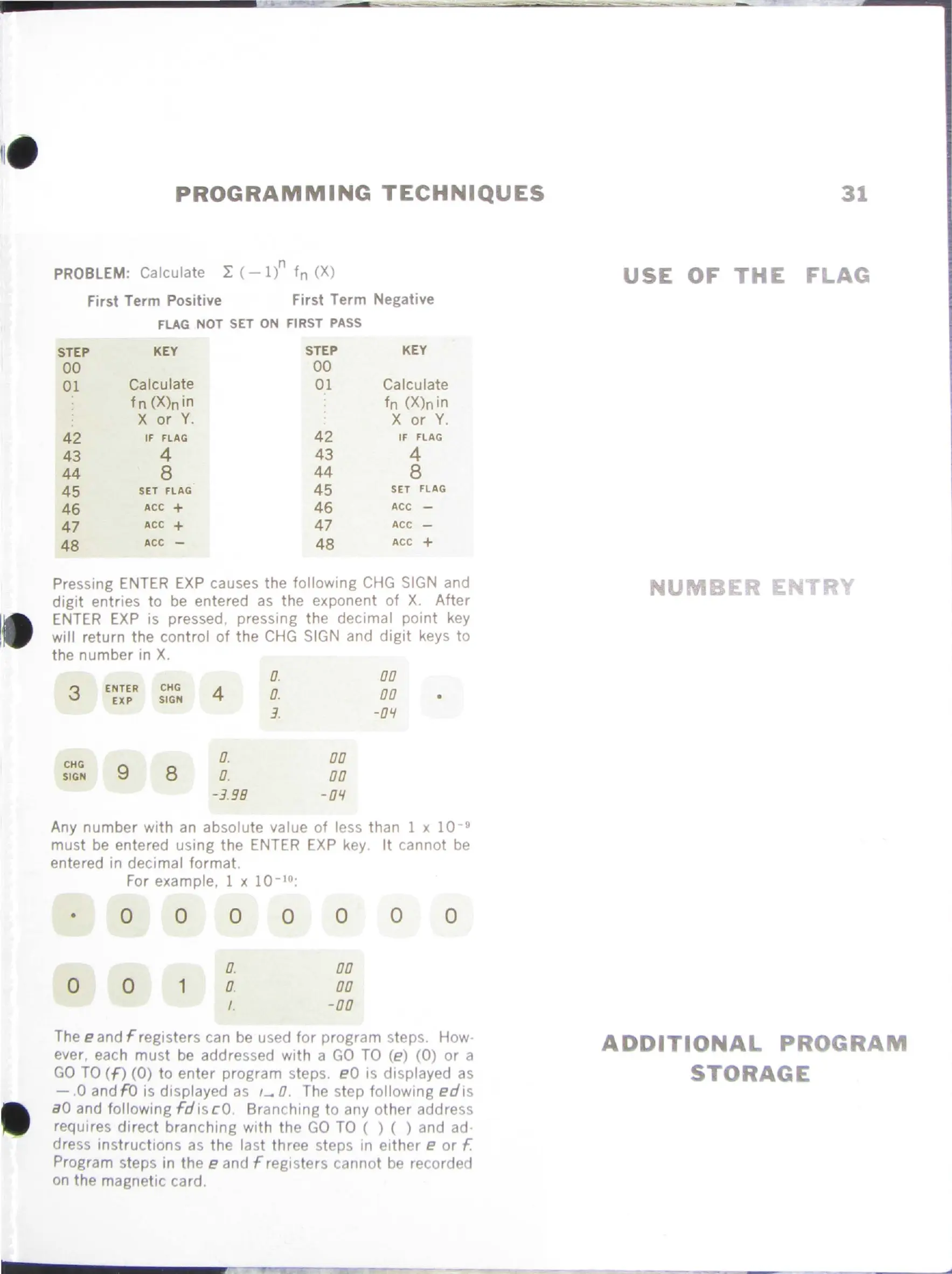II
PROGRAMMING
TECHNIQUES
PROBLEM: Calculate
L ( - 1
)n
f n (X)
First Term Positive
First Term Negative
FLAG NOT SET ON FIRST
PASS
STEP
KEY
STEP KEY
00
00
01
Calculate
01
Ca
lculate
.
fn
(X)n in
fn (X)nin
X
or
Y.
X or
Y
42
IF
FLAG
42
IF
FL AG
43 4
43
4
44
8
44
8
45
SET
FLAG
45
SET
FLAG
46
ACC
+
46
ACC -
47
ACC
+
47
ACC -
48
ACC -
48
ACC +
Pressing ENTER
EXP
causes the following
CHG
SIGN
and
digit
entries
to
be
entered
as
the exponent
of
X. After
ENTER
EXP
is pressed, pressing the decimal point key
will return the control
of
the
CHG
SIGN and
digit
keys
to
the number in X.
0. 00
3
ENTER
CHG
4
0.
00
EXP
SIGN •
3.
-Oll
CHG
0.
00
SIGN
9
8 0.
00
-3.
98
- Oll
Any number with an absolute value
of
less than 1 x
10
-
9
must
be
entered using the ENTER
EXP
key.
lt
cannot
be
entered in decimal format.
•
0
For example, 1 x 10-Jo:
0 0
0 1
0
0.
0.
I.
0
0
00
00
-00
0
0
The e and f registers can be used
for
program steps. How-
e-te-r,
earh
must
be
addressed with a
GO
TO
(e)
(0)
or
a
GO
TO
(f)
(0)
to
enter program steps.
eO
is displayed as
0 and
FO
1s
displayed
as
'-
0. The step following
edis
aO
and following
fdis
cO. Branching to any other address
requires
direct
branching
with
the
GO
TO
( ) ( ) and ad-
dress instructions as
the
last three steps in
either
e
or
f.
Program steps in the e and f registers cannot be
re
corded
on the magnetic card.
3
us
D I
0
