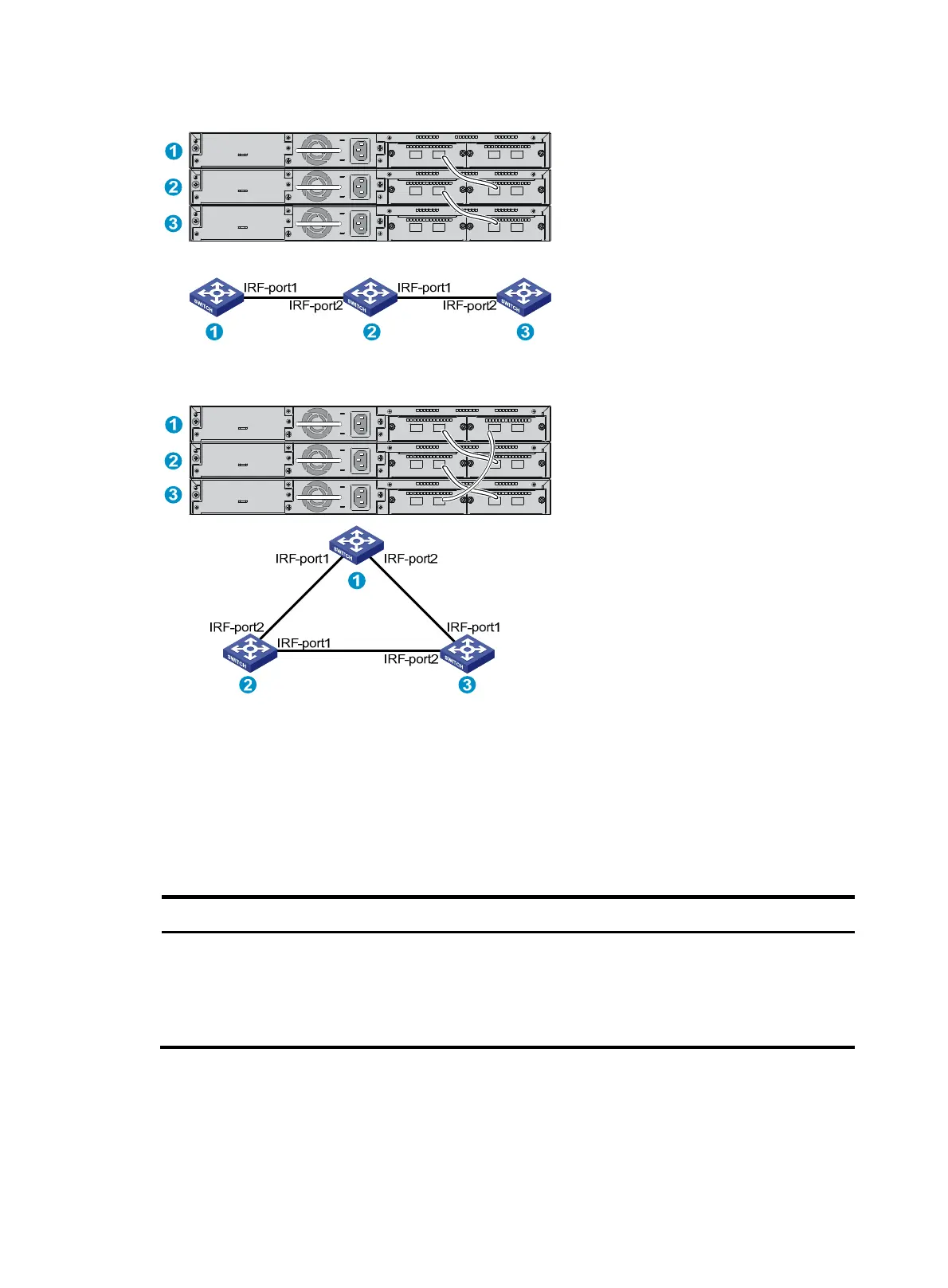34
Figure 34 IRF fabric in daisy chain topology
Figure 35 IRF fabric in ring topology
Identifying physical IRF ports on the member switches
Identify the physical IRF ports on the member switches according to your topology and connection
scheme.
Table 6 sho
ws the physical ports that can be used for IRF connection.
Table 6 Physical IRF port requirements
Switch model Candidate physical IRF ports Requirements
A5500-24G-4SFP HI (2 slots)
• The two fixed SFP+ ports on the
front panel
• Ports on the 10GE XFP, SFP+,
CX4 interface cards on the rear
panel
• The two SFP+ ports on the front
panel can be bound to any IRF port.
• The physical ports on the same
interface card must be bound to the
same IRF port.