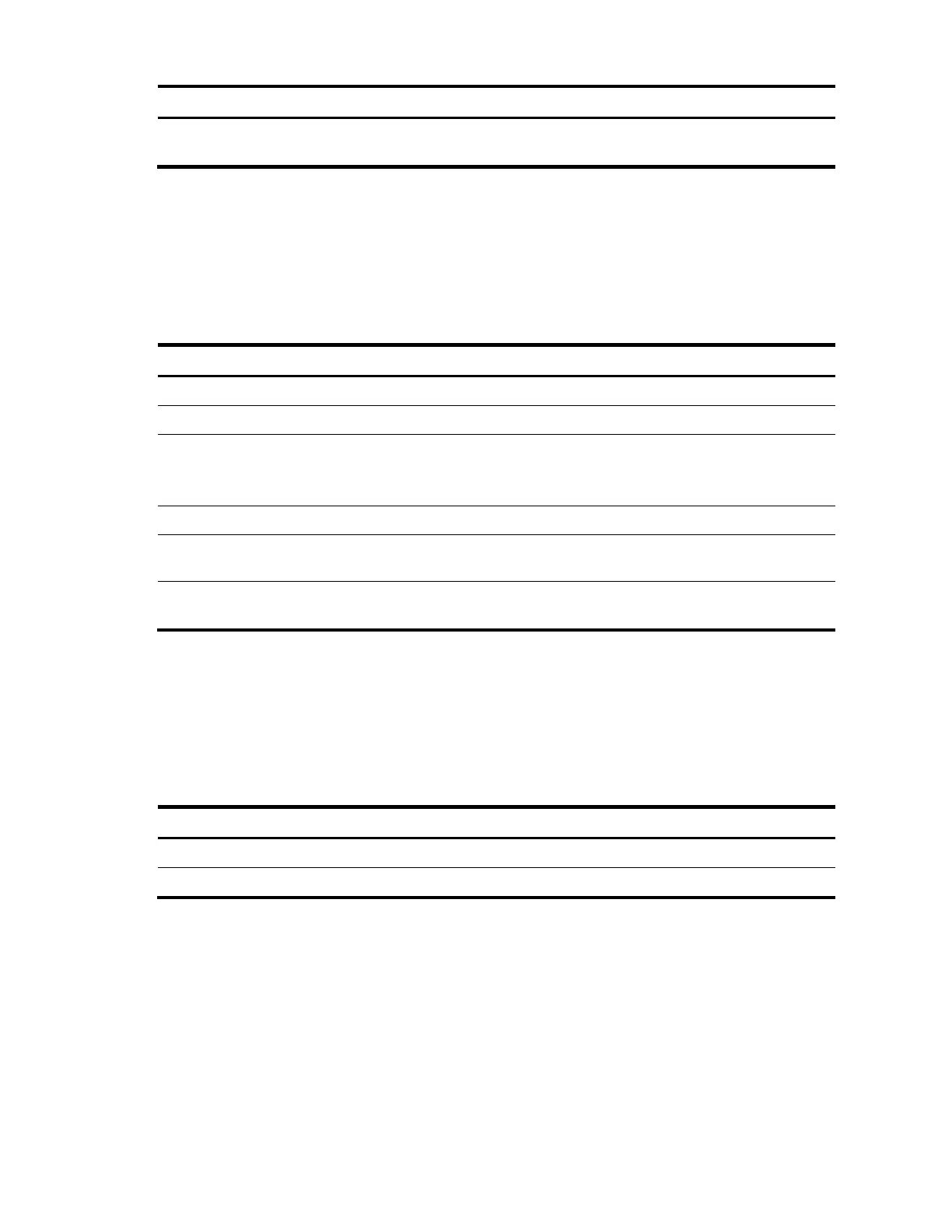156
To do… Use the command… Remarks
9. Verify the validity of a
certificate.
pki validate-certificate { ca | local
} domain domain-name
Required.
The CRL update period defines the interval at which the entity downloads CRLs from the CRL server. The
CRL update period setting manually configured on the switch is prior to that carried in the CRLs.
The pki retrieval-crl domain command cannot be saved in the configuration file.
The URL of the CRL distribution point does not support domain name resolution.
Configuring CRL-checking-disabled PKI certificate verification
To do… Use the command… Remarks
1. Enter system view.
system-view —
2. Enter PKI domain view.
pki domain domain-name —
3. Disable CRL checking.
crl check disable
Required
Enabled by default
4. Return to system view.
quit
—
5. Retrieve the CA certificate.
See "Retrieving a certificate
manually."
Required
6. Verify the validity of the
certificate.
pki validate-certificate { ca | local
} domain domain-name
Required
Destroying a local RSA key pair
A certificate has a lifetime, which is determined by the CA. When the private key leaks or the certificate
is about to expire, you can destroy the old RSA key pair and then create a pair to request a new
certificate.
To destroy a local RSA key pair:
To do… Use the command… Remarks
1. Enter system view.
system-view —
2. Destroy a local RSA key pair.
public-key local destroy rsa Required
For more information about the public-key local destroy command, see Security Command Reference.
Deleting a certificate
When a certificate requested manually is about to expire or you want to request a new certificate, you
can delete the current local certificate or CA certificate.
To delete a certificate: