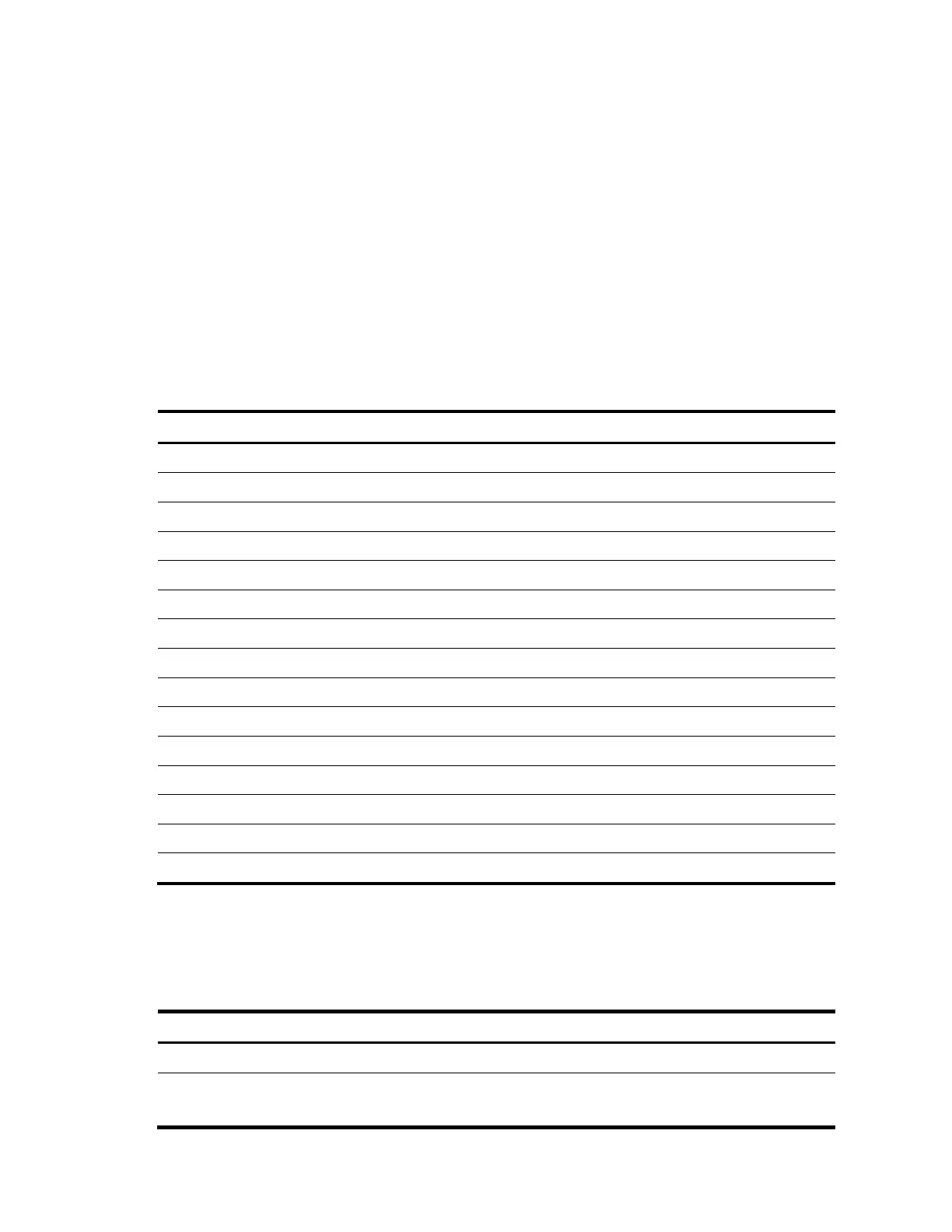74
ACL assignment
You can specify an ACL for an 802.1X user to control the user’s access to network resources. After the
user passes 802.1X authentication, the authentication server (either the local access device or a RADIUS
server) assigns the ACL to the port to filter the traffic from this user. In either case, you must configure the
ACL on the access device. You can change ACL rules while the user is online.
Configuration prerequisites
• Configure an ISP domain and AAA scheme (local or RADIUS authentication) for 802.1X users.
• If RADIUS authentication is used, create user accounts on the RADIUS server.
• If local authentication is used, create local user accounts on the access device, and set the service
type to lan-access.
802.1X configuration task list
Task Remarks
Enabling 802.1X Required
Enabling EAP relay or EAP termination Optional
Setting the port authorization state Optional
Specifying an access control method Optional
Setting the maximum number of concurrent 802.1X users on a port Optional
Setting the maximum number of authentication request attempts Optional
Setting the 802.1X authentication timeout timers Optional
Configuring the online user handshake function Optional
Configuring the authentication trigger function Optional
Specifying a mandatory authentication domain on a port Optional
Configuring the quiet timer Optional
Enabling the periodic online user re-authentication function Optional
Configuring an 802.1X guest VLAN Optional
Configuring an Auth-Fail VLAN Optional
Specifying supported domain name delimiters Optional
Enabling 802.1X
802.1X is mutually exclusive with link aggregation and service loopback group configuration on a port.
To enable 802.1X on a port:
To do… Use the command… Remarks
1. Enter system view.
system-view —
2. Enable 802.1X globally.
dot1x
Required.
Disabled by default.