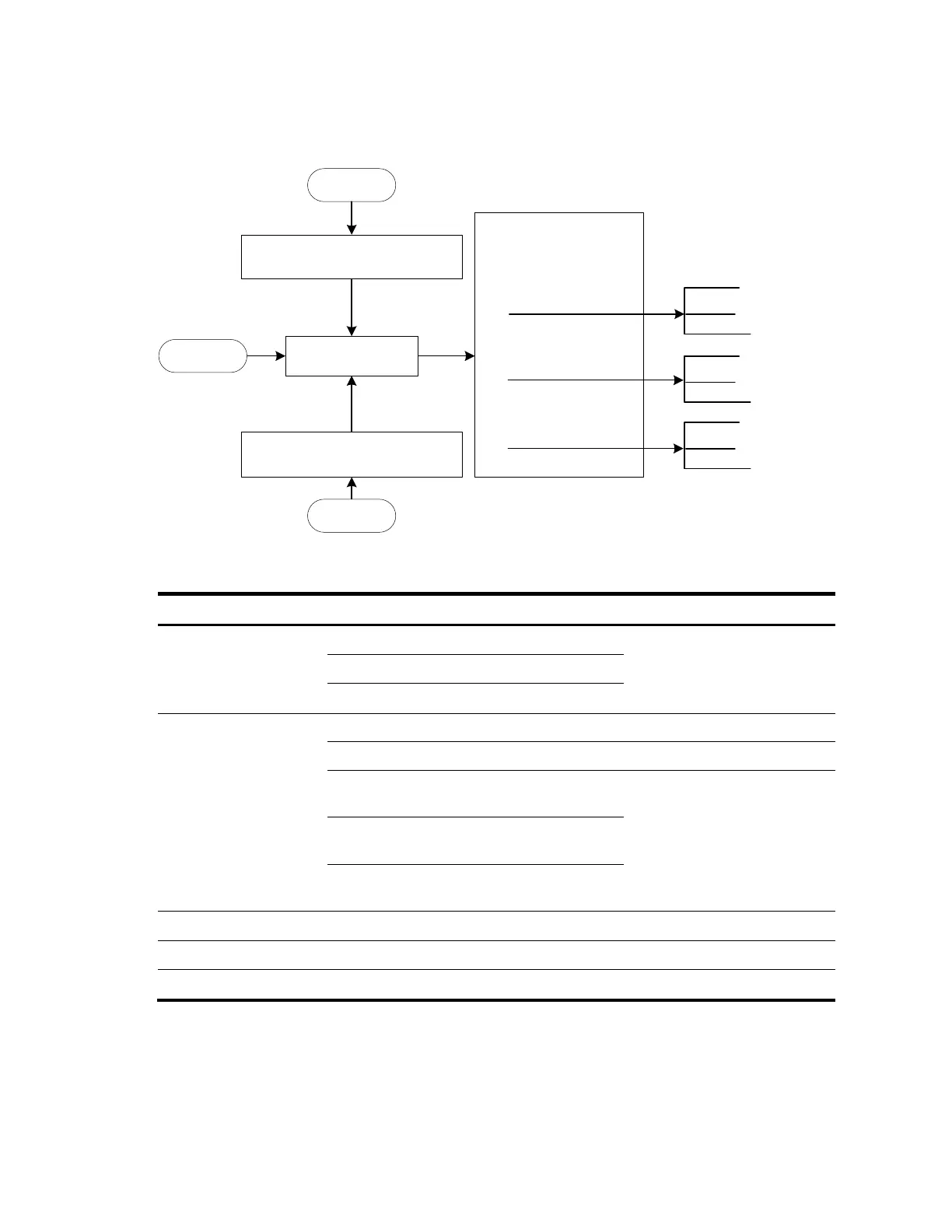15
To control access of login users by using AAA methods, you must configure the login authentication
mode for the user interfaces as scheme. For more information about the configuration command, see
Fundamentals Command Reference.
Figure 9 AAA configuration diagram
Configure the RADIUS and
HWTACACS schemes
Authorization method
Accounting method
Configure AAA methods
Create an ISP domain
and enter its view
local (the default)
None
scheme
Authentication method
Configure local users and related
attributes
+
+
Local AAA
Remote AAA
No AAA
local (the default)
None
scheme
local (the default)
None
scheme
Table 4 AAA configuration task list
Task Remarks
Configuring AAA
schemes
Configuring local users
Required.
Complete at le
ast one task.
Configuring RADIUS schemes
Configuring HWTACACS schemes
Configuring AAA
methods for ISP domains
Creating an ISP domain Required.
Configuring ISP domain attributes Optional.
Configuring AAA authentication methods for
an ISP domain
Required.
Complete at least one task.
Configuring AAA authorization methods for
an ISP domain
Configuring AAA accounting methods for an
ISP domain
Tearing down user connections Optional.
Configuring a NAS ID-VLAN binding Optional.
Configuring a switch as a RADIUS server Optional.