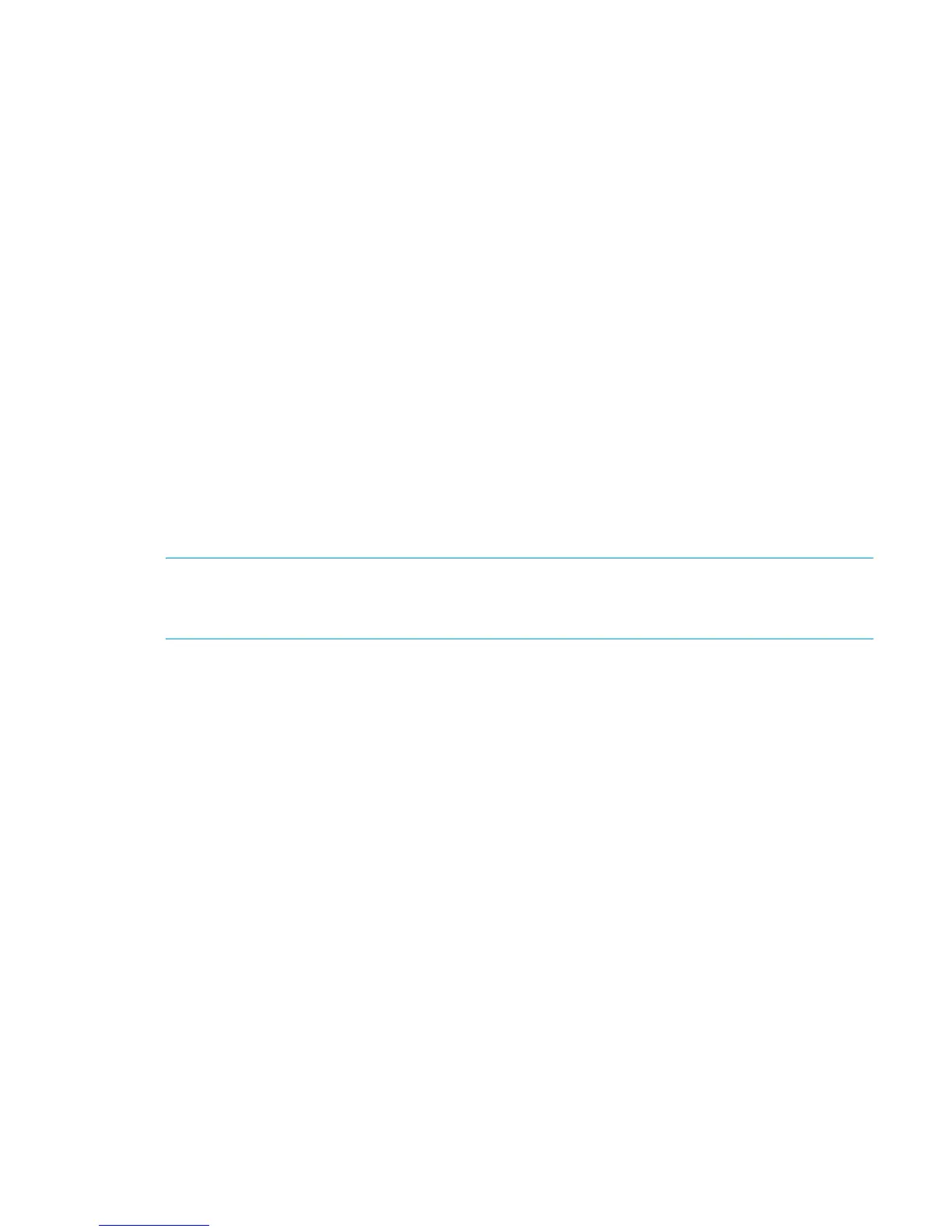Fabric OS 6.2 administrator guide 133
Example: All E_Ports on the switch
switch:admin> authutil –-authinit allE
Example: Enterprise-class platforms using the slot/port format
switch:admin> authutil –-authinit 1/1, 1/2
Secret key pairs
When you configure the switches at both ends of a link to use DH-CHAP for authentication, you must also
define a secret key pair—one for each end of the link. Use the secAuthSecret command to perform the
following tasks:
• View the WWN of switches with a secret key pair.
• Set the secret key pair for switches.
• Remove the secret key pair for one or more switches.
Note the following characteristics of a secret key pair:
• The secret key pair must be set up locally on every switch. The secret key pair is not distributed
fabric-wide.
• If a secret key pair is not set up for a link, authentication fails. The “Authentication Failed” (reason code
05h) error will be reported and logged.
• The minimum length of a shared secret is 8 bytes and the maximum length is 40 bytes.
This section illustrates using the secAuthSecret command to display the list of switches in the current
switch’s shared secret database and to set the secret key pair for the current switch and a connected switch.
See the for more details on the secAuthSecret command.
NOTE: When setting a secret key pair, note that you are entering the shared secrets in plain text. Use a
secure channel (for example, SSH or the serial console) to connect to the switch on which you are setting
the secrets.
Viewing the list of secret key pairs in the current switch database
1. Log in to the switch using an account assigned to the admin role.
2. On a switch running Fabric OS 4.x, 5.x, or 6.0.0 or later, enter secAuthSecret
--show; on a
switch running Fabric OS 3.x, enter secAuthSecret "
--show".
The output displays the WWN, domain ID, and name (if known) of the switches with defined shared
secrets:
WWN DId Name
-----------------------------------------------
10:00:00:60:69:80:07:52 Unknown
10:00:00:60:69:80:07:5c 1 switchA
Setting a secret key pair
1. Log in to the switch using an account assigned to the admin role.
2. On a switch running Fabric OS 4.x, 5.x, or 6.0.0 or later, enter secAuthSecret
--set; on a switch
running Fabric OS 3.x, enter secAuthSecret "
--set".
The command enters interactive mode and returns a description of itself and what input is needed. It then
