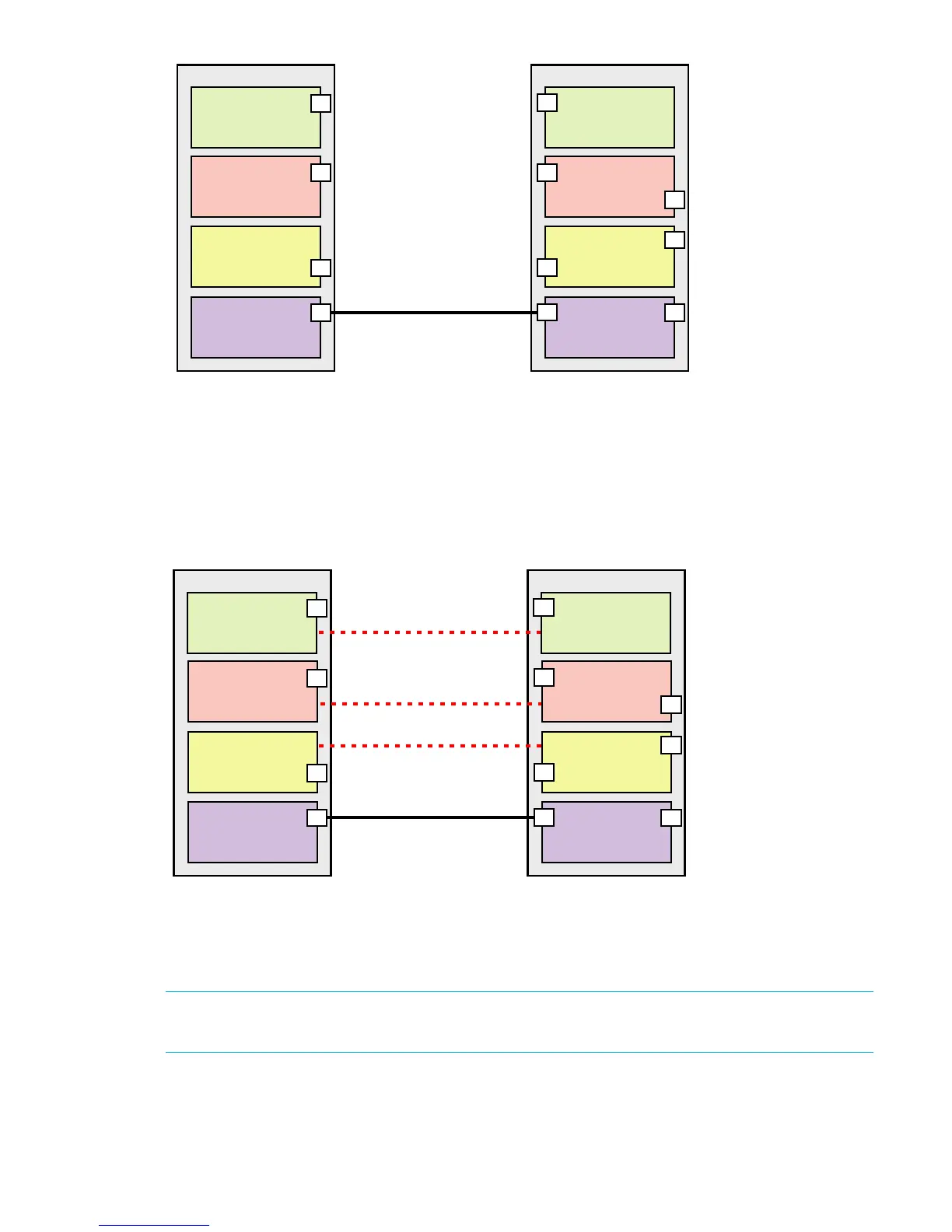Fabric OS 6.2 administrator guide 179
Figure 16 Base switches connected by an XISL
Traffic between the Logical Switches can now flow across this XISL. The traffic can flow only between
Logical Switches with the same fabric ID. For example, traffic can flow between logical switch 2 in chassis
1 and logical switch 6 in chassis 2, because they both have fabric ID 1. Traffic cannot flow between logical
switch 2 and logical switch 7, because they have different fabric IDs (and are thus in different fabrics).
Think of the Logical Switches as being connected with logical ISLs, as shown in Figure 17. In this diagram,
the logical ISLs are not connected to ports because they are not physical cables. They are just a logical
representation of the switch connections that are allowed by the XISL.
Figure 17 Logical ISLs connecting Logical Switches
To be able to use the XISL, the Logical Switches must be configured to allow XISL use. By default, they are
configured to do so; you can change this setting, however, using the procedure described in ”Configuring
a Logical Switch for XISL use” on page 187.
NOTE: The default Logical Switch in the HP StorageWorks DC SAN Backbone Director or HP
StorageWorks DC04 SAN Director cannot use XISLs.
You can also connect Logical Switches using a combination of ISLs and XISLs, as shown in Figure 18. In this
diagram, traffic between the Logical Switches in fabric 1 can travel over either the ISL or the XISL. Traffic
between the other Logical Switches travels only over the XISL.
Base switch
Fabric ID 8
P9
Logical switch 7
Fabric ID 15
P7
Logical switch 6
Fabric ID 1
P4
Logical switch 5
(Default logical switch)
Fabric ID 128
Physical chassis 2
Base switch
Fabric ID 8
P6
Logical switch 3
Fabric ID 15
P5
Logical switch 2
Fabric ID 1
P2
Logical switch 1
(Default logical switch)
Fabric ID 128
P1
Physical chassis 1
P8
P6
P2
P1
XISL
Base switch
Fabric ID 8
P9
Logical switch 7
Fabric ID 15
P7
Logical switch 6
Fabric ID 1
P4
Logical switch 5
(Default logical switch)
Fabric ID 128
Physical chassis 2
Base switch
Fabric ID 8
P6
Logical switch 3
Fabric ID 15
P5
Logical switch 2
Fabric ID 1
P2
Logical switch 1
(Default logical switch)
Fabric ID 128
P1
Physical chassis 1
P8
P6
P2
P1
XISL
Logical ISL
Logical ISL
Logical ISL
