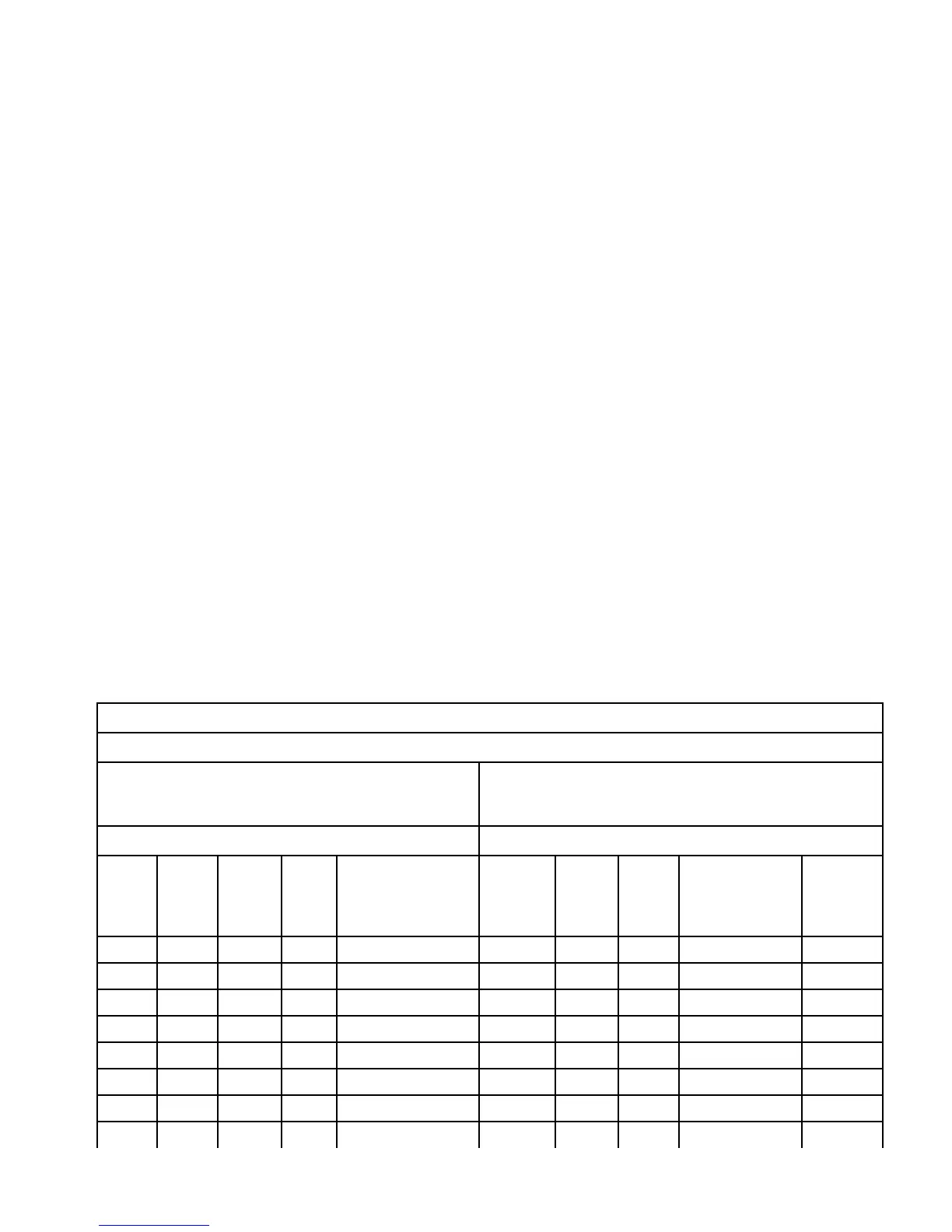Fabric OS 6.2 administrator guide 509
Uploading the configuration files
See Chapter 5, ”Maintaining the switch configuration file” on page 163 for more information on the
configUpload command.
When you execute the configUpload command, all the files saved in the file access facility are
uploaded to a management workstation (there is a section in the uploaded configuration file labeled
“FICON_CUP” that exists in an encoded format).
Downloading configuration files with Active=Saved mode enabled
See Chapter 5, ”Maintaining the switch configuration file” on page 163 for more information on the
configDownload command.
The contents of existing files saved on the switch, which are also present in the “FICON_CUP” section, are
overwritten.
The files in the “FICON” section of the configuration file, which are not currently on the switch, are saved
on the switch.
The IPL will not be replaced because Active=Saved mode is enabled. A warning message is displayed in
the event log to warn users that the IPL will not be overwritten.
Downloading configuration files with Active=Saved mode disabled
See Chapter 5, ”Maintaining the switch configuration file” on page 163 for more information on the
configDownload command.
The contents of existing files saved on the switch, which are also present in the “FICON_CUP” section, are
overwritten.
The files in the FICON section of the configuration file, which are not currently on the switch, are saved on
the switch.
The IPL is replaced because Active=Saved mode is disabled.
Configuration information record
You can use the following worksheet for recording FICON configuration information.
Table 99 FICON configuration worksheet
FICON
®
Switch Configuration Worksheet
FICON
®
Switch Manufacturer:___________________Type: _________ Model: ______ S/N: ________
HCD Defined Switch ID_________(Switch ID)
FICON
®
Switch Domain ID_________(Switch @)
Cascaded Directors No _____Yes _____
Corresponding Cascaded Switch Domain ID _____
Fabric Name ________________________________
FICON
®
Switch F_Ports Attached N_Ports / E_Ports (CU, CPC, or ISL)
Slot
Numb
er
Port
Numb
er
Port
Addre
ss
Laser
Type:
LX /
SX
Port Name Node
Type
CU /
CHNL
Machi
ne
Type
Model Serial Number ISL
CU I/F
CPC
CHPID
