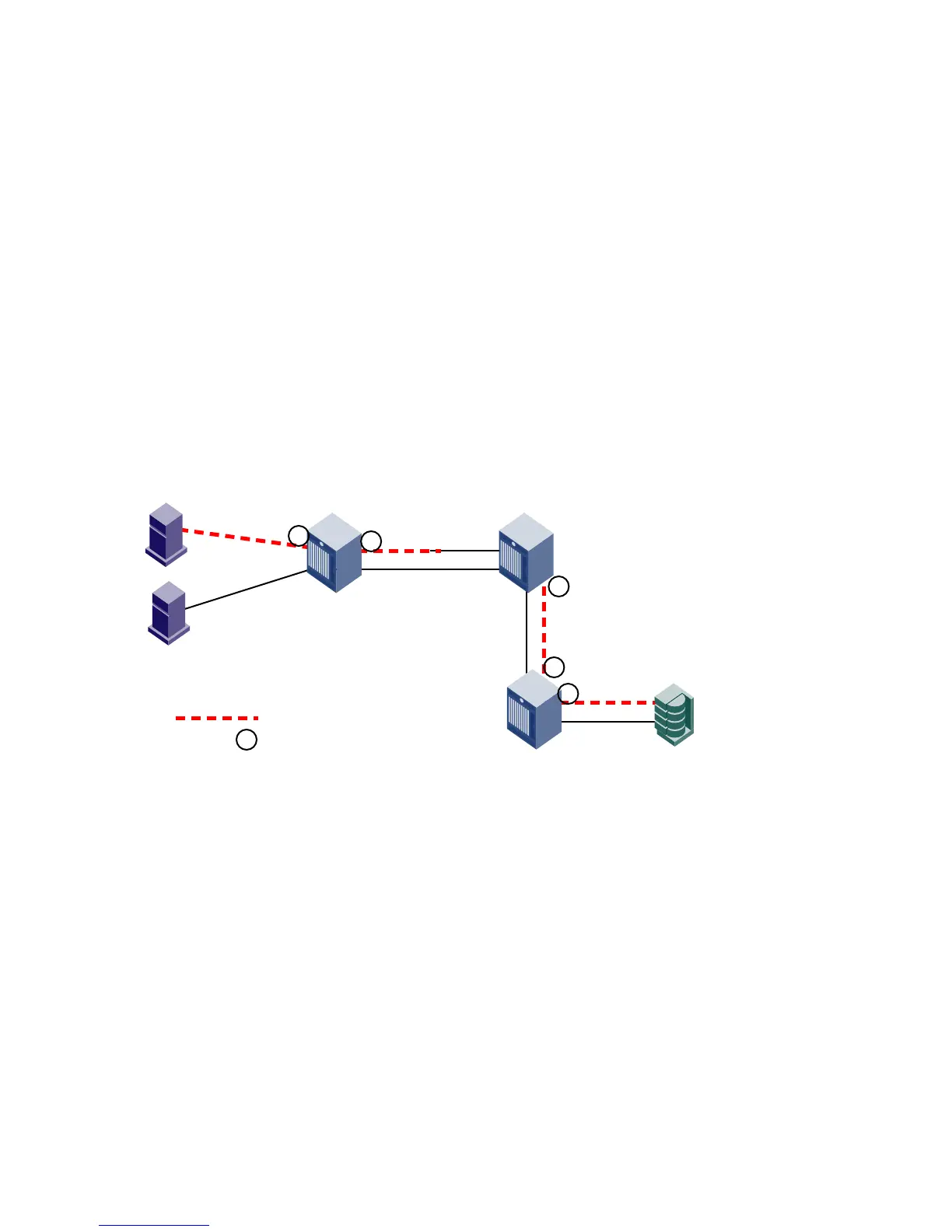346 Optimizing fabric behavior
General rules for TI zones
Note the following general rules for TI zones:
• A TI zone must include E_Ports and N_Ports that form a complete, end-to-end route from initiator to
target.
• A given port (N_Port or E_Port) used in a TI zone should not be a member of more than one TI zone.
If multiple E_Ports are configured on the lowest cost route to a domain, the various source ports for that
zone are load-balanced across the specified E_Ports.
• TI zones reside only in the defined configuration and not in the effective configuration. When you make
any changes to TI zones, including creating or modifying them, you must enable the effective
configuration for the changes to take effect, even if the effective configuration is unchanged.
• A TI zone provides only Traffic Isolation Routing and is not a regular zone.
• Routing rules imposed by TI zones with failover disabled override regular zone definitions. Regular
zone definitions should match TI zone definitions.
• Each TI zone is interpreted by each switch and each switch considers only the routing required for its
local ports. No consideration is given to the overall topology and or whether the TI zones accurately
provide dedicated paths through the whole fabric.
For example, in Figure 49, the TI zone was configured incorrectly and E_Port 3,9 was erroneously
omitted from the zone. The domain 3 switch assumes that traffic coming from E_Port 9 is not part of the
TI zone and so that traffic is routed to E_Port 11 instead of E_Port 12, if failover is enabled. If failover is
disabled, the route is broken and traffic stops.
Figure 49 Misconfigured TI zone
Supported configurations for Traffic Isolation Routing
Note the following configuration rules for TI zones:
• Traffic Isolation Routing is supported only on the following (all configured in Brocade Native Mode
(interopmode 0)):
• HP StorageWorks 4/8 and 4/16 SAN Switches
• HP StorageWorks 8/8 and 8/24 SAN Switches
• HP StorageWorks SAN Switch 4/32
• HP StorageWorks 4/64 SAN Switch
• HP StorageWorks SAN Switch 4/32B
•HP StorageWorks 8/40 SAN Switch
• HP StorageWorks 8/80 SAN Switch
• HP StorageWorks 400 Multi-Protocol Router
• HP StorageWorks 4/256 SAN Director
• HP StorageWorks DC04 SAN Director
7
12
= Dedicated path
= Ports in the TI zone
Domain 1 Domain 3
Domain 4
8
19
6
9
2
10
5
11
8
