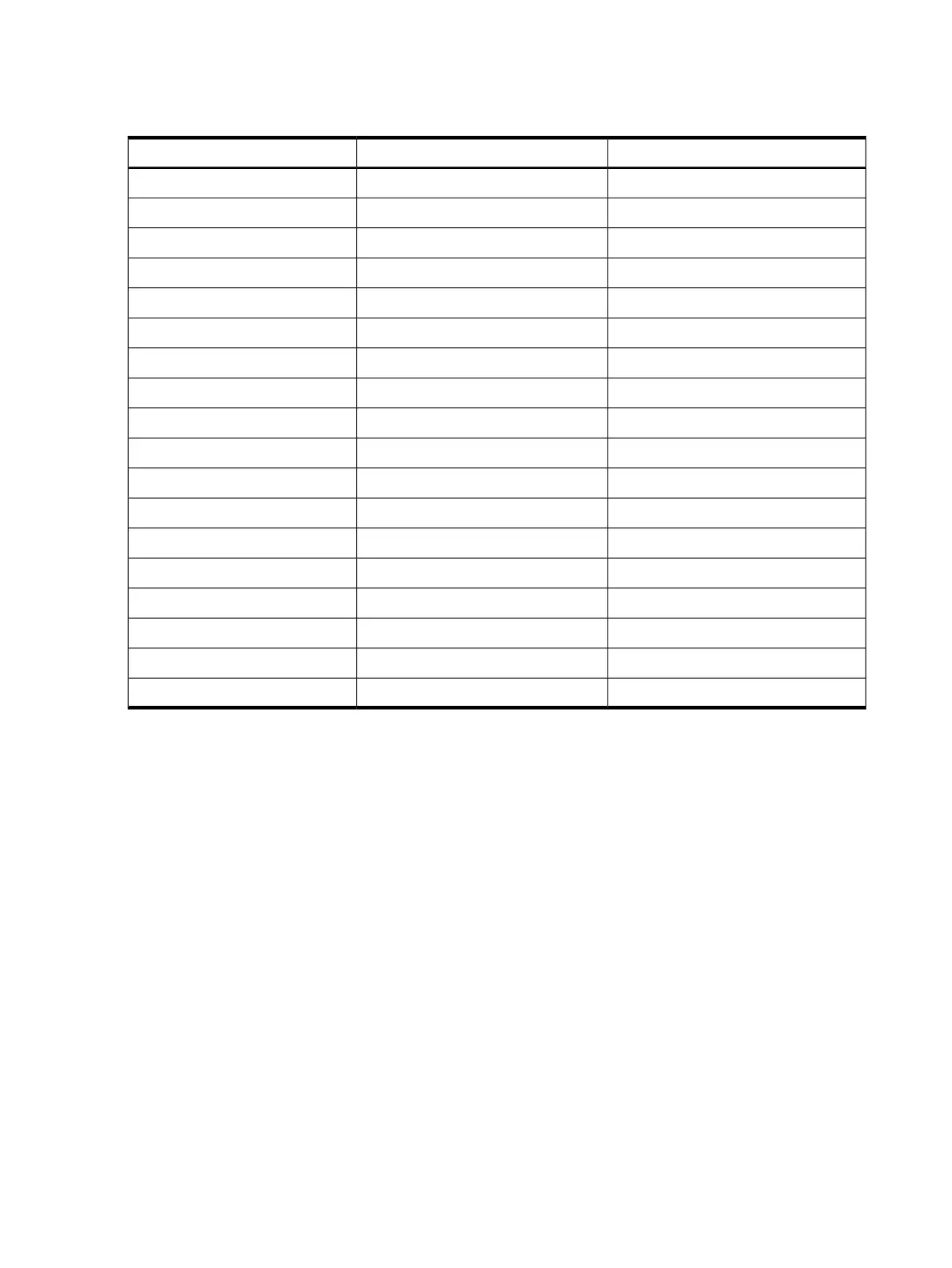The following table provides the minimum RHEL and SLES OS distributions that are supported
using the latest HP Insight Foundation Suite for Integrity with Linux:
Table 1-1 Supported Minimum OS Distributions by HP Integrity Server
SUSE DistributionsRHEL DistributionsServer
SLES10, SLES11RHEL4U6, RHEL5U1BL860c
SLES10SPI, SLES11RHEL4U6, RHEL5U1BL870c
NoneRHEL4U4cx2620
NoneRHELrx1600
SLES10RHEL4, RHEL5rx1620
NoneRHEL4rx2600
SLES10RHEL4, RHEL5rx2620
SLES10SP1, SLES11RHEL4U4, RHEL5rx2660
SLES10, SLES11RHEL4U4, RHEL5rx3600
SLES10RHEL, RHEL5rx4640
NoneNonerx5670
SLES10, SLES11RHEL4U4, RHEL5rx6600
SLES10RHEL4U1, RHEL5U1rx7620
SLES10, SLES11RHEL4U4, RHEL5U1rx7640
SLES10RHEL4U1, RHEL5U1rx8620
SLES10, SLES11RHEL4U4, RHEL5U1rx8640
SLES10RHEL4U1, RHEL5U1Superdome sx1000
SLES10SP1, SLES11RHEL4U4, RHEL5U1Superdome sx2000
Support Exceptions
The following support exceptions should be reviewed to ensure that you are using the correct
versions of the product:
HP Smart Setup EBSU utility and
the rx2600 HP Integrity server:
The HP rx2600 server is not supported by the HP Smart
Setup EBSU utility after the version 4.2 so you must retain
a copy of this version for use in managing this server.
MPT Fusion HBA driver
requirements on the rx2660, BL860c
and BL870c HP Integrity servers:
The use of the MPT Fusion HBA driver on the rx2660,
BL860c, and BL870c HP Integrity servers requires an update
of this driver when your server is running RHEL5 or
SLES10 and is described in “Installing the MPT Fusion
HBA Drivers for Linux” (page 35).
Ensure Support for Linux on HP Integrity Servers
HP recommends that you review the Linux certification and support matrix for your HP Integrity
servers prior to downloading Linux from the Red Hat or Novell SUSE websites. You should
ensure that the distribution of Linux that you want to install is both certified and supported on
your server.
Use the following steps to review information about the supported and certified distributions
of the RHEL and the SUSE Linux distributions for HP Integrity servers:
14 Planning the Installation