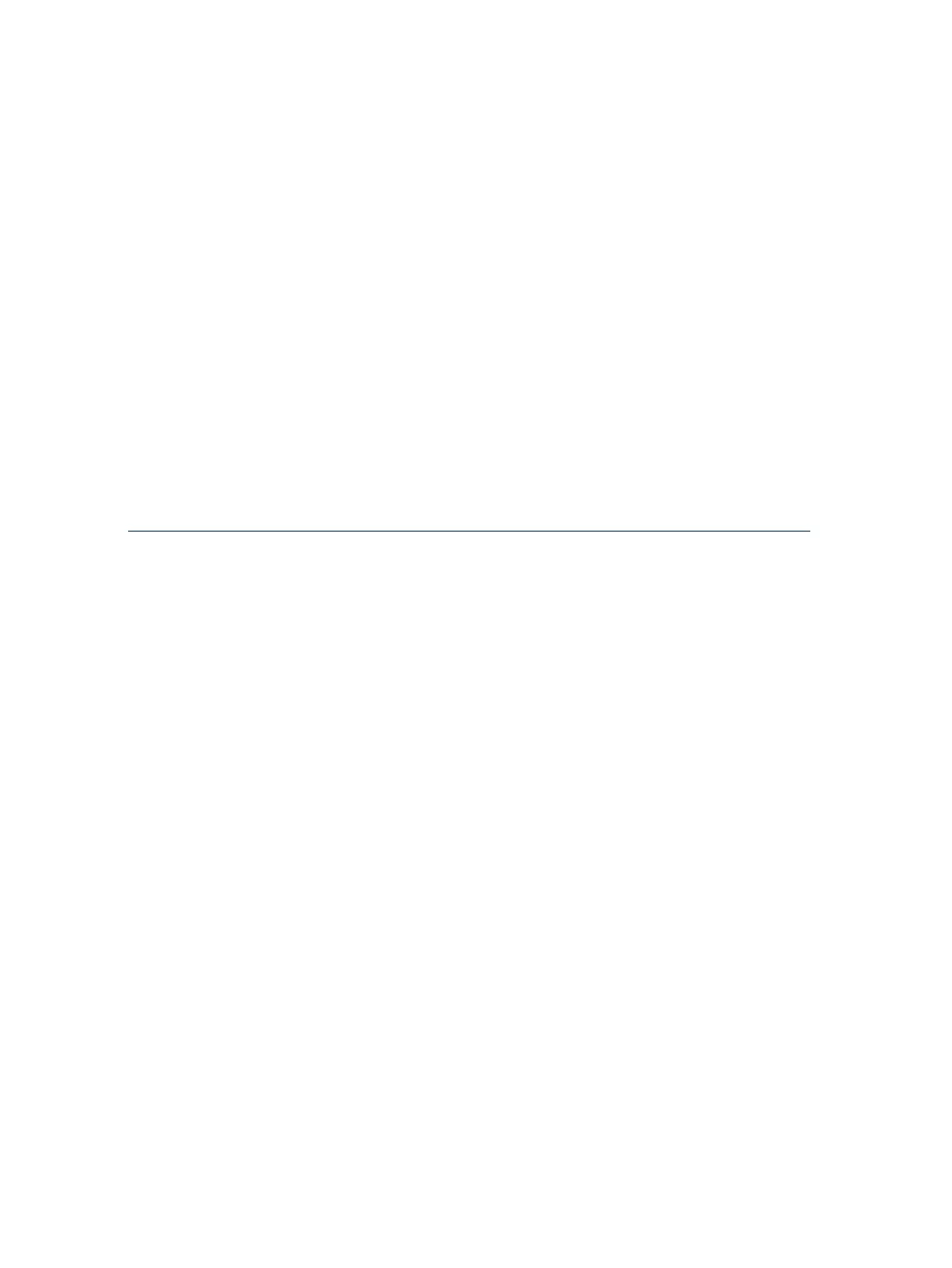with the following line:
auth required pam_succeed_if.so quiet_success user ingroup sfcb
3. Restart SFCB by entering the following:
# /etc/init.d/sfcb start
Configuring Storage Adapters
The Configure Storage Adapters function in the HP Smart Setup EBSU utility requires that the
EFI driver for the storage adapter be installed prior to configuring storage adapters. You must
first select the Maintain Firmware function from the HP Smart Setup EBSU main menu to upgrade
the adapters, thus installing the EFI driver. You can then proceed to use the Configure Storage
function to set up your storage adapter.
Partitioning Fibre Channel HBA Adapters
Creating a partition using EBSU, or other partitioning tools, can result in the duplication of the
created partition in multiple LUNs. Typically, this happens when there are redundant paths to
the same storage device. For example, when you have two paths (A and B) to a storage device
then two blocks bound to the original LUN are created. If you create a partition in the original
LUN, it will be mirrored in the duplicated blocks.
For more details regarding configuring LUNs, see the HP StorageWorks: Booting Windows Server
2003 for Itanium-based systems from a storage area network application notes:
http://h20000.www2.hp.com/bc/docs/support/SupportManual/c00193929/c00193929.pdf.
To configure the boot LUN, see the “Configuring the HBAs“ section in conjunction with the
“Cabling options for single-channel HBAs” section to create a zone/boot environment with only
one LUN mapped to the boot HBA.
Installing the MPT Fusion HBA Driver on RHEL 5 and RHEL 5+ using a Xen
Kernel Hangs the Server
After the MPT Fusion HBA driver is installed on a system running RHEL 5U2 using a Xen kernel,
the server hangs during rebooting and the following messages are displayed:
ELILO boot: Uncompressing Linux... done
Loading file HP-initrd-2.6.18-92.el5xen.img...done
58 Known Issues