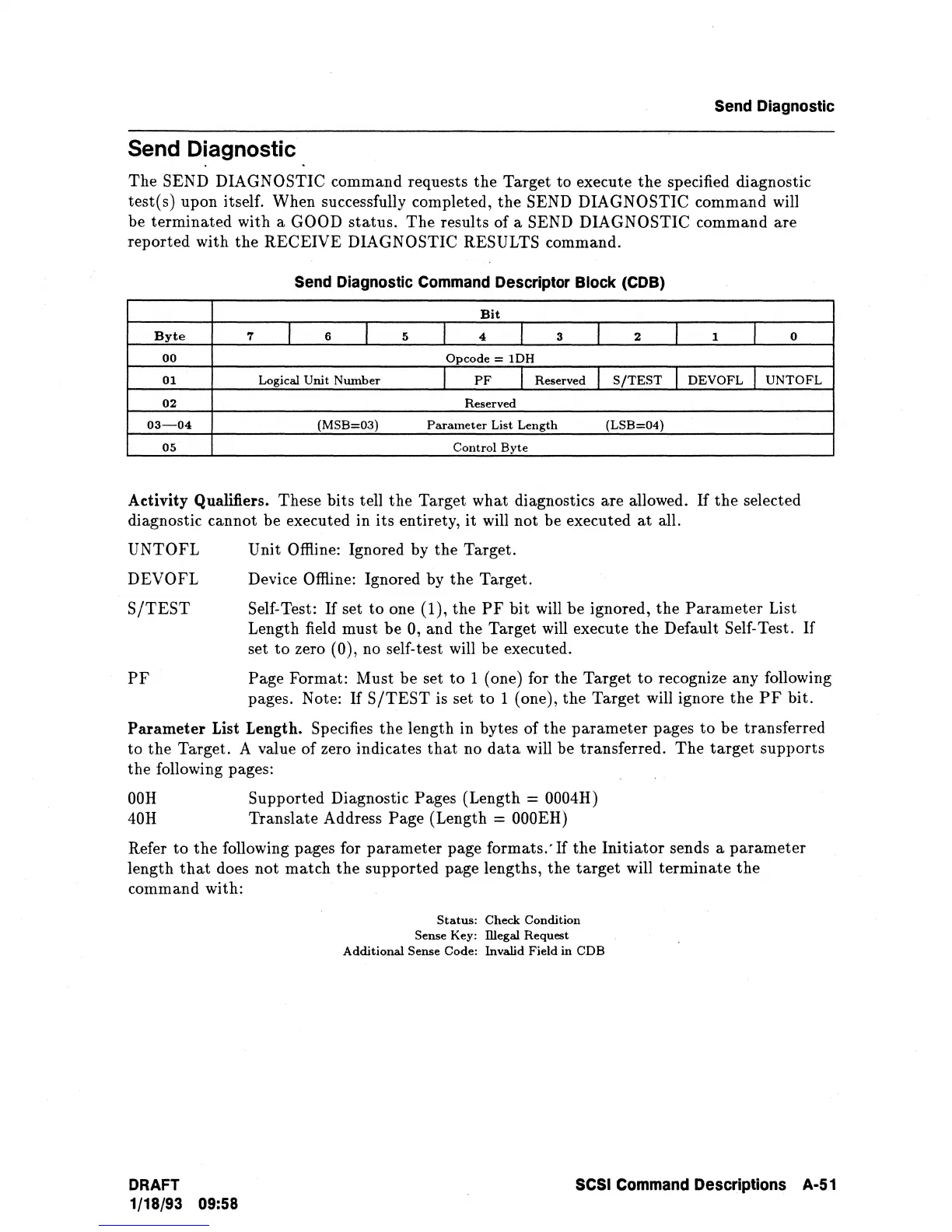Send Diagnostic
Send Diagnostic
The SEND DIAGNOSTIC command requests
the
Target to execute
the
specified diagnostic
testes) upon itself. When successfully completed,
the
SEND DIAGNOSTIC command will
be terminated with
a GOOD
status.
The
results of a SEND DIAGNOSTIC command are
reported with
the
RECEIVE DIAGNOSTIC RESULTS command.
Send Diagnostic Command Descriptor Block (CDB)
Bit
Byte
7
I
6
I
5
I
4
I
3
I
2
I
1
I
0
00
Opcode
=
IDH
01 Logical
Unit
Number
I
PF
I Reserved I
S/TEST
I
DEVOFL
I
UNTOFL
02
Reserved
03-04
(MSB=03)
Parameter
List
Length
(LSB=04)
05
Control
Byte
Activity Qualifiers. These bits tell
the
Target what diagnostics are allowed.
If
the
selected
diagnostic cannot be executed in
its
entirety,
it
will not be executed
at
all.
UNTOFL
DEVOFL
SjTEST
PF
Unit Offline: Ignored by
the
Target.
Device Offline: Ignored by
the
Target.
Self-Test:
If
set
to
one (1),
the
PF
bit
will
be
ignored,
the
Parameter
List
Length field must be
0, and
the
Target will execute
the
Default Self-Test.
If
set
to
zero (0), no self-test will be executed.
Page Format: Must be set
to
1 (one) for the Target
to
recognize any following
pages. Note:
If
SjTEST
is set to 1 (one),
the
Target will ignore
the
PF
bit.
Parameter
List Length. Specifies
the
length in bytes of the
parameter
pages
to
be
transferred
to
the
Target. A value of zero indicates
that
no
data
will be transferred.
The
target
supports
the following pages:
OaR
Supported Diagnostic Pages (Length = 0004R)
40R
Translate Address Page (Length =
OOOER)
Refer
to
the
following pages for
parameter
page formats.'
If
the
Initiator
sends a
parameter
length
that
does not
match
the
supported page lengths, the
target
will
terminate
the
command with:
DRAFT
1/18/93
09:58
Status:
Check Condition
Sense Key: illegal Request
Additional
Sense Code: Invalid Field in
CDB
SCSI Command Descriptions A-51