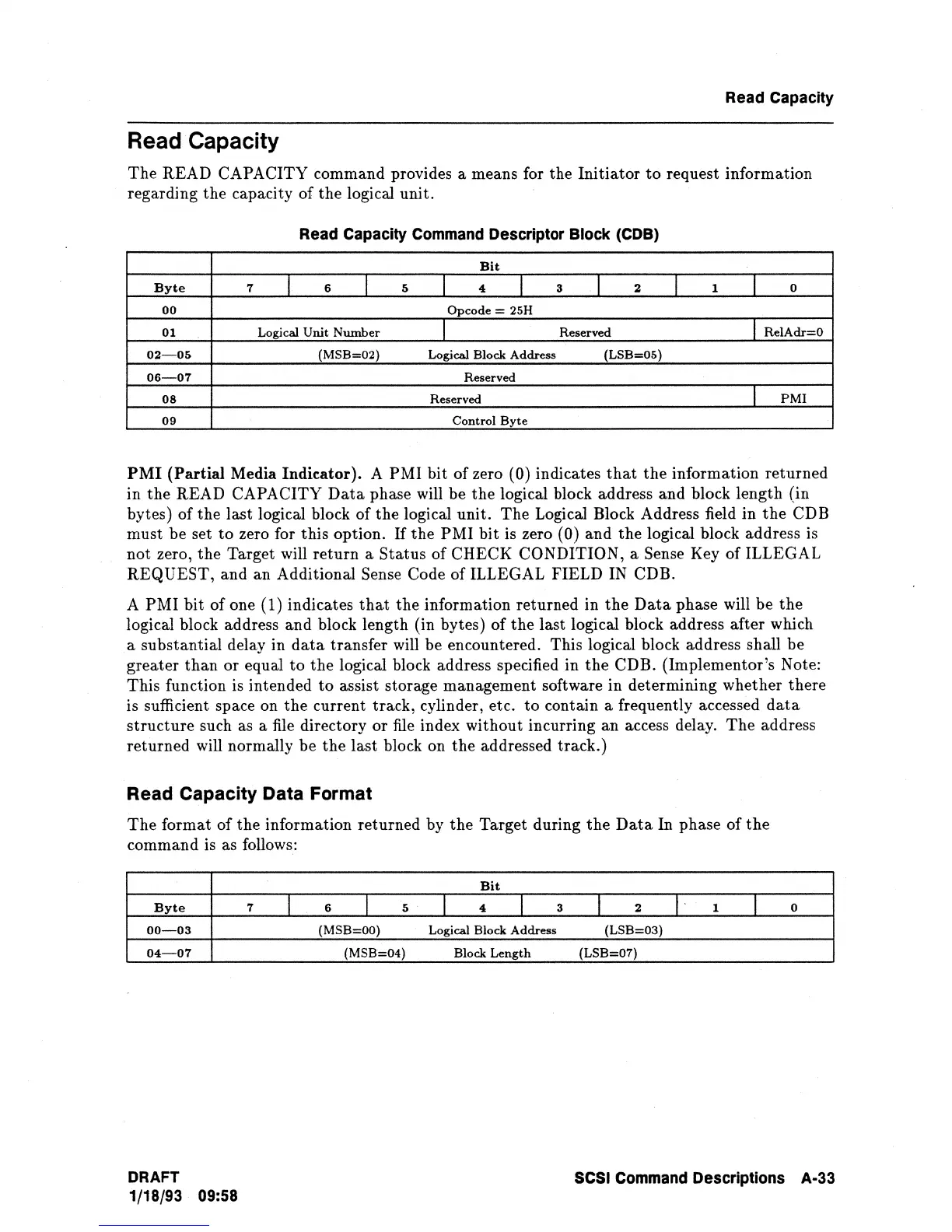Read Capacity
Read Capacity
The READ CAPACITY command provides a means for the Initiator
to
request information
regarding the capacity of the logical unit.
Read Capacity Command Descriptor Block
(COB)
Bit
Byte
7
I
6
I
5
I
"
I
3
I
2
I
1
I
0
00
Opcode
= 25H
01 Logical
Unit
Number
I
Reserved
I RelAdr=O
02-05
(MSB=02)
Logical Block Address
(LSB=05)
06-07
Reserved
08
Reserved
I
PMI
09
Control
Byte
PMI
(Partial Media Indicator). A PMI bit of zero (0) indicates
that
the information returned
in
the
READ CAPACITY
Data
phase will be the logical block address and block length (in
bytes) of the
last
logical block of the logical unit. The Logical Block Address field in
the
CDB
must be set
to
zero for this option.
If
the PMI bit is zero (0) and the logical block address
is
not zero, the Target will return a Status of CHECK CONDITION, a Sense Key
of
ILLEGAL
REQUEST, and an Additional Sense Code of ILLEGAL FIELD IN CDB.
A PMI bit of one (1) indicates
that
the information returned in
the
Data
phase will
be
the
logical block address and block length (in bytes) of
the
last logical block address after which
a substantial delay in
data
transfer
will
be encountered. This logical block address shall be
greater than or equal
to
the
logical block address specified in
the
CDB. (Implementor's Note:
This function
is
intended
to
assist storage management software in determining whether there
is sufficient space on the current track, cylinder, etc.
to
contain a frequently accessed
data
structure such as a
file
directory or
file
index without incurring
an
access delay. The address
returned will normally be
the
last block on the addressed track.) .
Read Capacity Data Format
The format
of
the information returned by the Target during
the
Data
In
phase of
the
command is as follows:
Bit
Byte
7
I
6
I
5
I
"
I
3
I
2
I'
1
I
00-03
(MSB=OO) Logical Block Address
(LSB=03)
04-07
(MSB=04)
Block
Length
(LSB=07)
0
DRAFT
SCSI
Command Descriptions A·33
1/18/93
09:58