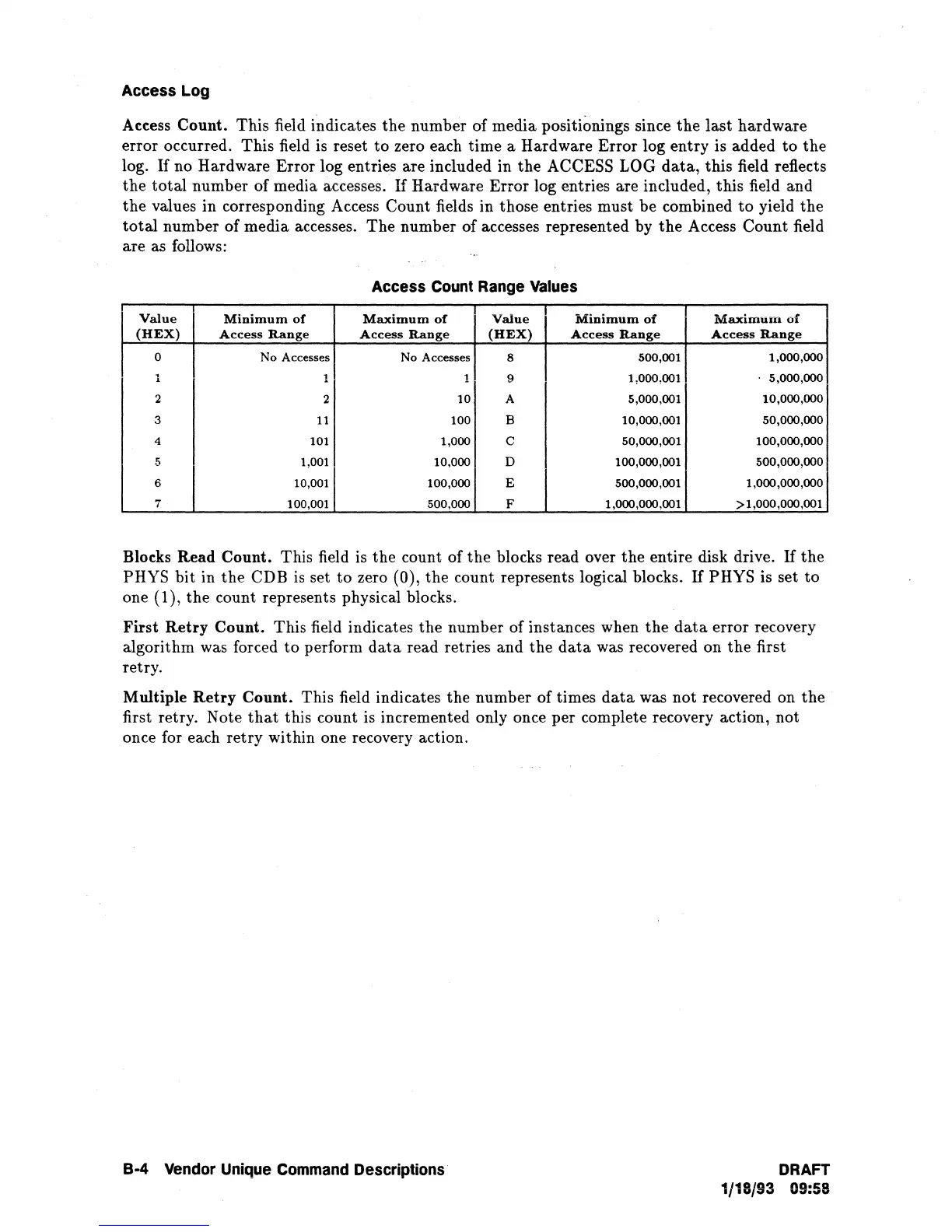Access Log
Access Count. This field indicates the number of media positionings since
the
last
hardware
error occurred. This field is reset
to
zero each time a Hardware Error log entry is added
to
the
log.
If
no Hardware Error log entries are included in the ACCESS LOG
data,
this field reflects
the
total
number of media accesses.
If
Hardware Error log entries are included, this field and
the values in corresponding Access Count fields in those entries must be combined
to
yield the
total
number of media accesses. The number of accesses represented by the Access Count field
are as follows:
Access Count Range values
Value
Minimum
of
Maximum
of
Value
Minimum
of
Maximum
of
(HEX)
Access
Range
Access
Range
(HEX)
Access
Range
Access
Range
°
No Accesses No Accesses
8 500,001
1,000,000
1
1
1
9
1,000,001
.
5,000,000
2
2
10
A 5,000,001
10,000,000
3
11
100
B 10,000,001
50,000,000
4
101
1,000
C 50,000,001
100,000,000
5 1,001
10,000
D 100,000,001
500,000,000
6 10,001 100,000
E
500,000,001 1,000,000,000
7
100,001 500,000
F
1,000,000,001
> 1 ,000,000,001
Blocks Read Count. This field
is
the count of the blocks read over the entire disk drive.
If
the
PHYS bit in
the
CDB
is
set
to
zero (0), the count represents logical blocks.
If
PHYS is set to
one (1), the count represents physical blocks.
First
Retry
Count. This field indicates the number of instances when
the
data
error recovery
algorithm was forced
to
perform
data
read retries and
the
data
was recovered on the first
retry.
Multiple
Retry
Count. This field indicates the number of times
data
was not recovered on
the
first retry. Note
that
this count is incremented only once per complete recovery action, not
once for each retry within one recovery action.
B-4 Vendor Unique Command Descriptions·
DRAFT
1/18/93 09:58