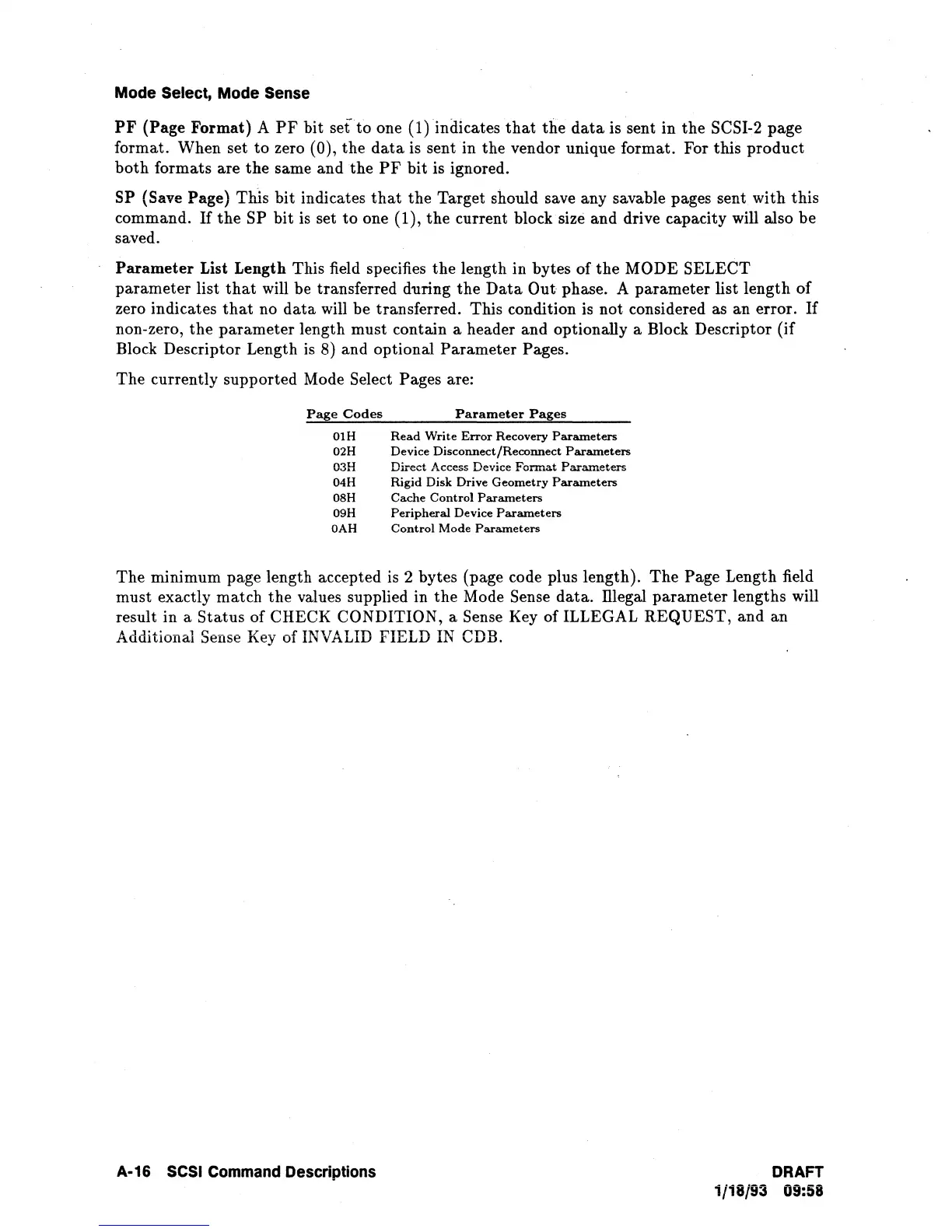Mode Select, Mode Sense
PF
(Page Format) A
PF
bit
setto
one (1) indicates
that
the
data
is sent in the
SCSI~2
page
format. When set
to
zero (0), the
data
is sent in the vendor unique format. For this product
both formats are
the
same and
the
PF
bit is ignored.
SP (Save Page) Thls bit indicates
that
the Target should save any savable pages
sent
with this
command.
If
the
SP bit is set
to
one (1), the current block size and drive capacity will also be
saved.
Parameter List Length This field specifies the length in bytes
of
the MODE SELECT
parameter list
that
will be transferred during the
Data
Out
phase. A parameter list length
of
zero indicates
that
no
data
will be transferred. This condition is not considered as an error.
If
non-zero, the parameter length must contain a header and optionally a Block Descriptor (if
Block Descriptor Length
is
8) and optional Parameter Pages.
The currently supported Mode Select Pages are:
Page
Codes
OlH
02H
03H
04H
08H
09H
OAH
Parameter
Pages
Read
Write
Error
Recovery
Parameters
Device Disconnect/Reconnect
Parameters
Direct Access Device
Fonnat
Parameters
Rigid Disk Drive Geometry
Parameters
Cache
Control
Parameters
Peripheral
Device
Parameters
Control Mode
Parameters
The minimum page length accepted is 2 bytes (page code plus length). The Page Length field
must exactly match the values supplied in the Mode
Sense data. megal parameter lengths will
result in a
Status of CHECK CONDITION, a Sense Key of ILLEGAL REQUEST, and an
Additional
Sense Key of INVALID FIELD
IN
CDB.
A·16
SCSI
Command Descriptions DRAFT
1/18/93 09:58