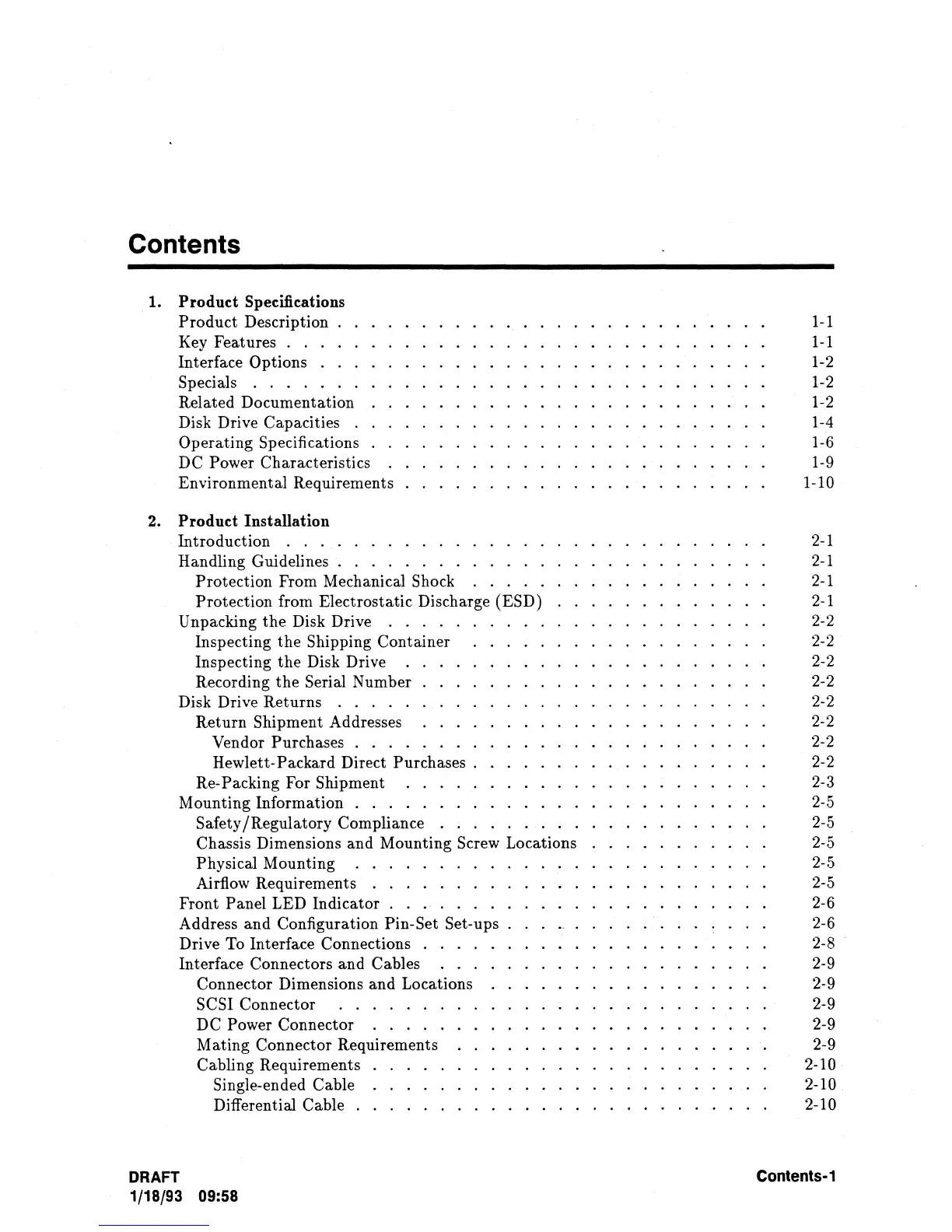Contents
1.
Product
Specifications
Product
Description
Key Features . .
Interface Options .
Specials
.....
Related Documentation
Disk Drive Capacities .
Operating
Specifications
DC Power Characteristics
Environmental Requirements
2.
Product
Installation
Introduction
. . . . . . . . . . .
Handling Guidelines . . . . . . . .
Protection
From Mechanical Shock
Protection
from Electrostatic Discharge (ESD)
Unpacking
the
Disk Drive
.....
Inspecting
the
Shipping Container
Inspecting
the
Disk Drive
Recording
the
Serial Number
Disk Drive
Returns
. . . . .
Return
Shipment Addresses
Vendor Purchases
....
Hewlett-Packard Direct Purchases .
Re-Packing For Shipment
Mounting Information . . . . . . . .
Safety
/Regulatory
Compliance . . .
Chassis Dimensions
and
Mounting Screw Locations
Physical Mounting
Airflow Requirements . . . . . . . .
Front Panel LED Indicator . .
..
. . . .
Address
and
Configuration Pin-Set Set-ups
Drive To Interface Connections . . . .
Interface Connectors
and
Cables
DRAFT
Connector Dimensions
and
Locations
SCSI Connector
......
.
DC
Power Connector
Mating
Connector Requirements
Cabling Requirements
Single-ended Cable
Differential Cable .
1/18/93
09:58
1-1
1-1
1-2
1-2
1-2
1-4
1-6
1-9
1-10
2-1
2-1
2-1
2-1
2-2
2-2
2-2
2-2
2-2
2-2
2-2
2-2
2-3
2-5
2-5
2-5
2-5
2-5
2-6
2-6
2-8
2-9
2-9
2-9
2-9
2-9
2-10
2-10
2-10
Contents-1