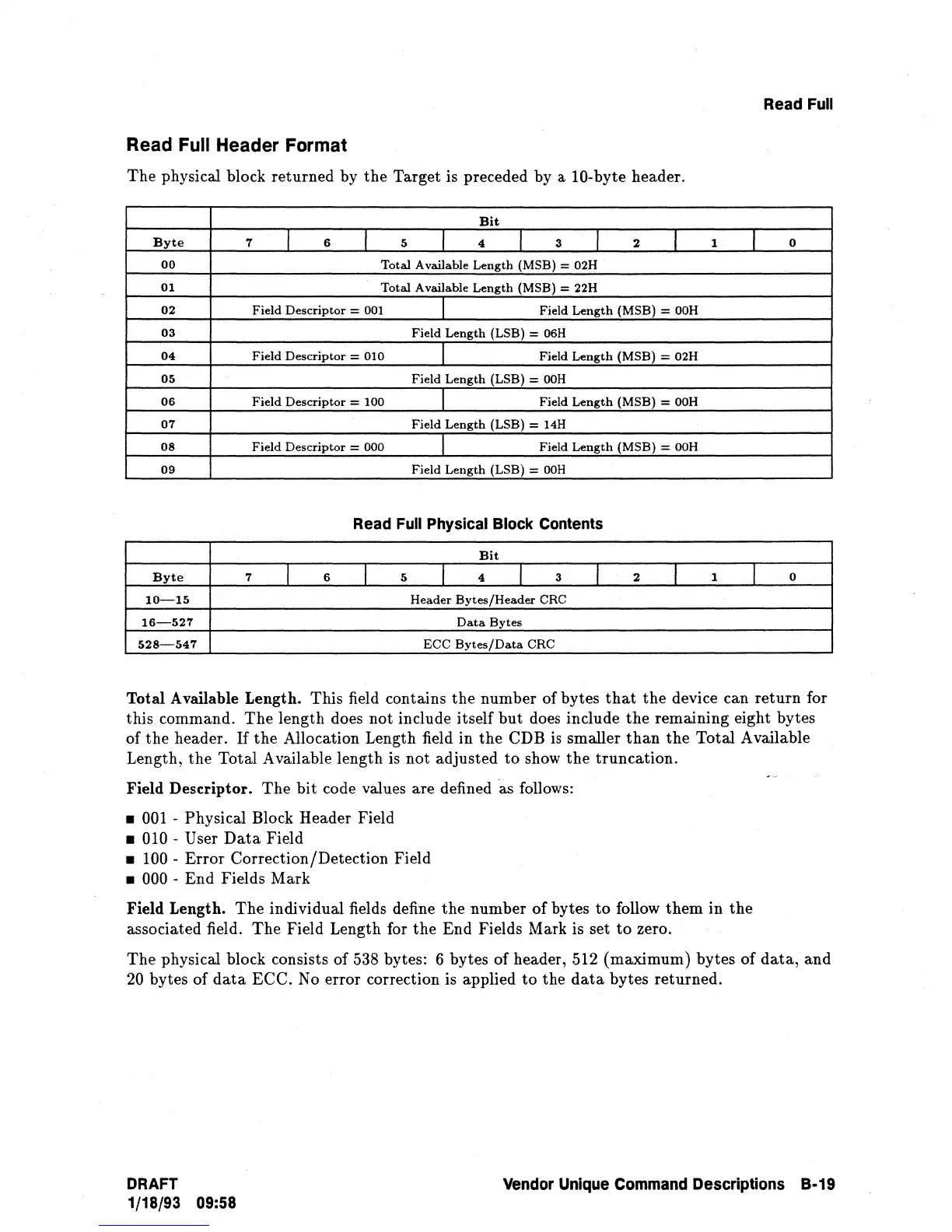Read
Full
Read Full Header Format
The
physical block returned by
the
Target is preceded by a lO-byte header.
Bit
Byte
7
I
6
I
5
I
4
I
3
I
2
I
1
I
0
00
Total
Available
Length
(MSB)
=
02H
01
Total
Available
Length
(MSB)
= 22H
02
Field
Descriptor
= 001
I
Field
Length
(MSB)
=
OOH
03
Field
Length
(LSB)
= 06H
04
Field
Descriptor
=
010
I
Field
Length
(MSB)
=
02H
05
Field
Length
(LSB)
=
OOH
06
Field
Descriptor
=
100
I
Field
Length
(MSB)
=
OOH
07
Field
Length
(LSB)
= 14H
08
Field
Descriptor
=
000
I
Field
Length
(MSB)
=
OOH
09
Field
Length
(LSB)
=
OOH
Read
Full
Physical Block Contents
Bit
Byte
7
I
6
I
5
I
4
I
3
I
2
I
1
I
0
10-15
Header
Bytes/Header
eRe
16-527
Data
Bytes
528-547
Eee
Bytes/Data
eRe
Total Available Length. This field contains
the
number of bytes
that
the
device can
return
for
this command.
The
length does not include itself
but
does include
the
remaining eight bytes
of
the
header.
If
the
Allocation Length field in
the
CDB
is
smaller
than
the
Total Available
Length,
the
Total Available length is not adjusted
to
show
the
truncation.
Field Descriptor.
The
bit
code values are defined as follows:
•
001
- Physical Block Header Field
• 010 - User
Data
Field
• 100 -
Error
Correction/Detection Field
• 000 - End Fields Mark
Field Length.
The
individual fields define
the
number of bytes
to
follow
them
in
the
associated field.
The
Field Length for
the
End Fields Mark is set
to
zero.
The
physical block consists of 538 bytes: 6 bytes of header, 512 (maximum) bytes of
data,
and
20
bytes of
data
ECC. No error correction is applied
to
the
data
bytes returned.
DRAFT
Vendor Unique Command Descriptions
B·19
1/18/93 09:58